
Hot search terms: 360 Security Guard Office365 360 browser WPS Office iQiyi Huawei Cloud Market Tencent Cloud Store

Hot search terms: 360 Security Guard Office365 360 browser WPS Office iQiyi Huawei Cloud Market Tencent Cloud Store

System assistance Storage: 1.16G Time: 2017-01-03
Software introduction: Google announced a new Android integrated development environment, Android Studio, for Android developers at the Developer Conference. Google said And...
How to install Genymotion plugin manually? In fact, it is very simple to operate in Android Studio. Today I will introduce you to the detailed steps of manually installing the Genymotion plug-in in Android Studio. Friends in need, come and take a look!
Open Android Studio and click [File]-[Settings]
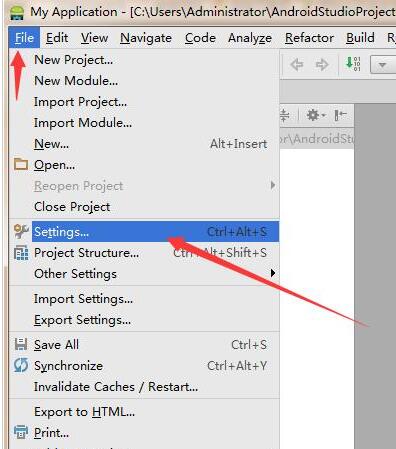
Find the plugins setting item in the settings interface that opens and click the "Browser.." button on the right
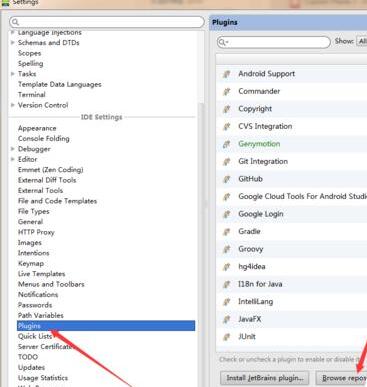
Enter the genymotion keyword in the search bar. You can see that the plug-in has been searched on the right side. Click install to install it.
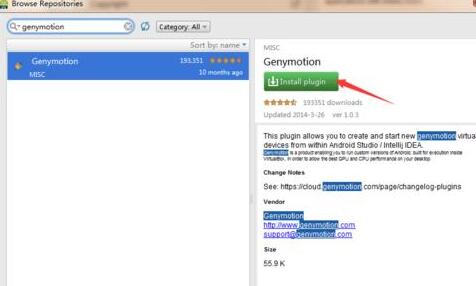
The download started and it was very fast.
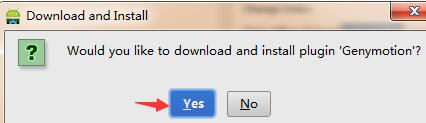
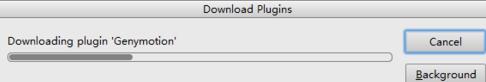
After installation, restart Android Studio and you can see the genymotion plug-in icon in the toolbar.

When you click it for the first time, you need to set the installation directory of genymotion.
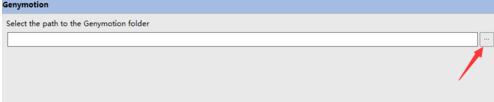
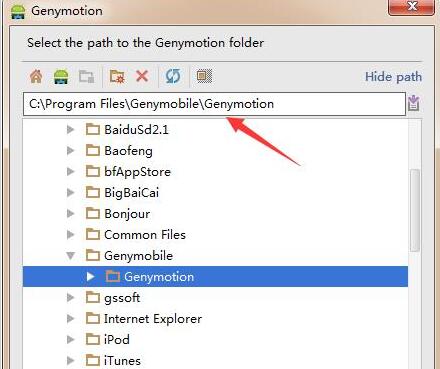
After setting the directory, click the icon on the toolbar again to configure and start the virtual machine.
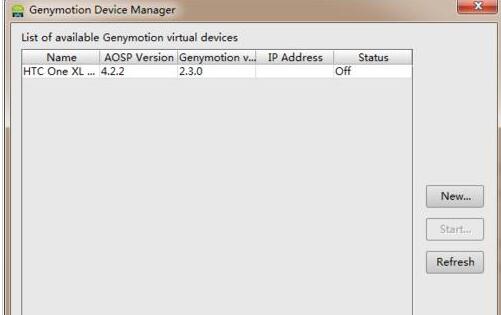
Dear friends, after reading the above exciting content, you all know the detailed steps for manually installing the Genymotion plug-in in Android Studio!
 How does coreldraw generate barcodes - How does coreldraw generate barcodes
How does coreldraw generate barcodes - How does coreldraw generate barcodes
 How to correct pictures with coreldraw - How to correct pictures with coreldraw
How to correct pictures with coreldraw - How to correct pictures with coreldraw
 How to split cells in coreldraw - How to split cells in coreldraw
How to split cells in coreldraw - How to split cells in coreldraw
 How to center the page in coreldraw - How to center the page in coreldraw
How to center the page in coreldraw - How to center the page in coreldraw
 How to customize symbols in coreldraw - How to customize symbols in coreldraw
How to customize symbols in coreldraw - How to customize symbols in coreldraw
 Sohu video player
Sohu video player
 WPS Office
WPS Office
 Tencent Video
Tencent Video
 Lightning simulator
Lightning simulator
 MuMu emulator
MuMu emulator
 iQiyi
iQiyi
 Eggman Party
Eggman Party
 WPS Office 2023
WPS Office 2023
 Minecraft PCL2 Launcher
Minecraft PCL2 Launcher
 What to do if there is no sound after reinstalling the computer system - Driver Wizard Tutorial
What to do if there is no sound after reinstalling the computer system - Driver Wizard Tutorial
 How to switch accounts in WPS Office 2019-How to switch accounts in WPS Office 2019
How to switch accounts in WPS Office 2019-How to switch accounts in WPS Office 2019
 How to clear the cache of Google Chrome - How to clear the cache of Google Chrome
How to clear the cache of Google Chrome - How to clear the cache of Google Chrome
 How to practice typing with Kingsoft Typing Guide - How to practice typing with Kingsoft Typing Guide
How to practice typing with Kingsoft Typing Guide - How to practice typing with Kingsoft Typing Guide
 How to upgrade the bootcamp driver? How to upgrade the bootcamp driver
How to upgrade the bootcamp driver? How to upgrade the bootcamp driver