
Hot search terms: 360 Security Guard Office365 360 browser WPS Office iQiyi Huawei Cloud Market Tencent Cloud Store

Hot search terms: 360 Security Guard Office365 360 browser WPS Office iQiyi Huawei Cloud Market Tencent Cloud Store

System assistance Storage: 1.16G Time: 2017-01-03
Software introduction: Google announced a new Android integrated development environment, Android Studio, for Android developers at the Developer Conference. Google said And...
Many netizens have asked about the related operations of running app projects on real mobile phones in Android Studio environment. Today, the editor will share the detailed steps of running app projects on real mobile phones in Android Studio environment. Let’s learn together!
If you want to deploy the Android project developed by Android Studio to the mobile phone for debugging, you need to use data to connect the computer and the mobile phone.

Then open the Android Studio development software, enter the current project, and select a project.
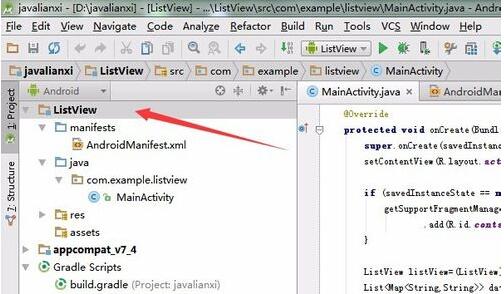
Click a run button in the run menu. If no project is selected, you can select the project to the left of the run icon again to deploy the project.
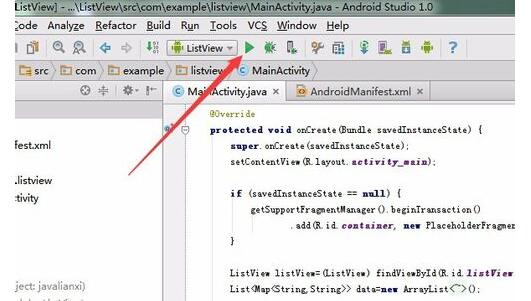
In the choose device option box that pops up, you can see the list of real devices for choose a running device, select a connected real device, and then click "OK".
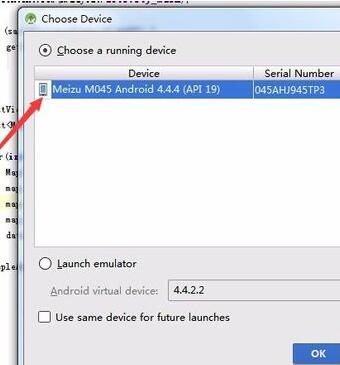
Select the Android button at the bottom, and a logcat information will pop up, as well as a list of real machines and virtual machines in devices.
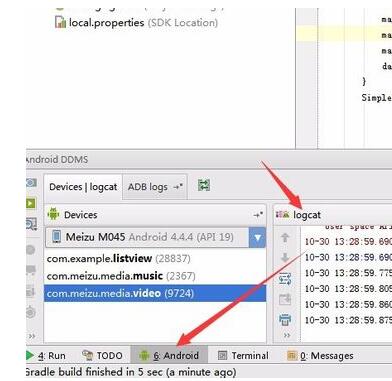
After the installation is completed, the application interface will be opened directly on the mobile phone, and the project app can be debugged through Android Studio.

The above explains the detailed steps for running app projects on real mobile phones in the Android Studio environment. I hope friends in need can learn from it.
 How does coreldraw generate barcodes - How does coreldraw generate barcodes
How does coreldraw generate barcodes - How does coreldraw generate barcodes
 How to correct pictures with coreldraw - How to correct pictures with coreldraw
How to correct pictures with coreldraw - How to correct pictures with coreldraw
 How to split cells in coreldraw - How to split cells in coreldraw
How to split cells in coreldraw - How to split cells in coreldraw
 How to center the page in coreldraw - How to center the page in coreldraw
How to center the page in coreldraw - How to center the page in coreldraw
 How to customize symbols in coreldraw - How to customize symbols in coreldraw
How to customize symbols in coreldraw - How to customize symbols in coreldraw
 Sohu video player
Sohu video player
 WPS Office
WPS Office
 Tencent Video
Tencent Video
 Lightning simulator
Lightning simulator
 MuMu emulator
MuMu emulator
 iQiyi
iQiyi
 Eggman Party
Eggman Party
 WPS Office 2023
WPS Office 2023
 Minecraft PCL2 Launcher
Minecraft PCL2 Launcher
 What to do if there is no sound after reinstalling the computer system - Driver Wizard Tutorial
What to do if there is no sound after reinstalling the computer system - Driver Wizard Tutorial
 How to switch accounts in WPS Office 2019-How to switch accounts in WPS Office 2019
How to switch accounts in WPS Office 2019-How to switch accounts in WPS Office 2019
 How to clear the cache of Google Chrome - How to clear the cache of Google Chrome
How to clear the cache of Google Chrome - How to clear the cache of Google Chrome
 How to practice typing with Kingsoft Typing Guide - How to practice typing with Kingsoft Typing Guide
How to practice typing with Kingsoft Typing Guide - How to practice typing with Kingsoft Typing Guide
 How to upgrade the bootcamp driver? How to upgrade the bootcamp driver
How to upgrade the bootcamp driver? How to upgrade the bootcamp driver