
Hot search terms: 360 Security Guard Office365 360 browser WPS Office iQiyi Huawei Cloud Market Tencent Cloud Store

Hot search terms: 360 Security Guard Office365 360 browser WPS Office iQiyi Huawei Cloud Market Tencent Cloud Store

audio playback Storage size: 71.01 MB Time: 2022-12-02
Software introduction: QQ Music PC version is a music player officially launched by Tencent with new song selections every day and free online listening. QQ Music PC version provides...
QQ Music is currently a very popular music player with a rich song library. So how to set up audio transcoding on QQ Music? Now let the editor tell you how to set up audio transcoding on QQ Music. I hope it can help you.
First, enter the main interface of QQ Music, place the files to be transcoded in the computer, or download the songs on QQ Music, because the default format of downloaded songs is basically MP3 files, and then click the "Main Menu" option in the red box in the upper right corner, as shown in the figure:
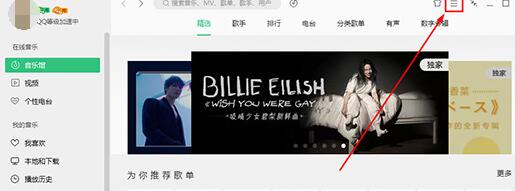
After clicking, a row of clickable columns will appear. Find the "Audio Transcoding" option and click it, as shown in the figure:
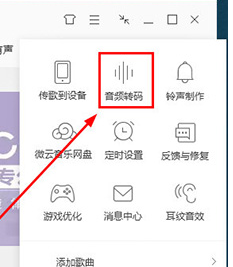
After entering the audio conversion interface, you can start transcoding. Note that except for QMCx, kgmx and krc formats, most formats are basically supported. If you want to transcode, of course you need to add song files, you can also directly insert the CD into the computer to transcode, as shown in the figure:

Above, I have shared with you the specific operation methods for setting up audio transcoding on QQ Music. Friends in need should hurry up and read this article.
 How to make a blue sky background with scratch-How to make a blue sky background with scratch
How to make a blue sky background with scratch-How to make a blue sky background with scratch
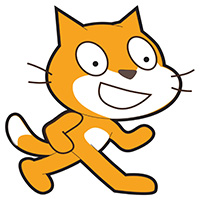 How to make a question and answer animation in scratch - How to make a question and answer animation in scratch
How to make a question and answer animation in scratch - How to make a question and answer animation in scratch
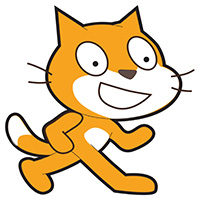 How to create a linked list in scratch-How to create a linked list in scratch
How to create a linked list in scratch-How to create a linked list in scratch
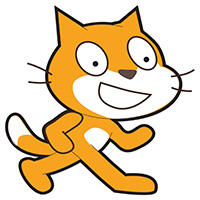 How to add local programs to scratch-How to add local programs to scratch
How to add local programs to scratch-How to add local programs to scratch
 How to input Chinese in scratch-How to input Chinese in scratch
How to input Chinese in scratch-How to input Chinese in scratch
 Steam
Steam
 Tencent Video
Tencent Video
 WPS Office
WPS Office
 iQiyi
iQiyi
 Sohu video player
Sohu video player
 Lightning simulator
Lightning simulator
 MuMu emulator
MuMu emulator
 Eggman Party
Eggman Party
 WPS Office 2023
WPS Office 2023
 What to do if there is no sound after reinstalling the computer system - Driver Wizard Tutorial
What to do if there is no sound after reinstalling the computer system - Driver Wizard Tutorial
 How to switch accounts in WPS Office 2019-How to switch accounts in WPS Office 2019
How to switch accounts in WPS Office 2019-How to switch accounts in WPS Office 2019
 How to clear the cache of Google Chrome - How to clear the cache of Google Chrome
How to clear the cache of Google Chrome - How to clear the cache of Google Chrome
 How to fire bullets in scratch-How to fire bullets in scratch
How to fire bullets in scratch-How to fire bullets in scratch
 How to practice typing with Kingsoft Typing Guide - How to practice typing with Kingsoft Typing Guide
How to practice typing with Kingsoft Typing Guide - How to practice typing with Kingsoft Typing Guide