
Hot search terms: 360 Security Guard Office365 360 browser WPS Office iQiyi Huawei Cloud Market Tencent Cloud Store

Hot search terms: 360 Security Guard Office365 360 browser WPS Office iQiyi Huawei Cloud Market Tencent Cloud Store
Some netizens have just installed the 2345 browser recently and do not know the related operations. So how to use the 2345 browser? Next, the editor will explain how to use the 2345 browser. I believe it will definitely help you.
Open the 2345 browser and you can search for the information you need in the search bar, or you can enter the URL in the address bar to open it and browse the web.

The browser settings are in the menu options in the upper right corner. Click the menu to select the browser settings and set the browser settings, download settings, etc.

You can clean up your computer's memory at the bottom of the browser, and you can also speed up your computer. Click Accelerate and an acceleration software will pop up to clean up unnecessary processes.

When your browser has been tampered with, click Browser Doctor to automatically repair it. Browser Doctor will check and repair your browser, which is relatively easy to use.

The browser has its own screenshot function. You can set the shortcut keys for taking screenshots to speed up the process quickly. You can also set the folder where you want to save the screenshots.
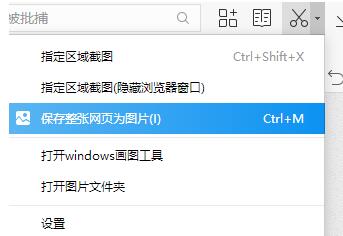
The reading mode of the browser can bring you a good reading experience in the reading interface. Some web pages do not support reading mode, and some can enable reading mode.
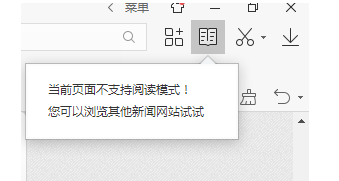
You can add your favorite URLs to the browser's favorites, and you can also remove URLs you don't need, so you can find them when you need them.
The above is the specific operation process of using the 2345 browser brought to you by the editor. Let’s learn together. I believe it can help some new users.
 How does coreldraw generate barcodes - How does coreldraw generate barcodes
How does coreldraw generate barcodes - How does coreldraw generate barcodes
 How to correct pictures with coreldraw - How to correct pictures with coreldraw
How to correct pictures with coreldraw - How to correct pictures with coreldraw
 How to split cells in coreldraw - How to split cells in coreldraw
How to split cells in coreldraw - How to split cells in coreldraw
 How to center the page in coreldraw - How to center the page in coreldraw
How to center the page in coreldraw - How to center the page in coreldraw
 How to customize symbols in coreldraw - How to customize symbols in coreldraw
How to customize symbols in coreldraw - How to customize symbols in coreldraw
 Sohu video player
Sohu video player
 WPS Office
WPS Office
 Tencent Video
Tencent Video
 Lightning simulator
Lightning simulator
 MuMu emulator
MuMu emulator
 iQiyi
iQiyi
 Eggman Party
Eggman Party
 WPS Office 2023
WPS Office 2023
 Minecraft PCL2 Launcher
Minecraft PCL2 Launcher
 What to do if there is no sound after reinstalling the computer system - Driver Wizard Tutorial
What to do if there is no sound after reinstalling the computer system - Driver Wizard Tutorial
 How to switch accounts in WPS Office 2019-How to switch accounts in WPS Office 2019
How to switch accounts in WPS Office 2019-How to switch accounts in WPS Office 2019
 How to clear the cache of Google Chrome - How to clear the cache of Google Chrome
How to clear the cache of Google Chrome - How to clear the cache of Google Chrome
 How to practice typing with Kingsoft Typing Guide - How to practice typing with Kingsoft Typing Guide
How to practice typing with Kingsoft Typing Guide - How to practice typing with Kingsoft Typing Guide
 How to upgrade the bootcamp driver? How to upgrade the bootcamp driver
How to upgrade the bootcamp driver? How to upgrade the bootcamp driver