
Hot search terms: 360 Security Guard Office365 360 browser WPS Office iQiyi Huawei Cloud Market Tencent Cloud Store

Hot search terms: 360 Security Guard Office365 360 browser WPS Office iQiyi Huawei Cloud Market Tencent Cloud Store

audio conversion Storage size: 32814KB Time: 2011-08-22
Software introduction: Perfect Decoding is an all-in-one audio and video decoding package that can realize playback and encoding of various popular videos and HDTV. It comes with Media Player...
I believe you are all familiar with the fact that you can use Perfect Decoding Software to watch video files in various formats. So during use, if you want to add a playback link, how should you do it? Next, I will share a tutorial on how to perfectly decode and add a playback link. Friends who are interested should not miss it.
First find the perfect decoding shortcut icon and double-click it to enter.
After the software is opened, the default playback window will be displayed. There will be a downward arrow in the upper left corner of the operation interface. Click the left mouse button to enter.

In the pop-up menu, find the "Open" function button and click the left mouse button to enter. The operation is as shown in the figure

In the function sub-selection box that pops up from the software, find the function button "Open Link" and click the left mouse button to enter.
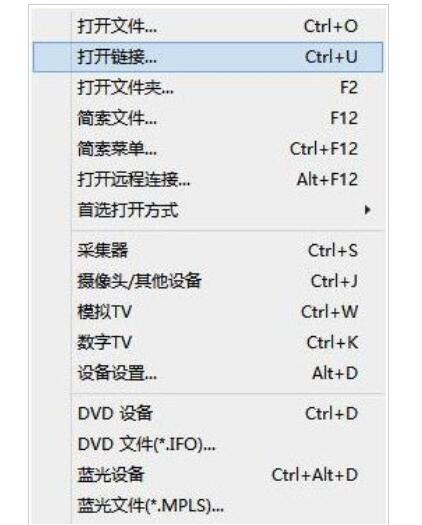
In the open link operation box that pops up from the software, enter the address link of the video source. After inputting, just left-click the "OK" button at the bottom of the interface.
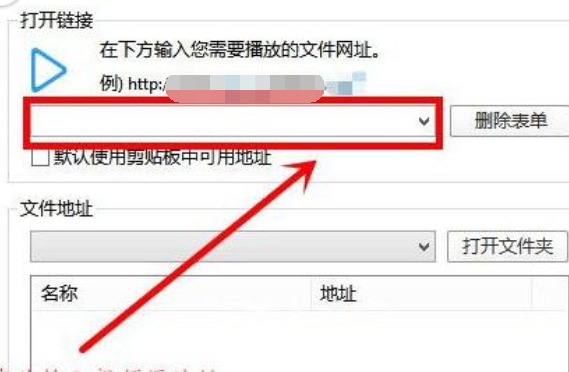
Above, I have shared with you the steps to add a playback link for perfect decoding. Friends in need should hurry up and read this article.
 How does coreldraw generate barcodes - How does coreldraw generate barcodes
How does coreldraw generate barcodes - How does coreldraw generate barcodes
 How to correct pictures with coreldraw - How to correct pictures with coreldraw
How to correct pictures with coreldraw - How to correct pictures with coreldraw
 How to split cells in coreldraw - How to split cells in coreldraw
How to split cells in coreldraw - How to split cells in coreldraw
 How to center the page in coreldraw - How to center the page in coreldraw
How to center the page in coreldraw - How to center the page in coreldraw
 How to customize symbols in coreldraw - How to customize symbols in coreldraw
How to customize symbols in coreldraw - How to customize symbols in coreldraw
 Sohu video player
Sohu video player
 WPS Office
WPS Office
 Tencent Video
Tencent Video
 Lightning simulator
Lightning simulator
 MuMu emulator
MuMu emulator
 iQiyi
iQiyi
 Eggman Party
Eggman Party
 WPS Office 2023
WPS Office 2023
 Minecraft PCL2 Launcher
Minecraft PCL2 Launcher
 What to do if there is no sound after reinstalling the computer system - Driver Wizard Tutorial
What to do if there is no sound after reinstalling the computer system - Driver Wizard Tutorial
 How to switch accounts in WPS Office 2019-How to switch accounts in WPS Office 2019
How to switch accounts in WPS Office 2019-How to switch accounts in WPS Office 2019
 How to clear the cache of Google Chrome - How to clear the cache of Google Chrome
How to clear the cache of Google Chrome - How to clear the cache of Google Chrome
 How to practice typing with Kingsoft Typing Guide - How to practice typing with Kingsoft Typing Guide
How to practice typing with Kingsoft Typing Guide - How to practice typing with Kingsoft Typing Guide
 How to upgrade the bootcamp driver? How to upgrade the bootcamp driver
How to upgrade the bootcamp driver? How to upgrade the bootcamp driver