
Hot search terms: 360 Security Guard Office365 360 browser WPS Office iQiyi Huawei Cloud Market Tencent Cloud Store

Hot search terms: 360 Security Guard Office365 360 browser WPS Office iQiyi Huawei Cloud Market Tencent Cloud Store

System assistance Storage size: 10.56MB Time: 2017-12-04
Software introduction: Freezing Point Restore Wizard Standard Edition is the safest and fastest system restoration software produced by Faronics. It only requires one-click restart and can automatically...
Installation:
1. Can be installed under Windows 2000, Windows XP, Windows Visita, Windows 7, and Windows 8 systems.
2. Pay attention to choosing a protected hard drive during installation.
3. After entering the system, the hotkey to call out the software is ctrl+AIt+shift+F6. You can also hold down shift and double-click the task icon to open it. After opening, you can set a password. The default password is empty.
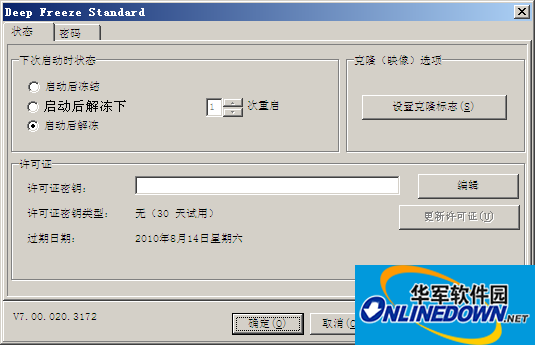
Freeze Point Restoration Wizard
4. There are three options in the main interface:
⑴The first one is the protection state, that is, the protected hard disk is restored every time it is started.
⑵The second is a free option. For example, the system is being protected. We choose the second option. The default is 1. This 1 means that the machine is in an unprotected state after it is restarted. When the machine is restarted again, it will automatically switch to the protected state. Then the operations we do after the restart will be automatically protected when the machine is restarted for the second time.
⑶The third one is the non-restore state. After restarting, a red
Delete:
1. Press ctrl+AIt+shift+F6 to call out the interface. If you have not modified it, the password is empty and enter the software setting interface.
2. Select the third option, which means giving up protection and restarting the computer.
3. After restarting, the Freezing Point icon shows a red x, indicating that Freezing Point no longer protects the hard drive.
4. Run the Freezing Point original program, and the delete option will appear. Click Next to delete...
The above is the tutorial for using Freezing Point Restore Wizard, including installation and deletion. During installation, pay attention to selecting the hard drive to be protected. If you want to delete the Freezing Point Restore Wizard, you can change the hotkey, enter the software settings interface, and select the third option to give up protection. Freezing Point will not protect the hard drive.
 How does coreldraw generate barcodes - How does coreldraw generate barcodes
How does coreldraw generate barcodes - How does coreldraw generate barcodes
 How to correct pictures with coreldraw - How to correct pictures with coreldraw
How to correct pictures with coreldraw - How to correct pictures with coreldraw
 How to split cells in coreldraw - How to split cells in coreldraw
How to split cells in coreldraw - How to split cells in coreldraw
 How to center the page in coreldraw - How to center the page in coreldraw
How to center the page in coreldraw - How to center the page in coreldraw
 How to customize symbols in coreldraw - How to customize symbols in coreldraw
How to customize symbols in coreldraw - How to customize symbols in coreldraw
 Sohu video player
Sohu video player
 WPS Office
WPS Office
 Tencent Video
Tencent Video
 Lightning simulator
Lightning simulator
 MuMu emulator
MuMu emulator
 iQiyi
iQiyi
 Eggman Party
Eggman Party
 WPS Office 2023
WPS Office 2023
 Minecraft PCL2 Launcher
Minecraft PCL2 Launcher
 What to do if there is no sound after reinstalling the computer system - Driver Wizard Tutorial
What to do if there is no sound after reinstalling the computer system - Driver Wizard Tutorial
 How to switch accounts in WPS Office 2019-How to switch accounts in WPS Office 2019
How to switch accounts in WPS Office 2019-How to switch accounts in WPS Office 2019
 How to clear the cache of Google Chrome - How to clear the cache of Google Chrome
How to clear the cache of Google Chrome - How to clear the cache of Google Chrome
 How to practice typing with Kingsoft Typing Guide - How to practice typing with Kingsoft Typing Guide
How to practice typing with Kingsoft Typing Guide - How to practice typing with Kingsoft Typing Guide
 How to upgrade the bootcamp driver? How to upgrade the bootcamp driver
How to upgrade the bootcamp driver? How to upgrade the bootcamp driver