
Hot search terms: 360 Security Guard Office365 360 browser WPS Office iQiyi Huawei Cloud Market Tencent Cloud Store

Hot search terms: 360 Security Guard Office365 360 browser WPS Office iQiyi Huawei Cloud Market Tencent Cloud Store

Chat software Storage: 199.49 MB Time: 2022-11-02
Software introduction: It is an instant messaging software running on the android or ios platform or win platform. Using it, we can send various static or dynamic messages to our friends...
How about reading on WeChat?
WeChat Reading is a new e-book reading application launched by Tencent. In addition to the basic functions of reading and purchasing books, the biggest difference between WeChat Reading and e-book reading apps such as Duokan Reading and iReader is that it can call WeChat's friend relationship chain, which is unmatched by other reading software. With these relationship chains, WeChat Reading can naturally present some functions in the application that are difficult to achieve by other similar applications.
WeChat Reading is based on WeChat’s real social relationships. You can see your friends’ reading rankings and like them in WeChat Reading. After clicking on a friend’s avatar, you can also see his bookshelf, recommended books, and thoughts while reading. Through these methods and functions, you can encourage you to read more books.

How to use WeChat for reading?
Step one: Install the WeChat reading app, and then we can log in directly with WeChat. As shown in Figure 1

Step 2: Click Discover, and then you can find the book you want. As shown in Figure 2

Step 3: Then search for the book title directly or select a book from the popular recommendations. As shown in Figure 3

Step 4: After finding the book you want to read, click on the book title to try reading it or directly add it to the bookshelf. As shown in Figure 4
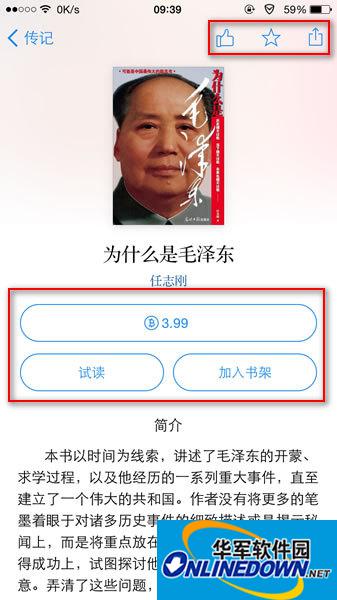
Step 5: After adding the book to the bookshelf, you can see all the books added to the bookshelf in the bookshelf column. As shown in Figure 5

Step 6: When reading a book, you can add underline notes to the text by resting your finger on a certain place, and you can also write down your thoughts at the moment and other operations to facilitate note-taking. As shown in Figure 6

Step 7: With one click while reading, you can change the font and text size, as well as adjust the night mode, brightness and book list. As shown in Figure 7
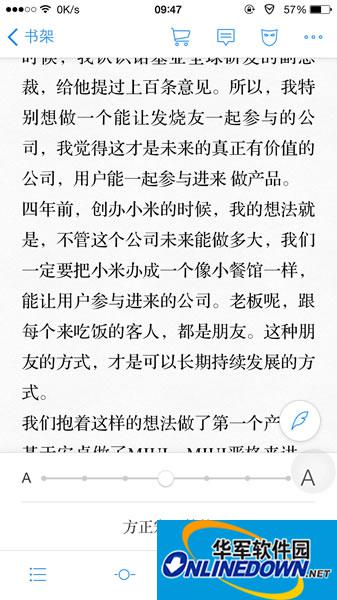

Step 8: You can select the books you want to delete and delete them directly or read them privately. As shown in Figure 8

Step 9: In Me - Friends Ranking, you can also see the reading ranking among WeChat friends. As shown in Figure 9

Summary: This is the tutorial on how to use WeChat reading. Students who like it can pay attention to Huajun Software Park.
 How to check the major in the Sunshine College Entrance Examination? -Methods for checking majors in Sunshine College Entrance Examination
How to check the major in the Sunshine College Entrance Examination? -Methods for checking majors in Sunshine College Entrance Examination
 How to set up Anjuke Mobile Broker to allow brokers to say hello? -Anjuke mobile broker sets a method to allow brokers to say hello
How to set up Anjuke Mobile Broker to allow brokers to say hello? -Anjuke mobile broker sets a method to allow brokers to say hello
 How can Anjuke Mobile Broker turn off allowing brokers to say hello? - Anjuke mobile broker closes the method that allows brokers to say hello
How can Anjuke Mobile Broker turn off allowing brokers to say hello? - Anjuke mobile broker closes the method that allows brokers to say hello
 How to find an agent in Anjuke Mobile Agent? -How to find a broker through Anjuke Mobile Broker
How to find an agent in Anjuke Mobile Agent? -How to find a broker through Anjuke Mobile Broker
 How to report an Anjuke mobile agent? -How to report an agent on Anjuke Mobile Broker
How to report an Anjuke mobile agent? -How to report an agent on Anjuke Mobile Broker
 Double speed classroom computer version
Double speed classroom computer version
 KuGou Music
KuGou Music
 little red book
little red book
 Seven Cats Free Novel
Seven Cats Free Novel
 learning pass
learning pass
 tomato free novel
tomato free novel
 Tencent App Store
Tencent App Store
 QQ HD
QQ HD
 and family relatives
and family relatives
 How to use Fliggy’s student discount? List of student certification methods on Fliggy
How to use Fliggy’s student discount? List of student certification methods on Fliggy
 How to find the help center for Panzhi Sales - How to find the help center for Panzhi Sales
How to find the help center for Panzhi Sales - How to find the help center for Panzhi Sales
 How to change ID card with taptap-How to change ID card with taptap
How to change ID card with taptap-How to change ID card with taptap
 How to add friends on steam mobile version - How to add friends on steam mobile version
How to add friends on steam mobile version - How to add friends on steam mobile version
 How to Chineseize ourplay with one click - How to Chineseize ourplay with one click
How to Chineseize ourplay with one click - How to Chineseize ourplay with one click