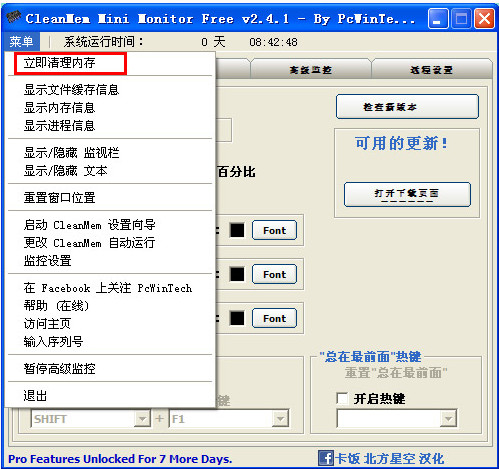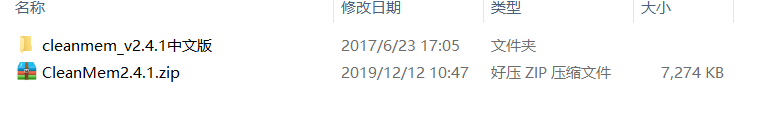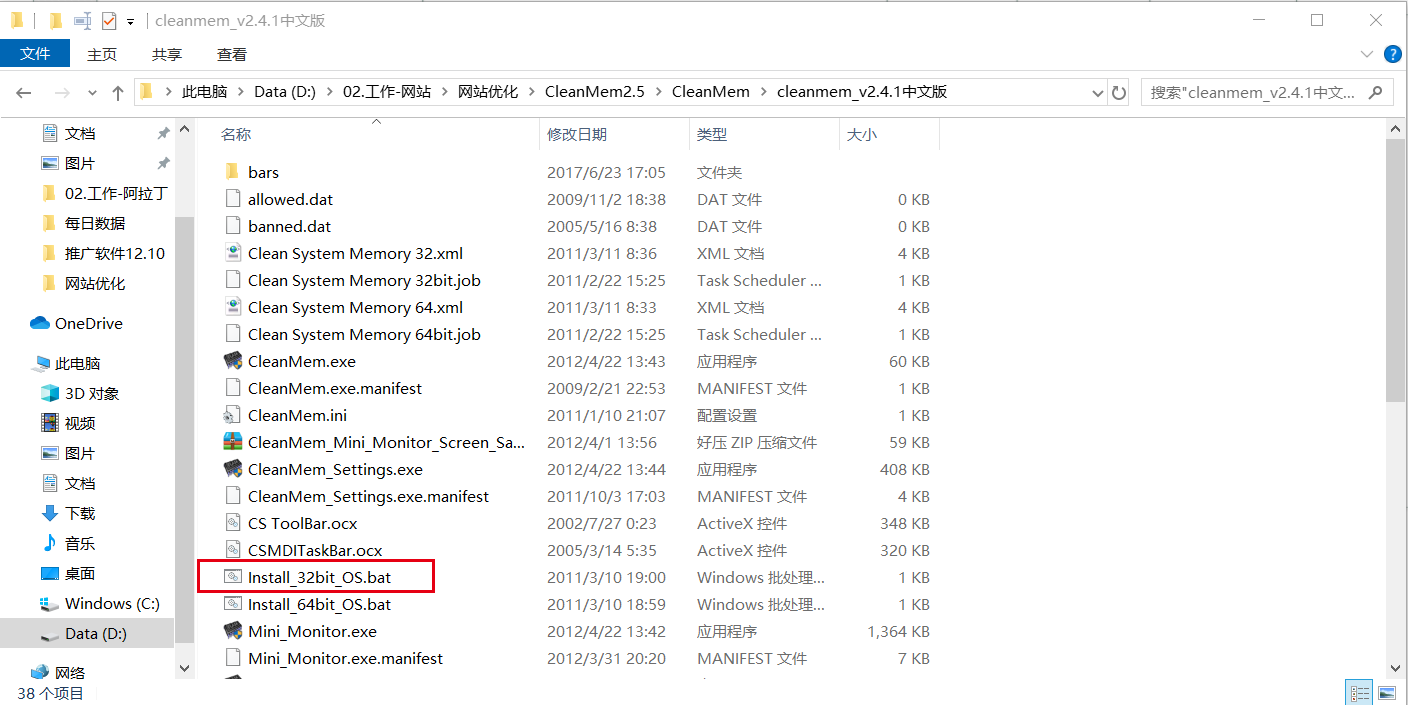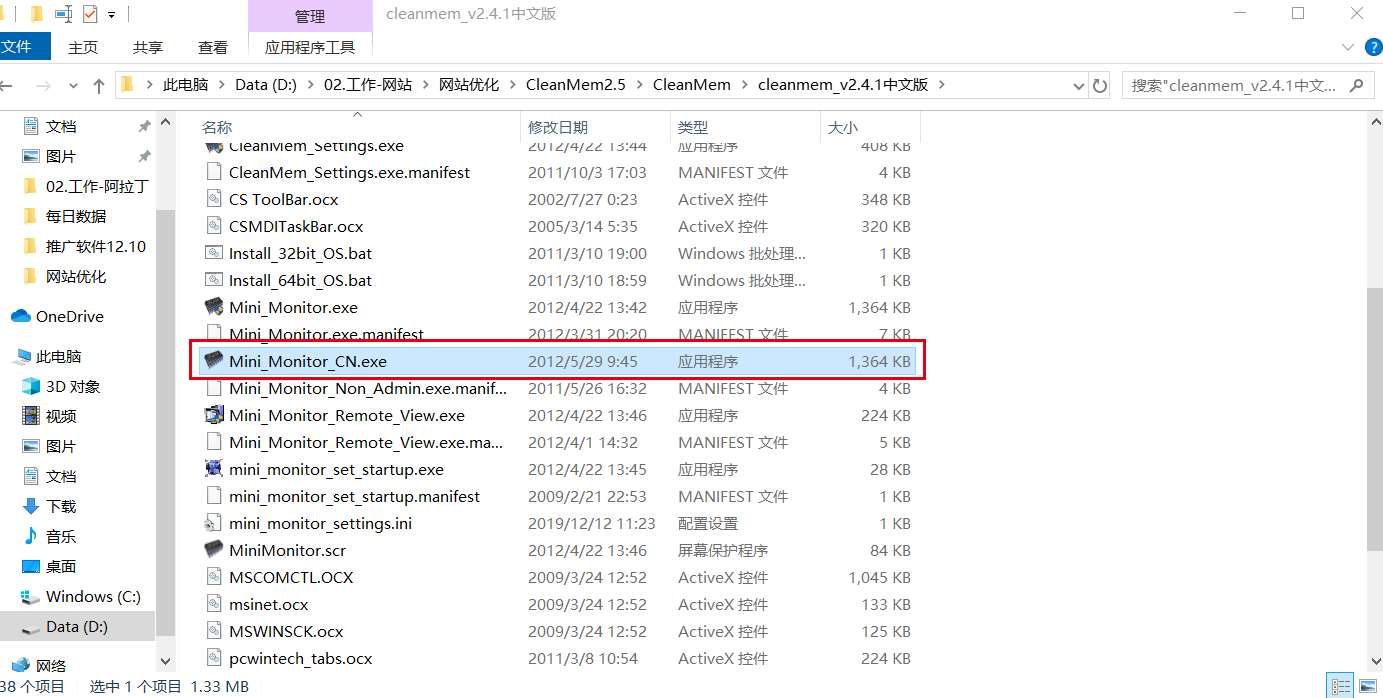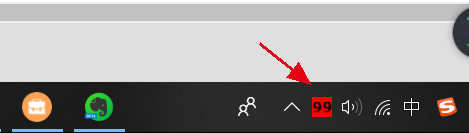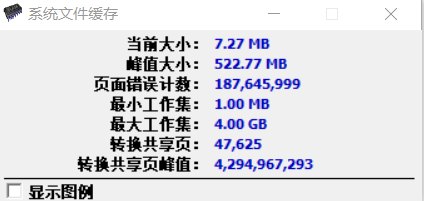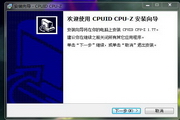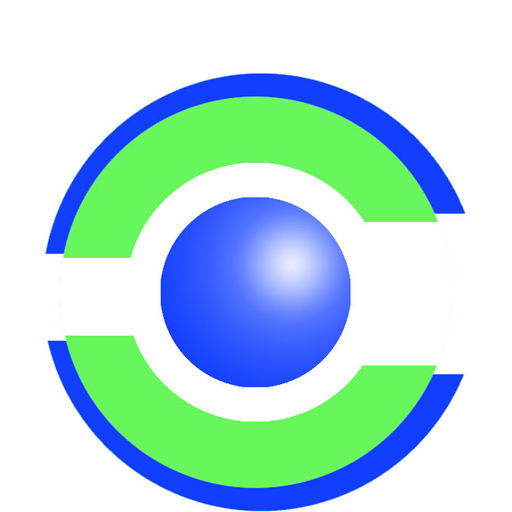-
CleanMem
- Size: 3.19M
- Language: Simplified Chinese
- Category: Memory management
- System: winall
Version: 2.5.0 Chinese version | Update time: 2024-12-30
Similar recommendations
Latest updates
How to use CleanMem-Introduction to the usage of CleanMem
115 How to enable the boss button in the browser? -115How to enable the boss button in the browser
115How to change the network name in the browser? -115 Methods to modify network name in browser
How to import audio in scratch-How to import audio in scratch
How to add characters to scratch-How to add characters to scratch
How to add a folder to EveryThing-How to add a folder to EveryThing
How to batch modify file names in EveryThing - How to batch modify file names in EveryThing
CleanMem Review
-
1st floor Huajun netizen 2022-03-31 15:45:16CleanMem is very useful, thank you! !
-
2nd floor Huajun netizen 2022-03-14 05:56:44CleanMem's interface design is easy to use and has rich functions. I highly recommend it!
-
3rd floor Huajun netizen 2022-01-30 09:46:45CleanMem is convenient, practical and powerful. The software is very easy to use!
Recommended products
- Diablo game tool collection
- Group purchasing software collection area
- p2p seed search artifact download-P2P seed search artifact special topic
- adobe software encyclopedia - adobe full range of software downloads - adobe software downloads
- Safe Internet Encyclopedia
- Browser PC version download-browser download collection
- Diablo 3 game collection
- Anxin Quote Software
- Which Key Wizard software is better? Key Wizard software collection