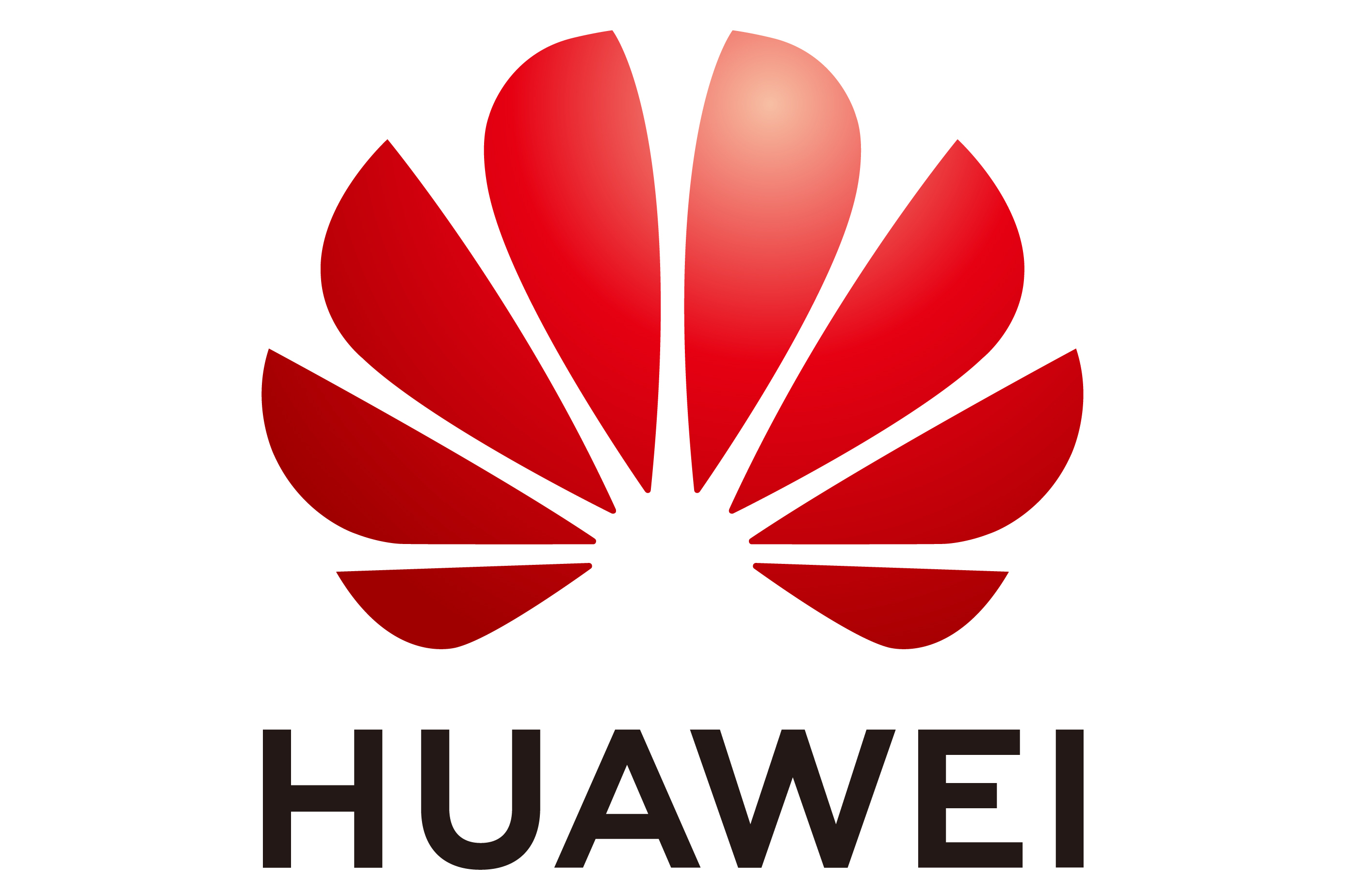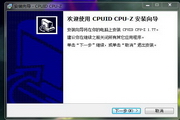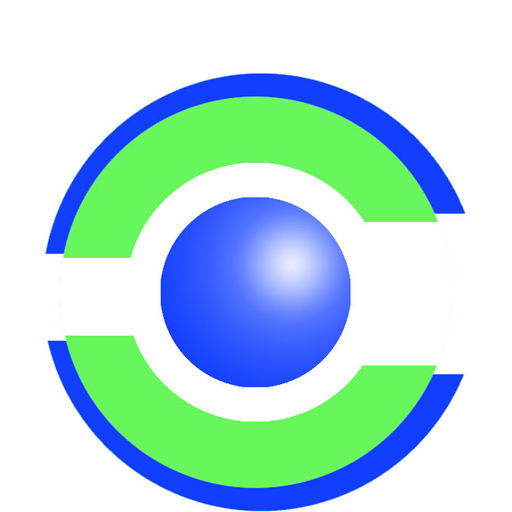Huawei Cloud Space is the data steward of Huawei devices, providing users with safe and convenient data storage and management services.
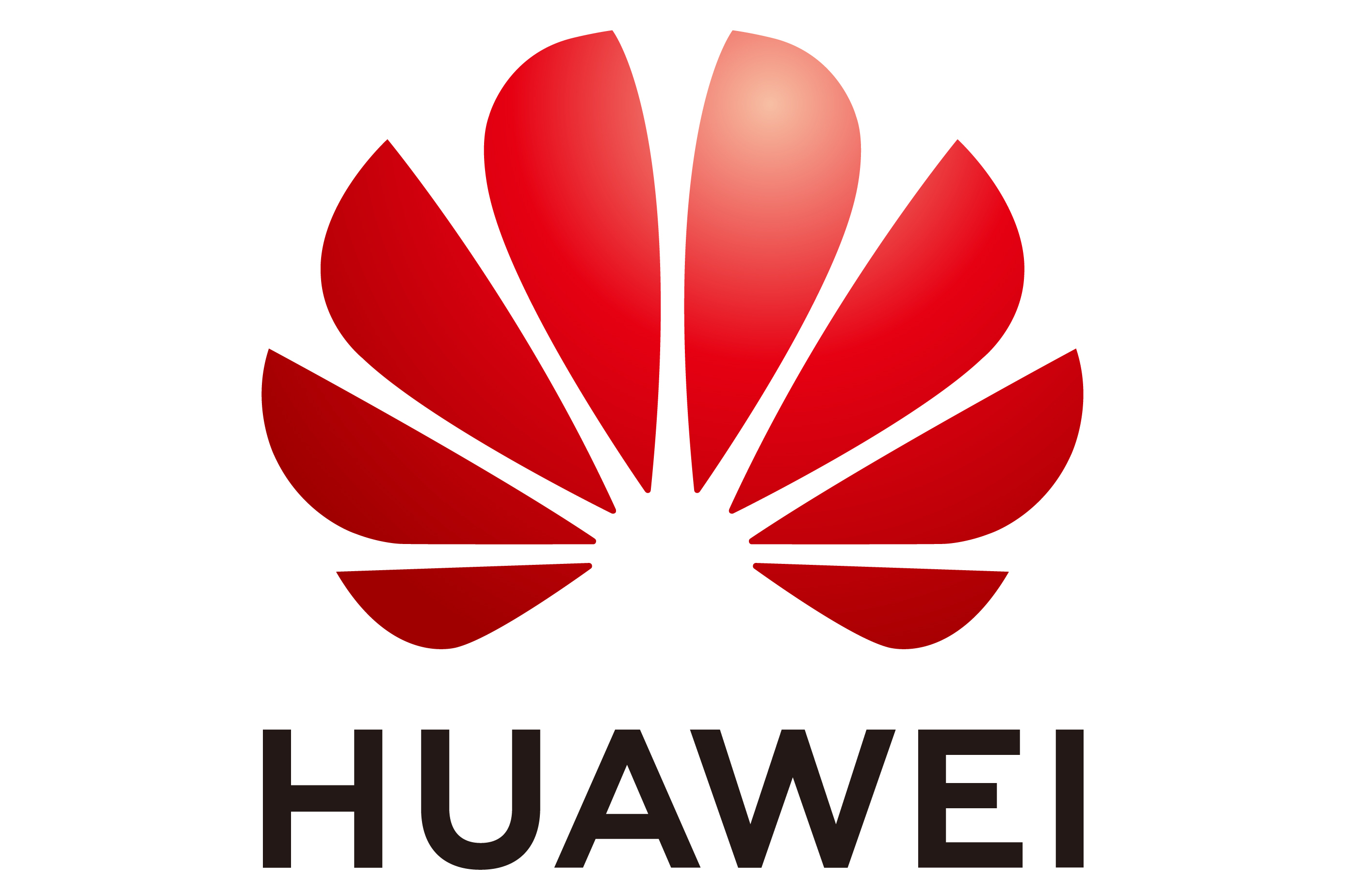
Main functions
Data storage and synchronization: Users can store important data such as photos, videos, contacts, memos, calendars, etc. in the cloud, and keep it synchronized and updated across multiple devices such as mobile phones, tablets, and computers. For example, after turning on gallery data synchronization, photos and videos taken by users will be automatically uploaded to the cloud and can be viewed on all devices.
Cloud backup: Supports regular automatic backup of data on the phone in the cloud, including photos, contacts, text messages, system settings, desktop layout, and some third-party application data. When the device is lost, damaged or needs to be replaced, users can restore the backed up data to the new device with one click.
Find the device: If the user's device is lost or stolen, this function can be used to quickly locate the device remotely, set the lost mode, play ringtones, and erase the data on the device to prevent privacy leaks. At the same time, users can track the device's trajectory and obtain the device's movement trajectory in the last 24 hours on the map.
Cloud disk: Users can store and manage large files such as pictures, audios, videos, documents, compressed packages, and application installation packages in the cloud disk. Cloud disk connects mobile phones, tablets and PC web pages to facilitate users' data storage and cross-device management.
Cloud storage space sharing: Cloud storage space of more than 200GB can be used by designated people, and only the storage space is shared. The stored data is still visible only to you, which not only fully uses the storage capacity of the cloud space, but also protects the user's personal privacy security.
Software features
Security and privacy protection
Multiple encryption technology: Using end-side encryption, transmission encryption (HTTPS secure channel) and cloud storage encryption to ensure that data is not stolen or tampered with during transmission and storage.
Nine-layer security mechanism: covering the three major aspects of account authentication, data transmission, and data storage, including password security, two-factor authentication, sliding verification code, digital certificate management, session management, key algorithm, etc., to fully protect user data security.
Authoritative security certification: Obtained multiple international and domestic security certifications such as CSA-STAR cloud security international certification, ISO/IEC 27001 information security management system international certification, ISO/IEC 27018 personally identifiable information security management body certification, etc., making it safe and trustworthy.
Cross-platform compatibility
Device compatibility: Supports Huawei mobile phones, tablets, computers and some Honor and Huawei Smart Select devices. Log in with a Huawei account to achieve data synchronization between multiple devices.
Operating system compatibility: Compatible with multiple operating systems and versions such as EMUI and HarmonyOS, ensuring that users can use it smoothly on different devices.
Storage space and pricing strategy
Free basic service: Provides unlimited free storage space (used to store basic data such as contacts, memos, calendars, etc.) and 5GB free space (used to store member service data such as galleries, cloud disk files, etc.).
Paid packages: including 50GB, 200GB, 2048GB (Diamond member) and other options. The price is comparable to iCloud but has slight advantages. For example, the monthly fee for the 50GB package is 4.8 yuan, and the monthly fee for the 200GB package is 18 yuan.
Space sharing: Packages of 200GB and above can share storage space and rights with family members. The shared space but the data is only visible to you, taking into account space utilization and privacy protection.
Data backup and synchronization
Automatic backup: Regularly automatically back up mobile phone data, such as photos, videos, contacts, calendars, memos, etc., and supports third-party application data backup (such as WeChat, QQ).
Gallery synchronization: ensure the consistency of photos and videos across multiple devices, free up local storage space, support compression of infrequently used local photos/videos, and retain thumbnails.
Find device capabilities
Remote positioning and locking: You can remotely locate and lock the device, and play ringtones to help retrieve the device.
Track tracking: Supports viewing the device’s movement track in the last 24 hours.
Data erasure: When the device is lost, the data can be erased to protect privacy and security. After erasing, the device needs to enter the Huawei account password to activate it.

FAQ
Unable to delete file
Reason: It may be a permission issue, that is, the user does not have the permission to delete the file; it may also be a network issue, the connection between the user and the server is unstable; in addition, there may be cache or version issues in the application that may prevent the file from being deleted.
Solution: Check the network connection to ensure that the device is properly connected to the Internet; confirm the deletion permission. If there is no permission, you can change the permission settings; log in to the Huawei Cloud account again; update the application to the latest version; clear the application cache; try to delete it through other devices or logging in to the Huawei Cloud space in a computer browser.
Unable to use Huawei Cloud Space
Reason: Network problems, equipment failures, low software versions, account abnormalities, etc. may cause Huawei Cloud Space to be unable to be used normally.
Solution: Make sure the device is connected to a stable and fast network environment, try switching networks; restart the device; go to the app store to check and update the Huawei Cloud App to the latest version; enter the phone's settings menu, find "Application Management" or "App Information", clear the cache and data of the Huawei Cloud App; confirm that the Huawei account is in a normal state and has not been restricted or suspended, try to log out and log in again to the Huawei account.
No option to buy 50GB or 200GB plans
Reason: The Huawei account logged in to the device has enabled cloud storage space sharing and does not support the purchase of packages below 200GB; the Huawei account logged in to the device has previously subscribed to cloud space packages or participated in cloud space activities, and the current cloud space storage data exceeds 55GB or 205GB; the Huawei account logged in to the device has subscribed to a 50GB/200GB package and is still in effect for automatic renewal.
Solution: If cloud storage sharing is enabled on your Huawei account, go to Settings > Huawei Account > Family Sharing > Cloud Storage Space Sharing > Stop cloud storage space sharing. After stopping using the cloud storage space sharing function, go to Settings > Huawei Account > Cloud Space > Upgrade Space again, select the package to sign up for purchase; upgrade and subscribe to a package that matches the cloud storage occupation, or clear the cloud data to free up space, and then resubscribe to the package; if you need to re-subscribe to the 50GB or 200GB package, enter Cloud Space > Four dots in the upper right corner > Payment management > Automatic renewal > Cancel automatic renewal, verify the Huawei account password, turn off automatic renewal, and then resubscribe to the package.
Huawei Cloud Space update log:
1. Fixed BUG, the new version has a better experience
2. Some pages have been changed
Huajun editor recommends:
Huawei Cloud Space and .NET, Batch Butler, Cloud Machine Manager, etc. are all very good software. Welcome to our website to download and experience!