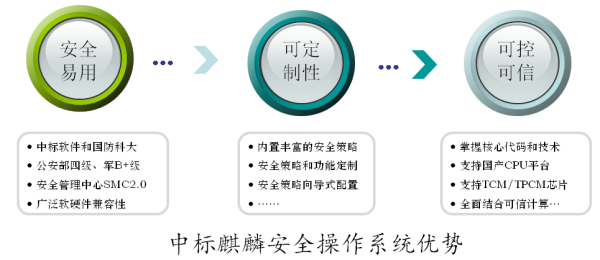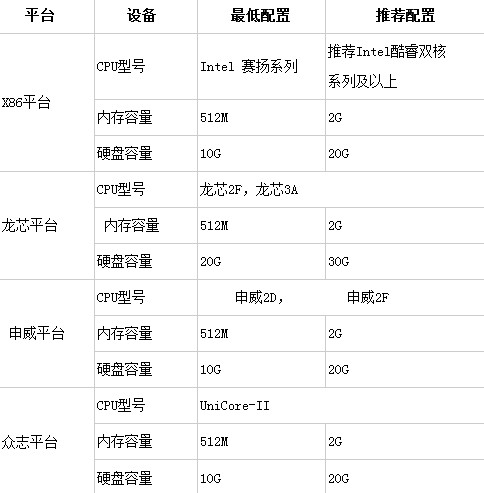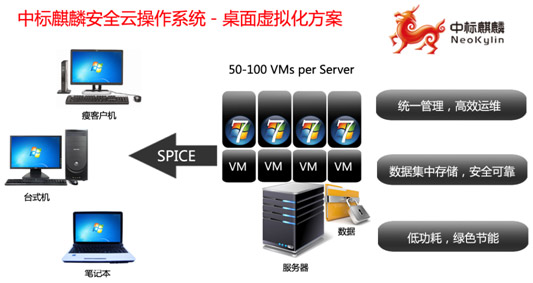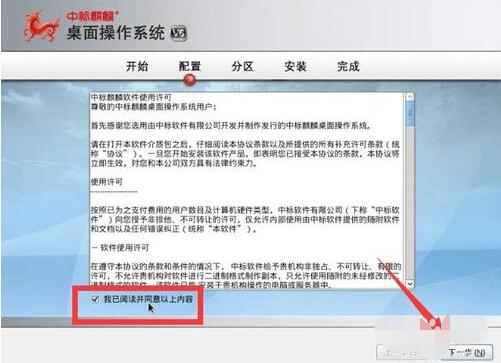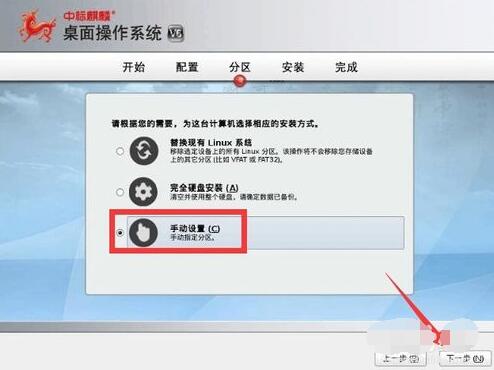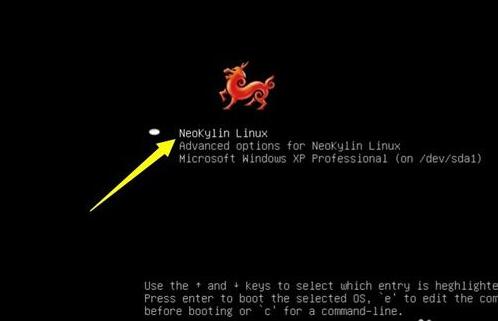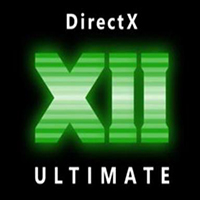Won the bid for Kirin desktop operating systemAs the first domestic computer system, in addition to basic functions, the system can also provide customized solutions for specific software and hardware environments according to customers' specific requirements to achieve performance optimization and personalized function customization. It is now officially launched. As the first domestic 64-bit computer system, curious friends can download this winning Kirin desktop operating system 7.0 to try it out. Huajun Software Park provides you with a free download of the Winning Kirin Desktop Operating System 2024. Friends who like the Winning Kirin Desktop Operating System come to Huajun Software Park to download and experience it!

Frequently Asked Questions about the Winning Bid for Kirin Desktop Operating System
Can I win Win7 directly in the winning Kirin operating system?
No, the reason is that the hard disk partition format is not suitable for win7. You need to partition and format the hard disk first, and then reinstall the system using a verified system disk. In this way, the problem of win7 system installation can be solved automatically and smoothly. .
Basic introduction to the winning bid for Kirin desktop operating system
The domestically produced Kirin desktop operating system is a graphical desktop operating system for desktop applications. It is independently developed for X86 and domestic CPU platforms such as Loongson, Shenwei, Zhongzhi, and Feiteng. It is the first to realize support for X86 and domestic CPU platforms. , providing operating system products with optimal performance. Through further adaptation support for hardware peripherals, transplantation and optimization of desktop applications, and construction of application scenario solutions, the needs for project support, application development and system customization are fully met.
The winning bid for the Kirin desktop operating system is a core component of a major national project and an important research result of the desktop operating system project for civilian and military "nuclear high-end" projects. The system has successfully passed the evaluation of many national authoritative departments, and is a key component of the operating system. It has made significant contributions to the strategic goal of "independent controllability" in the field. It ranks first in the market share of domestic operating systems.
The winning bidder for the Kirin desktop operating system has completed hardware adaptation, software transplantation, function customization and performance optimization for X86 and domestic CPU platforms such as Loongson, Sunway and Zhongzhi. It can run on desktops, notebooks, all-in-one computers, vehicle-mounted computers, etc. On top of the product form, it supports applications in various fields such as national defense, government, enterprise, electric power and finance.
Benefits of winning the bid for Kirin desktop operating system:
In current industry applications, there are many heterogeneous platforms, and the software and hardware interfaces are not unified. The main problems are as follows:
The system is not compatible with various heterogeneous platforms, and hardware adaptation is difficult
Secondary development is difficult
Software migration is difficult
The Kirin Desktop Operating System, which won the bid, carries out hardware adaptation and software transplantation for various heterogeneous CPU platforms, provides consistent software and hardware interfaces, and realizes the unification of the operating system for different architecture platforms, thus producing obvious benefits in the following aspects:
Provides powerful peripheral adaptation capabilities
Provide powerful software transplantation capabilities, including database, middleware and office software transplantation
Effectively reduce application development costs
Effectively reduce software migration costs
Effectively reduce training costs Effectively reduce maintenance costs
Features of the winning bid for Kirin desktop operating system software:
Security cloud management platform
Provide a web management interface designed based on J2EE architecture
● Provides a tree-like user, role, and group permission system, supports user quota mechanism and UKey-based multi-factor authentication mechanism
● Supports organizing and managing a large number of virtualized servers according to host resource pools
● Provide full life cycle management of virtual machines
● Provide statistical reports for cloud management platform and virtualized server monitoring
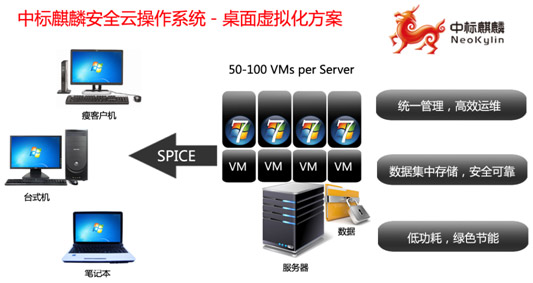
Secure Cloud Virtual Desktop Client
● Supports mainstream desktop operating systems such as Windows XP and Windows 7
● Support the unified multi-factor authentication mechanism of the management platform
● Support virtual desktop adaptive terminal resolution
Supports sharing of multiple USB peripherals
System preview

The installation steps for the successful Kirin desktop operating system:
1. Download the winning Kirin desktop operating system compressed package from this site and decompress it. Since the system is an image file in iso format, you need to use burning software to burn the system to a CD and then install it.
2. Insert the system CD that has been burned with "Kylin Desktop Operating System" and set the computer to boot from the CD. At this time, restart the computer and the installation interface as shown in the figure will be displayed. Select the "2. Install system" item to enter.

3. After opening the "Configuration" interface, check the "I have read and agree to the above" item and click the "Next" button.
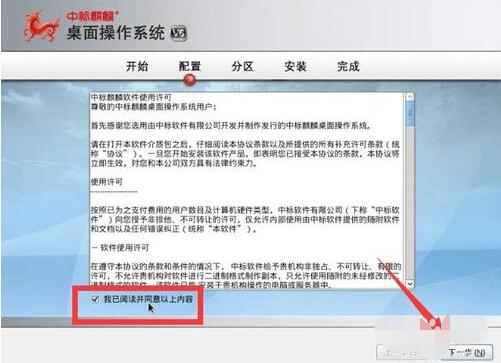
4. From the "Partition" interface that opens, check the "Manual Settings" item to manually specify the partition. Click the "Next" button.
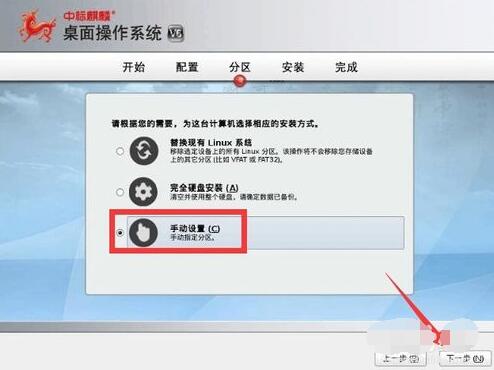
Note: This step is very important. If you choose "Second Item", all hard disk data will be lost.
5. Next, select a partition where you want to install the "Winning Kirin Desktop Operating System", or a free partition, but it must be a primary partition (not an extended partition), select it and click the "Delete" button.
6. Then select the deleted partition and click the "Create" button. In the pop-up "Create Storage" window, check the "Standard Partition" item and click the "Create" button to create the partition.
7. Next create a new partition and set it directly as shown in the figure from the "Add Partition" interface that opens. The "Size" can be set as needed. Usually, about 30GB of space is reserved for storing "Winning Bid Kirin". Desktop Operating System".
8. Then create a swap space from the remaining partition, the size is generally 2 times the memory size. You can also create swap space first, and then use the remaining space as the / partition.
9. After the newly created partition is formatted, you will enter the "Installation Boot Program" interface, where you can select the primary partition and click the "Next" button.
10. From the displayed "Installation" interface, enter the "Administrator" (Root) user name and password and remember it. Go ahead and click the "Next" button.
11. When the above configuration is completed, the "Winning Bid Kirin Desktop Operating System" installation program will automatically proceed. Here you only need to complete the operation of the entire system.
12. After the system installation is completed, it will automatically restart and display the "Startup Screen" as shown in the figure, in which
The first item “NeoKylin Linux” represents the “winning bid for Kirin Desktop Operating System”.
The second item “Advanced Options for NeoKylin Linux” indicates “Winning bid for advanced settings of Kylin desktop operating system”.
The third item "Microsoft Windows XP" represents the early operating system.
Choose the first item to start directly.
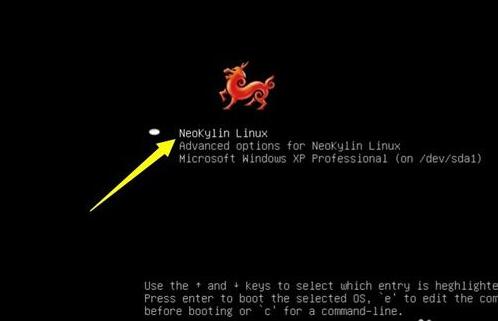
13. Finally, the system will start and directly enter the "Winning Bid Kirin Desktop Operating System" interface.
Winning bid for Kirin desktop operating system update log:
1. The details are more outstanding!
2. BUG gone without a trace
Huajun editor recommends:
After many updates and optimizations, the winning Kirin desktop operating system has become more user-friendly and simpler to operate. The editor of Huajun Software Park personally tested it and recommends it to everyone. Interested friends can also download it. Driver Elf, Rubik's Cube Optimizer, and Cloud Machine Manager.