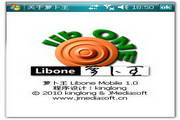Libone For PPC is a mobile version of knowledge management software based on .NET Compact Frmework and running on Pocket PC/Windows Mobile systems (with diary and note-taking functions). It organizes and manages folders and files in a directory format. The content is organized and stored in a separate knowledge base file. Personal knowledge management is a new knowledge management concept and method that can turn various materials and readily available information owned by individuals into more valuable knowledge, which will ultimately benefit one's work and life. Through the management of personal knowledge, people can develop good study habits, enhance information literacy, improve their professional knowledge system, improve their abilities and competitiveness, and lay a solid foundation for realizing personal value and sustainable development.
The main functions and features of Carrot King mobile version include:
Green software: No installation is required, no registry entries are written, and no junk files are generated to the system; if you no longer want to use it, just delete the software directory and leave no traces.
Powerful and easy to use: including directory editing, text editing, etc., complete functions, simple operation, all operation commands are clear at a glance, and detailed operation instructions are provided.
View switching: supports vertical screen, left-hand horizontal screen, right-hand horizontal screen view mode to facilitate user editing. The so-called left-hand horizontal screen means that the left hand holds the phone and the right hand holds the pen, which is suitable for right-handers; conversely, the right-hand horizontal screen is suitable for left-handers.
Security and confidentiality: Supports data backup and recovery, and provides backup permission checks; any category (including branches, diaries) in the knowledge base can be independently encrypted to provide different permissions.
Import and Export: Supports import and export of text files and folders. Text files or directories in the mobile phone and memory card can be imported into the knowledge base, and corresponding classification directories are generated in the knowledge base according to the original directory structure; in contrast, files or categories in the knowledge base can also be exported to the mobile phone or memory. card, and generate the corresponding local directory structure according to the directory structure in the knowledge base.
SMS backup: You can import text messages and emails from your mobile phone into the knowledge base for backup and storage; it supports segmented import or batch import; you can also select the text message content in the editor and insert it directly into the editor. (This feature requires your mobile phone system to be Windows Mobile 5 or higher).
Communication function: The file contents in the knowledge base can be sent to other mobile phones or mailboxes through SMS or email; it can be used in conjunction with the SMS backup function. (This feature requires your mobile phone system to be Windows Mobile 5 or higher).
Search function: You can search for your files in the knowledge base, supporting search by file title or file content; the search results can quickly locate its location in the knowledge base, or edit it directly.
Bookmark function: You only need to select a certain amount of text as bookmark content when editing a file to generate or update a bookmark; in the bookmark list, you can locate the file location where the bookmark is located or directly open the file, and after opening the file Automatically scroll to the bookmark position and select the bookmark content to continue reading and editing from the last time.