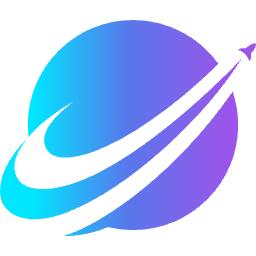Alibaba Assistant 5 can help you publish and modify Alibaba International Station (Exit Pass) platform products in batches and on a scheduled basis! With the brand new batch editing function and intuitive publishing interface, it is actually very easy to upload goods in batches.
Introduction to Ali Assistant functions
Peer benchmark inquiry
Excellent peer stores, even TOP10 stores are displayed, the information is at your fingertips, and excellent peer stores are analyzed in multiple dimensions.
Video product batch editing
Support batch editing of the latest video products.
Deleting duplicate products in batches
You can delete duplicate products in the background with one click, or you can delete only the selected duplicate products.
Product batch editing and publishing
Support the latest video products
Realize the video banking function and support batch publishing and modification of video products;
Supports batch editing of main images
Generate multiple pictures and can automatically match pictures from folders and picture bank;
Intelligent title keyword editor
Intelligent combination of title, keyword 2 and keyword 3 makes the product content more closely matched;
Multiple matches
Insert the title of the title keyword model, etc., and other products that set the place occupies to realize the content differentiation of each product;
Modify products in batches
Can import duplicate distribution products and optimize zero-effect products;
Almost all product content can be edited in batches
Product attributes, custom attributes, logistics information, transaction information, etc.;
Deleting zero-effect products in batches
You can delete products that have been ineffective for a long time with one click to prevent your store from being demoted.
My keyword warehouse
Collect keywords
You can collect popular keywords, my words and visitor search terms from Alibaba's backend, collect peer product keywords from Alibaba's homepage, and import keywords from other people's stores;
Query keyword data
Check the popularity of keywords, check the best categories and keyword rankings;
Query the peer products ranked on page 1 of the keyword ranking
Filter all the products selected for the product ranking 1, analyze the data of peer product;
Filtering and processing keywords
Replace the first letters of keywords with capital letters, remove used keywords, and filter keywords containing infringing words;
Export customer business cards
Supports one-click export of "Business Cards I Received" to facilitate backup of customer information.
Batch query ranking
Query keyword rankings with one click, support querying your own store or peer stores, and quickly query rankings from the background.
Brand banned and restricted word management
Set up a brand word blocking list to prevent points being deducted and the store closed for publishing infringing products.
Batch reissue of products
Refresh products with one click and rank higher.
Product moving function
Migrate product data between multiple Alibaba international sites, making multi-store management easier.
Ali Assistant update log
[2017-6-25] Version 5.8.508.0 released
-
Fixed an issue where the details page could not be displayed after some logins;
-
! Fixed the problem of quick login error;
-
! Fixed the problem of false positives of some anti-virus software;
-
+ Add video banking function;
-
! Fixed the problem of failed release of fixed-price products;
-
! Fixed the problem of no video after product release;
-
! Improve general login speed and success rate;
-
+ Added the function of querying peer benchmarks;
-
! Fixed the issue where cutting products caused the batch editing function to become unresponsive;
-
! Fixed the problem of database upgrade failure;
-
! Fixed the problem of importing online products;
-
+ Newly imported online products can be filtered by product review status;
-
+ Added new product management to download products to achieve conditional synchronization;
-
+ Added new query keywords to collect Yidatong data when querying product reference data on the first page;
-
Product display in product management is now sorted in descending order by update date;
-
! Fixed the issue where only the first 5,000 products can be downloaded if the product management exceeds 5,000;
-
! Fixed the problem that video file data in the batch editing and publishing function could not be saved;
-
! Fixed the issue where the reason for failure cannot be displayed when downloading failed products when importing Dingzhan products;
-
! Fix the problem that the Google Chrome quick login function fails;
-
! Fixed the problem of diagnostic product content crashing when opening sample service for fixed-price products;
-
! Fixed the problem of errors when re-issuing and modifying video products;
Huajun editor recommends:
The editor has been using software like Alibaba Assistant for many years, but this software is still the best to use. Firefox, .NET, and Batch Butler are also good software and are recommended for students to download and use.








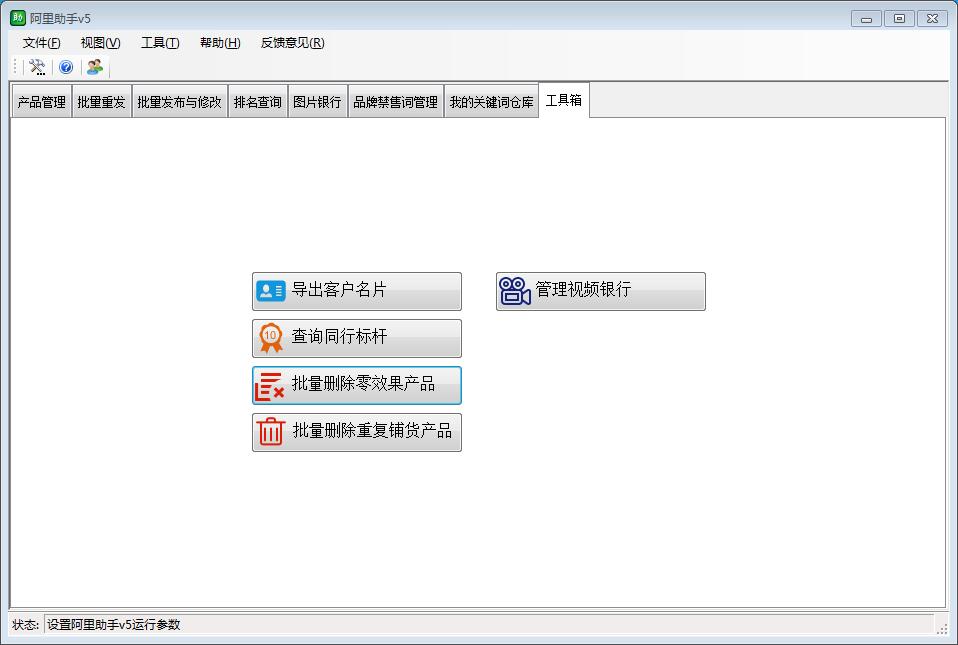






![[LTD]Loss tolerance detection](http://softwaredownload4.com/sbdm/img/20240826/66cc6ea4c548d.png)