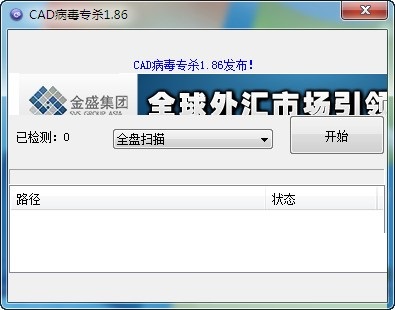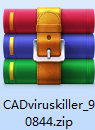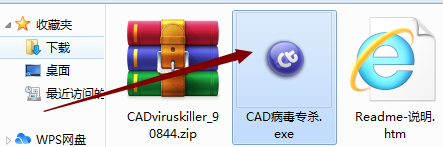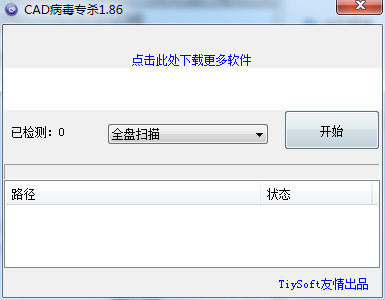Official version of CAD virus killing tool
The official version of CAD virus killing tool is a virus checking and killing tool built for CAD files. After the CAD virus killing tool is run and loaded, it will generate copies of two files (acad.lsp and acadapp.lsp) in the directory where the drawing files are stored. CAD virus removal tool can also help you restore CAD to normal state. Huajun Software Park provides download services for CAD virus killing tools. Everyone is welcome to download and use them!

Signs of CAD poisoning using CAD virus removal tool
This virus uses the reading mechanism of CAD. After opening a drawing with the virus for the first time, the virus will run quietly and infect every newly opened drawing, copy the virus file everywhere, and generate many programs named acad.lsp. Even reinstalling CAD or even reinstalling the system cannot solve the problem. After the virus infects the computer system, it will search for the auto-run file (acad.lsp) in the AutoCAD software database path and generate a backup file acadapp.lsp, whose content is the same as the auto-run file. When you open a CAD drawing, the software will load the file and generate copies of two files (acad.lsp and acadapp.lsp) in the directory where the drawing file is stored.
CAD will pop up a dialog box showing the time when it starts. Between 8:00 and 18:00, except for the dialog box and the notepad that may appear when entering text, there is no other big impact. Outside of this time, the "move" command will become "copy" and other situations, which is very disturbing.
Features of CAD virus killing tool software
1.Can perform full disk or single disk scan
2. Its scanning speed is fast and it only takes a few minutes to complete the scan.
3. Cleared virus files will not be restored or regenerated.
CAD virus killing tool installation instructions
1. Download the CAD virus killing tool from the Huajun Software Park and you will get a software compressed package.
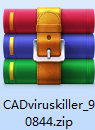
2. Then we need to decompress the software compressed package to obtain the CAD virus killer .exe application.
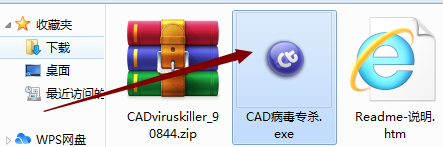
3. Double-click to open the CAD virus killer.exe application and you can use it.
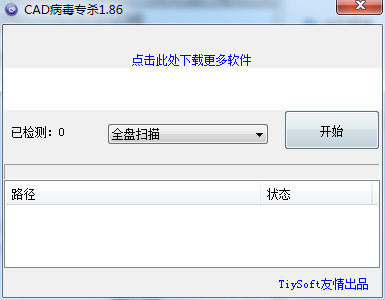
Instructions for use of CAD virus killing tool
1. Double-click to run the software
2. Enter the main interface of the software
CAD virus killing tool 2018 green version (1)
4. Click the magnifying glass next to it to check and kill
5. Wait patiently for killing
6. There will be a scanning prompt after the killing is completed.
Comparison of similar software
Folder EXE virus detection and repair toolIt spreads through memory cards such as U disks, mobile hard disks, digital cameras, etc. By hiding folders, the virus disguises itself as an .exe program with a folder icon to confuse users to click and achieve the purpose of spreading the virus. The Folder EXE virus detection and repair tool is a virus detection and removal software specially developed for folders. Shell's "Folder EXE virus detection and repair tool" can perfectly detect and kill the "folder EXE" virus, repair infected folders, and recover files! The operation of the folder EXE virus detection and repair tool is very simple, just open the software and you can use it.
Remote Trojan virus killingThe official version is a program built for computers that can detect and kill abnormal viruses or Trojans on remote ports. In the computer version of Remote Trojan Virus Killer, users can easily load cloud security technology to detect and kill abnormal status of their computer ports, effectively isolate the interference of malicious files remotely, and fundamentally maintain system security. Remote Trojan Virus Killer also provides commonly used data ports, a total of eight types, you can choose according to your needs.
CAD virus killing tool update log
1.Fix the BUG that the "Comprehensive Scan" will automatically exit when halfway through the scan
2. Fixed some known BUGs, improved the killing speed and stability
3.Fix the BUG in which the information content on the "Industry Information" page is displayed incorrectly
4. Fixed the bug that caused the tray icon to suddenly disappear when the CAD anti-virus tool was minimized.
Huajun editor recommends:
After the CAD virus killing tool is run and loaded, it will generate copies of two files (acad.lsp and acadapp.lsp) in the directory where the drawing files are stored. It can also help you restore CAD to normal state. It is recommended that students download and use it.