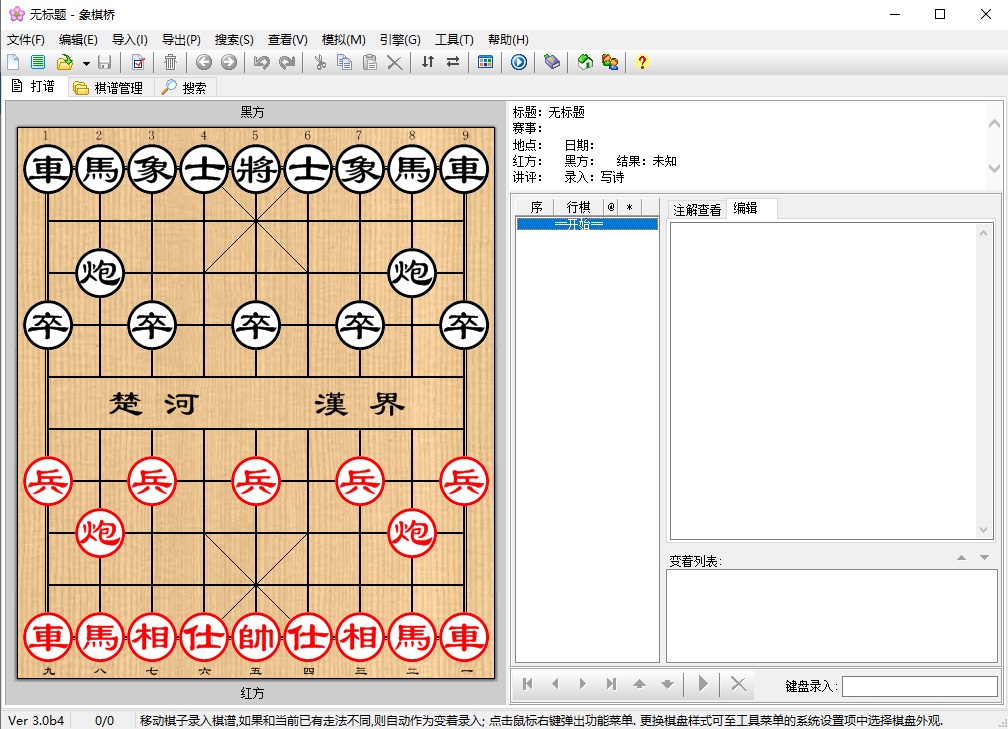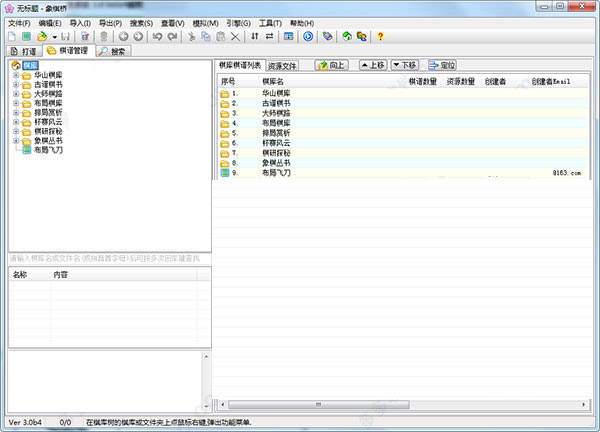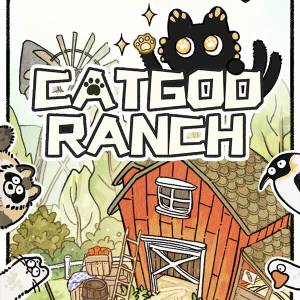The official version of Xiangqi Bridge is a chess game specially created for chess lovers. The latest version of Xiangqi Bridge supports chess score appreciation, research, recording, search, management and other functions. Users can choose different battle levels according to their own level. The chess bridge software has a clear interface and powerful functions. It can record every move, making it convenient for users to analyze ideas at any time, find solutions, and effectively improve their chess skills.
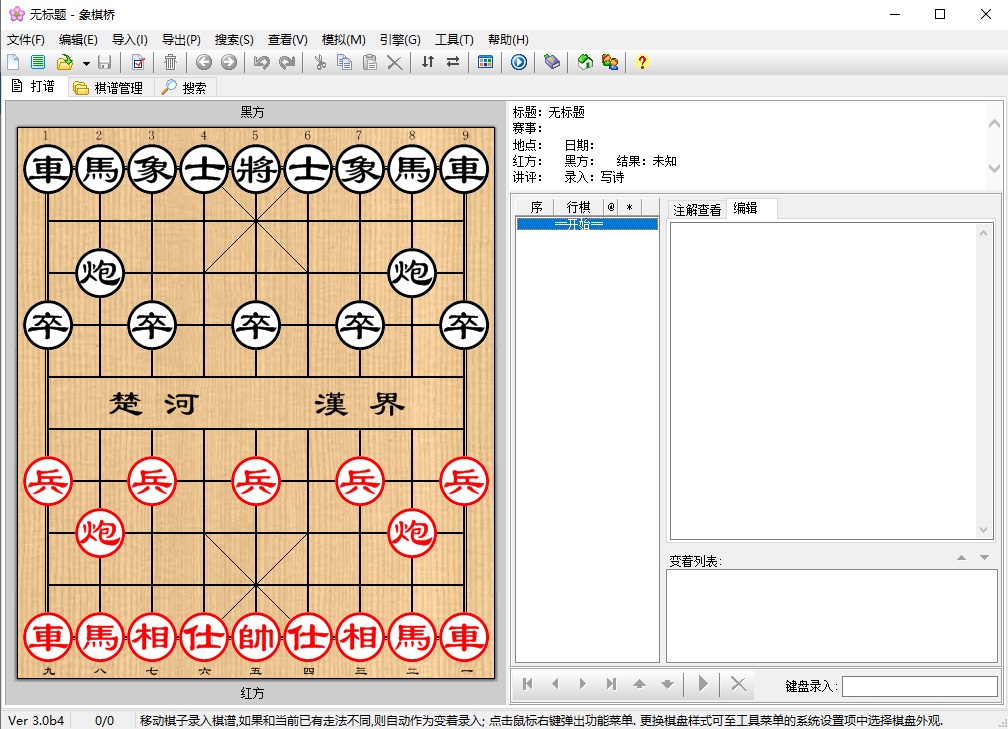
Introduction to chess bridge software
Xiangqi Bridge is a free software for Chinese chess record management, supporting both Simplified Chinese and Traditional Chinese interfaces. The original chess score keyboard input method has extremely high chess score input speed; powerful editing function, you can create any chess score you need; humanized simulated chess game, which is perfect for notating scores; extremely high search speed , while listing the results, it also lists all changes on the search disk. Not only that, it also supports most popular chess formats, such as XQF, PGN, MXQ, CBR, CBL, etc. Using chess bridge will greatly help improve your chess skills.
Chess Bridge Software Features
You can import chess records from outside
You can add bookmarks to your learning progress
It can become your chess record management center
Built-in chessboard deduction function
Find what you need with the search tool
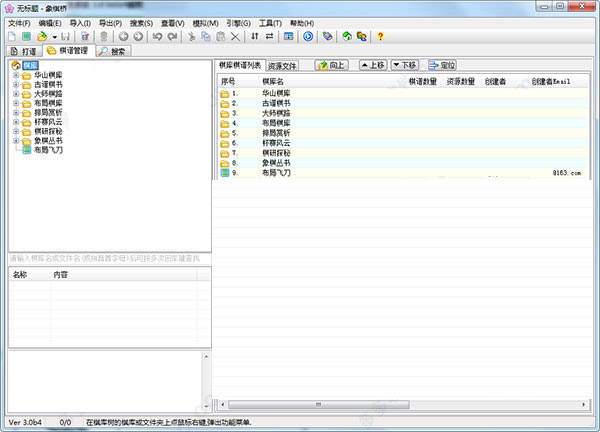
Chess Bridge software features
1: Score playing (currently the most powerful among similar software, the functions listed below are all for a single chess score)
1. Format that can be opened:
xqf (chess studio), pgn (general format), che (QQ chess), mxq (Yitian), ccm (midstream), cbr (chess bridge), cbf (chess bridge XML), cbl (chess bridge chess library)
2. The formats that can be saved: xqf (chess studio), pgn (general format), txt (text), cbr (chess bridge), cbf (chess bridge XML), cbl (chess bridge chess library)
3. Supported operations for opening chess records: Open from menu or toolbar; Open from chess library; Open from Windows Explorer into the chess bridge interface; Open from bookmarks;
After associating the file, double-click the game record to open it.
4. Supports the most complete chess record information and can easily create global/endgame chess records.
5. Fully supports FEN format, making it easy to exchange chessboard data with various chess software.
6. Bookmarks can conveniently record your learning progress. Bookmarks can record which move you saw.
7. Through the buttons on the toolbar, you can easily open the previous and next game records.
8. Most operations on chess records can be undone/redoed, which is very useful when editing chess records.
9. You can copy and paste the chess score starting from any step.
10. Copy the chessboard graphic and paste it in Word or other graphics software. The effect will be better with the black and white chessboard.
11. Multiple pasting methods to meet various needs.
12. It solves the problem of different paths leading to the same goal on the chess board very well.
13. You can perform various conversions such as red and black swaps, left and right swaps, etc. on the chess record.
14. Merge or split chess records. Even merging 1 million chess records into one chess game is not a problem, and the merged chess records can also eliminate symmetrical moves.
15. A highly free chessboard. To add changes, you only need to move the chess pieces.
16. Chess score annotations support UBB tags, support text color change, bolding, movement, support sounds, pictures, animated gifs, etc., and can make audio chess scores.
17. Format that can be imported and exported: JavaApplet code, Dongping UBB format, text format.
18. Humanized deduction chessboard, you can start deduction from the previous move, you can operate it together with the main chessboard, and the deduction results can be saved.
19. The simulated chess game function strengthens the memory of chess records, allowing the computer to simulate chess games with people according to the chess records, and supports changing simulations.
20. Supports UCCI engine, which can play chess between humans and machines, or let the engine analyze any chess board.
21. Keyboard input method supports pinyin or numbers. For example, keyboard input p2p5 or 6225 is equivalent to shooting two and five.
22. The chessboard style on the interface can be easily changed.
23. The chessboard interface can be turned upside down or left and right.
24. It can automatically demonstrate the chess records, the interval can be adjusted, and it can also automatically jump to the next game after the demonstration of one game.
25. The font size of the interface can be adjusted, and the labels on the top and bottom of the chessboard can be customized.
26. In addition to Chinese format, PGN files also support reading and saving in ICCS format.
27. The movement of chess pieces has animation and sound. If you are not used to it, you can also set it to turn it off.
28. With the search function, the current board can be analyzed based on the data in the chess library.
29. For huge chess records, you can easily find the location of a certain board.
30. There is no limit to the size of the chess record. Even if a chess record contains 10 million moves, it can be processed efficiently as long as there is enough memory.
2: Chess record management (conveniently manage a large number of chess records)
1. The chess records can be classified and managed in different levels.
2. With the chess library as the basic file unit, similar chess records can be placed in one chess library, and similar chess libraries can be placed in a folder.
3. Convert various chess record formats, easy to operate, and combined with other functions, the entire conversion operation is better than other conversion software. For supported formats, please see the introduction to Dapu.
4. Basic operations such as copying, deleting, moving, and renaming chess records, chess libraries, and folders can be performed.
5. Quickly locate the chess library. As the chess library increases, it will become more and more troublesome to search. This function solves this problem. If you want to locate the Yinchuan chess library, you only need to enter the pinyin initials ycql and press Enter.
5. You can easily merge all the chess records in the folder or chess library into one chess game.
6. Conveniently remove duplicate chess records in chess libraries or folders.
7. Conveniently copy chess records from multiple chess libraries into one chess library.
8. In the chess record list, just click on the field header to sort accordingly, which is very convenient for organizing chess records.
9. The order of chess records can be customized, and the sorted order can be saved.
10. File attributes can be modified in batches, and the title field supports macro replacement and modification.
11. Conveniently preview the chess records.
12. You can search for one or a batch of chess records that are similar to them.
13. The chess library can contain resource files, such as PDF, txt, pictures, sounds, scripts, etc.
14. You can use scripts to copy, delete, filter, select, and sort chess records. If chess players themselves find that a certain function is lacking, they can write a script or download a script from the Internet to implement it.
15. The chess records in the chess record list can be conveniently multi-selected. Hold down Shift and click the mouse to select a continuous batch of chess records. Hold down Ctrl and click the mouse to jump to select chess records.
16. Double-click the chess record to open it.
17. Which fields and width of the chess records need to be listed in the chess record list can be adjusted in the system settings of the tool menu.
Three: Search (can perform statistical analysis on large quantities of chess records)
1. You can search chess records by board surface, piece strength, opening, players, number of moves, annotation content, etc. Various constraints can also be set.
2. The search results can be accumulated, or you can search for chess records from the results.
3. Flexible use of operating steps can realize searches in which all conditions are established at the same time or separately.
4. Search results can be copied and deleted.
5. Search results can be selectively merged into a game of chess.
6. Search results can be previewed.
7. Double-click the chess record to open it.
8. The search range can be specified arbitrarily.
9. There are detailed statistics on the board search results, including winning rate, draw rate, proportion, etc. A typical application is to collect game records of masters and analyze various boards.
10. Hold down the Ctrl key to multi-select the variation list, and then press Search for the selected variation board. It is often used to eliminate chess records with partial moves.
11. The search speed is very fast and supports multi-core CPUs. After testing, it only takes 0.3 seconds for a Q6600 4-core computer to search for a certain board in 1 million chess games when the index is loaded.
Four: Others
1. The software uses Unicode encoding, and the chess records also use Unicode. The interface supports Simplified Chinese and Traditional Chinese. Simplified and Traditional Chinese can also be automatically converted. Chess records are interoperable, and chess players from Mainland China, Hong Kong and Taiwan can communicate without barriers.
2. In addition to Unicode, it also supports various encodings such as GB2312, GBK, Big5, UTF8, and Unicode-BE.
3. Supports scripts. Using Lua scripting language, you can easily add functions to the chess bridge or customize the functions you need.
4. For all chessboards where pieces can be placed, double-click with the left mouse button to place them all, and double-click with the right mouse button to clear them all.
5. There are many humanized designs waiting for you to discover during use.
6. The minimum screen resolution required to run Chess Bridge is 800x480.
7. The minimum operating system requirement is Windows 2000.
Chess Bridge update log
1: Brand new interface, refreshing, simple and efficient
2: Performance is getting better and better
Huajun editor recommends:
This software is powerful and easy to operate. I hope you will like it. In addition, this site also has Chinese chess, Winlinez (Color linez), .NET and other software. Welcome to Huajun Software Park to download!