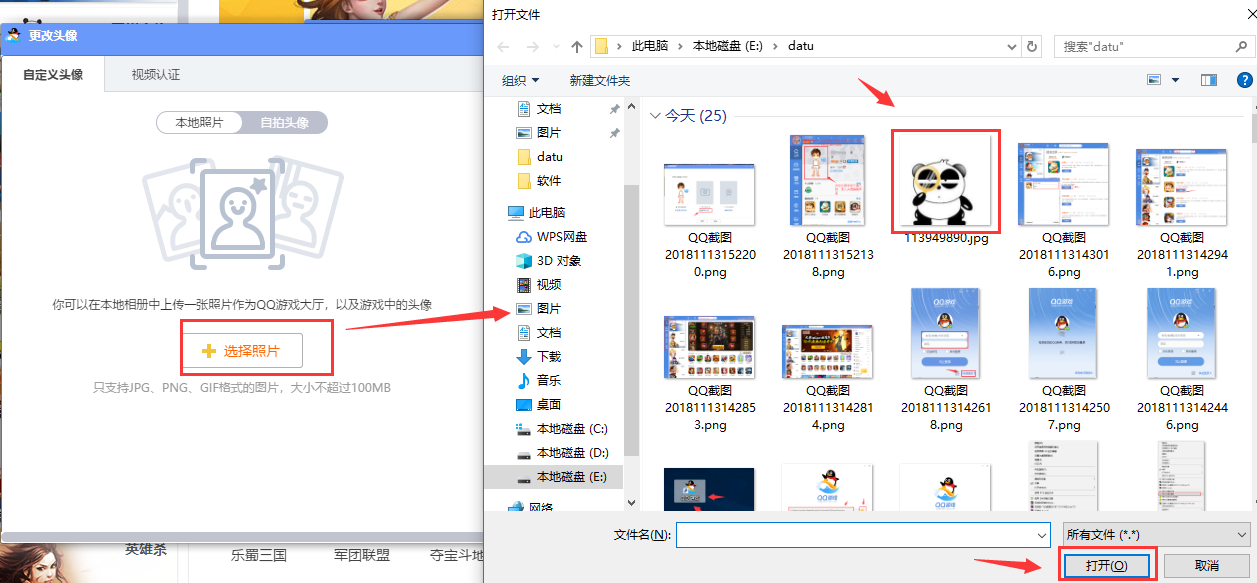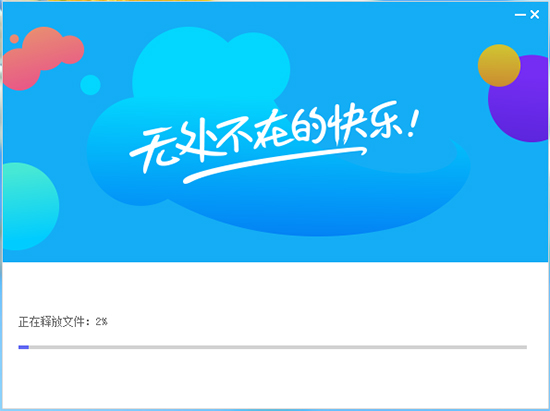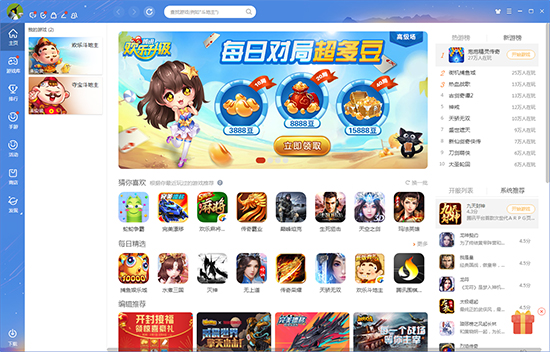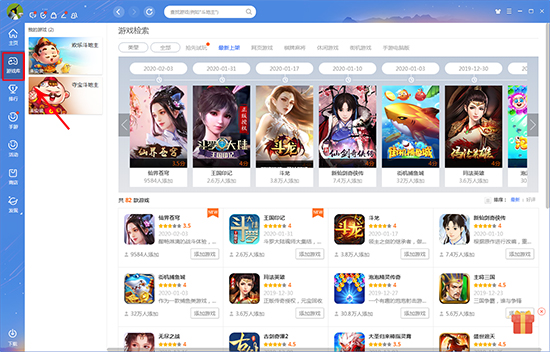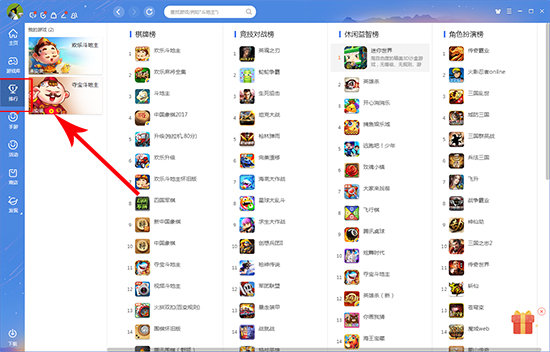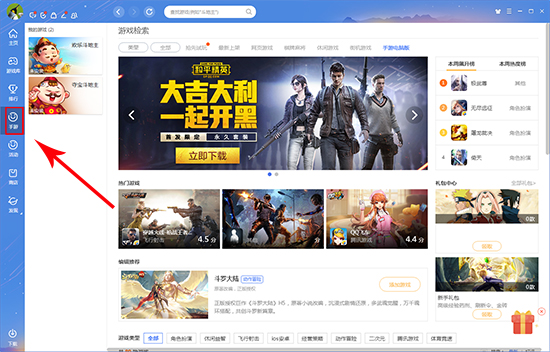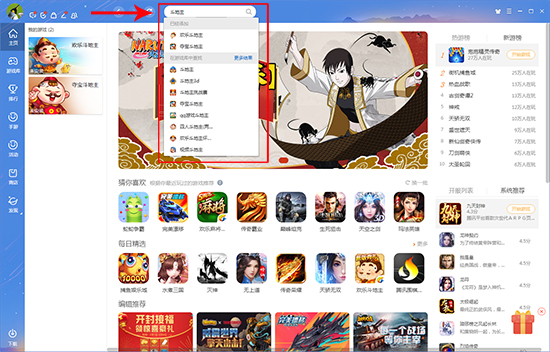QQ Game HallAlso known as QQ game,is made ofTencentA global leisure game platform launched by the company.The game types in the QQ game hall are very wide. Through the game hall, users can play landlords, mahjong, chess and other ways to play, providing everyone with a wealth of leisure and entertainment games. The games in the QQ game hall are all genuine games independently developed by Tencent, which are safe and guaranteed, allowing users to play games with peace of mind.Huajun Software Park provides you with free downloads!

QQ Game Hall FAQ
1.Why do I get stuck when playing games, especially when playing Lianliankan and Dragon Ball games?
If this problem occurs, it is recommended to upgrade the machine's graphics card driver first and install the latest DirectX V9.0 program. Then change the desktop resolution and log in to the QQ Game Hall again.
2.I can’t enter the game in the QQ game lobby, but it always says that another room has been opened?
Only 2 rooms can be opened in the same game at the same time. When you enter the third room, the system will prompt you that you cannot open the room. It is recommended that you close the previous room and then log in.
3. How to change the avatar in QQ game lobby?
1) First we need to log in to the qq game lobby and enter the main interface of the software. The user's avatar will be displayed in the upper left corner of the interface. Because we want to change the avatar, we need to move the mouse over the image. Do not click and wait for a second or two. The information introduction interface will pop up. We click on the cartoon character to enter the next step.

2) Enter the change game show interface. As shown in the figure below, you can edit game show, edit photo show, and edit video show. We select edit photo show, and then click edit photo show to set the avatar picture.

3) Entering the avatar replacement interface, we can select a local photo or a selfie avatar. If it is a selfie avatar, you need to open the computer's camera to take the photo. The editor chose a local photo, click the Select Photo option in the interface, and then the option box pops up. We select the replacement avatar and click Open below to replace it.
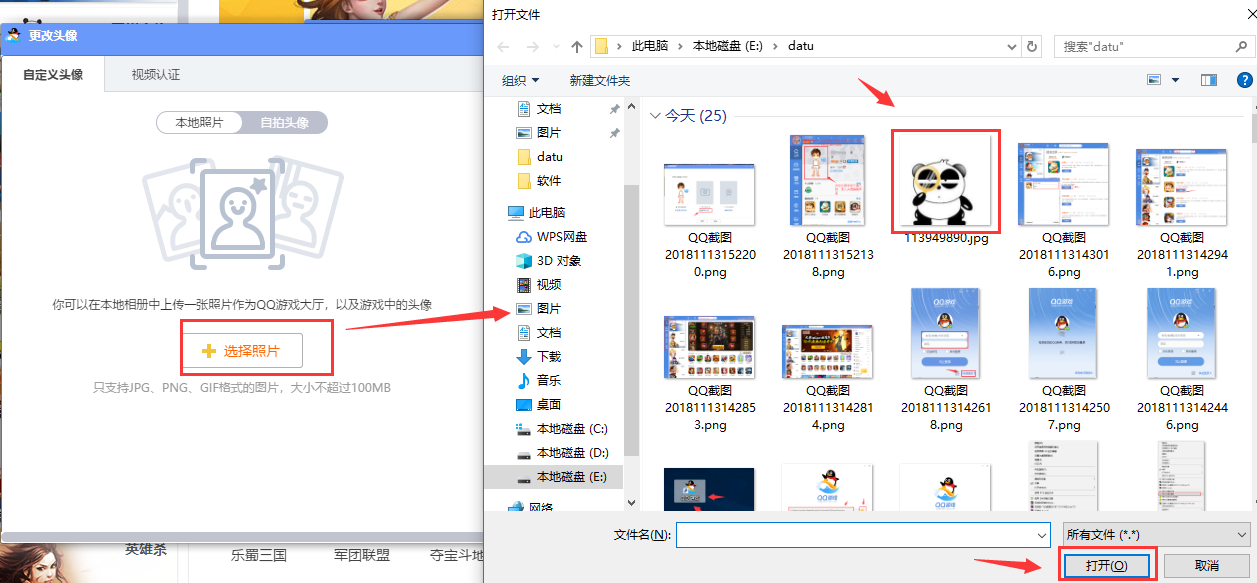
4) After the avatar photo replacement is completed, the interface in the picture below appears, prompting the user that the upload is successful and needs to wait for manual review. The review results will be notified to the user through QQ messages, and the user can wait patiently.

4.Why does opening the QQ Game Hall client show failure?
This situation occurs because you exited abnormally before. It is recommended that you exit the game room (not the game lobby) when encountering this situation, then re-enter, click on the game table and try (it may take a few more attempts) to enter the game. If the problem persists after multiple attempts, it is recommended to exit the game normally and restart the machine. This method can also solve the problem. However, to avoid encountering this problem again in the future, it is recommended that you click Close in the upper right corner to exit the game normally to avoid another unpleasant gaming experience.

Can not enter the game in the QQ game lobby, it always says that another room is opened?
Only 2 rooms can be opened in the same game at the same time. When you enter the third room, the system will prompt you that you cannot open the room. It is recommended that you close the previous room and then log in.

QQ game hall features
QQ games are divided into two categories:One is online games under non-QQ game platform, such asflying island,speeding car,crossfireetc.; the other one is based on the majority of casual games based on the QQ game platform.
like to playLandlords,Four Kingdoms Military Chess, this new version of Tencent QQ Game Hall has added my game management area, allowing me to customize the exclusive game world as I like, and the mouse can be dragged and dropped to easily arrange the game sequence.

Tencent QQ Game Hall is the world’s largest casual game platform. This title is glorious, but not important. What I cherish in my heart is your knowing smile in your leisure time at work, your leisurely contentment before and after meals, your way of venting and relaxing under the pressure of life, and your teasing and joking when communicating with friends. I don’t need you to remember deliberately, I’m just here happily waiting for your next arrival, accompanying you to seek ubiquitous happiness, year after year~
QQ game hall installation steps
1. Download the QQ Game Hall software package from Huajun Station, unzip it and enter the installation, click [Custom Installation]

2. Click [Browse] to customize the installation file location, and click [Install Now]

3. QQ Game Hall is being installed, please wait a moment.
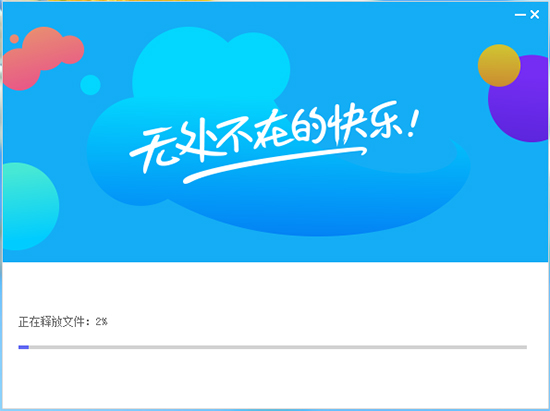
4. QQ Game Hall is successfully installed

Installation summary:First, download the software installation package of QQ Game Hall from this site, unzip it, open the exe file, and enter the installation wizard. Follow the steps to install according to the prompts. During installation, you can choose the default installation location or customize the installation location. After checking the corresponding shortcut, enter the installation program. After a short wait, the installation will be completed and enjoy this software.
How to use QQ game hall
1. Open the QQ game lobby and log in to your account

2. Enter the QQ game main interface, you can find your favorite games through recommendations
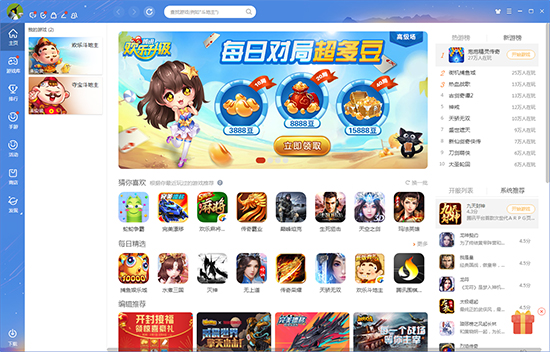
3. Or in the game library, you can choose from a large number of high-quality games.
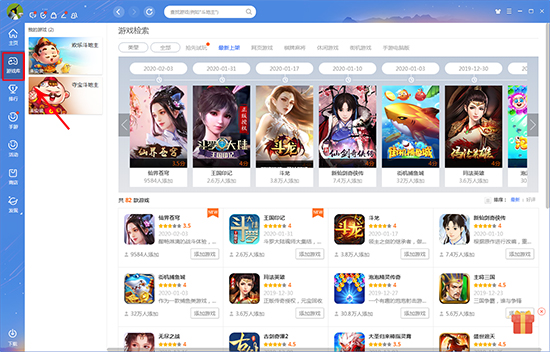
4. In the ranking, classic and popular games are available for your reference to download.
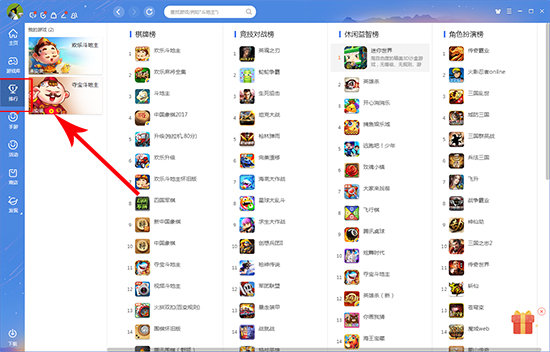
5. There are more mobile games waiting for you to download
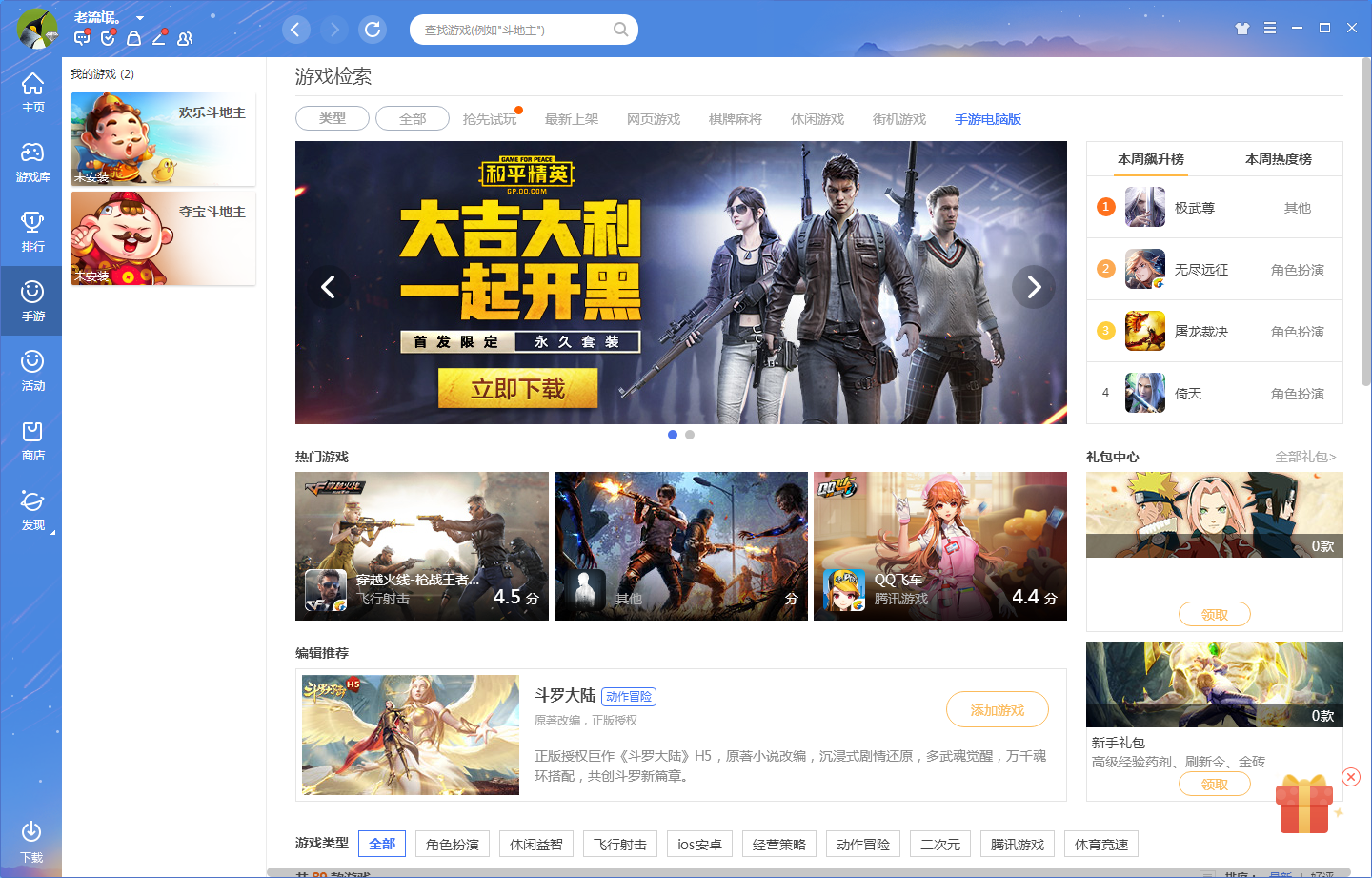
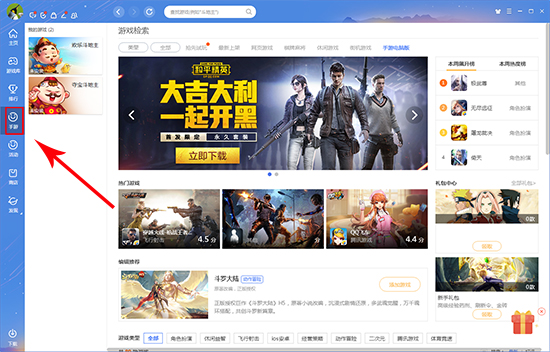
6. You can also go through the search bar, enter the game you want to play, and download it.
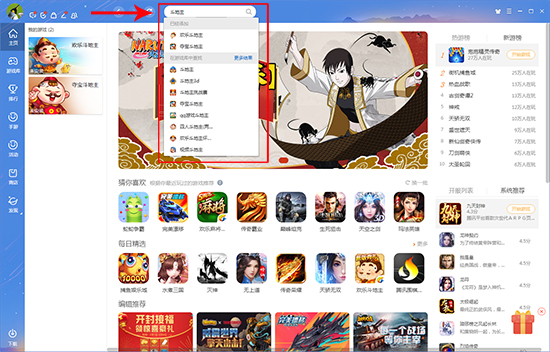
7. After the download is successful, you can directly enter the game.

8. Hurry up and download to experience it

QQ game hall comparison 4399 game hall
QQ Game HallThe games inside are all developed by Tencent. The types of games are relatively rich. They are all genuine Tencent games. They are safe and guaranteed and can bring ubiquitous happiness to users. There are two categories of games in the QQ game hall. One is online games that are not based on the QQ game platform, such as Flying Island, Speed Car, CrossFire, etc.; the other is games based on the QQ game platform, which are mostly casual games.
4399 Game HallProvide users with a wide range of game types, including stand-alone games, web games, popular online games, etc. At the same time, it also provides users with game auxiliary tools to help users open trumpet, dual-open, triple-open and other operations games, bringing a good experience.
4399 Game Hall download address:http://softwaredownload4.com/soft/264127.htm
QQ Game Hall Update Log
1. Reduce crashes and lags, and improve the overall stability of the lobby.
2. Fix multiple known issues and optimize product experience.
Huajun editor recommends:
QQ Game Hall provides users with many casual games, allowing users to experience fun in their stressful study and work life. There are rich game types here, which I believe can meet the various needs of users. At the same time, the operation is simple, and the game opens and runs quickly, providing users with a good gaming experience. It is also recommended to download and use related software such as Chinese Chess, Yicheng Go, and Batch Butler.