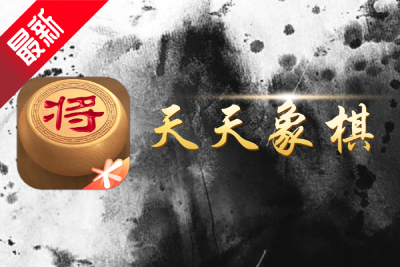Tiantian chess computer versionIt is developed by TencentchessCasual mobile game. This mobile game places traditional Chinese board games on the Internet, allowing players to compete online with real people on Tiantian Xiangqi. Tiantian Xiangqi also has a variety of game modes, such as daily events, endgame breakthroughs, human-machine battles, etc. Players can also invite their friends online to play chess online in real time. Huajun Software Park provides you with free download of the computer version of Tiantian Xiangqi. Friends who like the computer version of Tiantian Xiangqi, please come to Huajun Software Park to download and experience it!
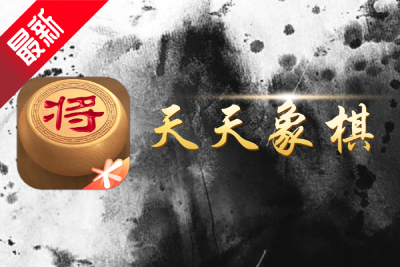
Frequently asked questions about Tiantian Xiangqi computer version
How to add friends in Tiantian Xiangqi?
1.Click "Chess"
2. Choose a friend to play against
3. Create a room. Ten minutes or twenty minutes
4. Click to invite friends and jump to WeChat. If you invite multiple people, just select multiple people. If you invite a single person, just single-select. After sharing, your friends will click on your sharing link and they will enter the room you just created in Tiantian Xiangqi. The two sides can start a war.
How to add friends in Tiantian Xiangqi
After entering the game, click on the "Chess World" option.
In the "Chess World" interface, click the "Friends" option.
Find the friend you want to add through the search function and click to enter its homepage.
In the friend's homepage, click the "Follow" button to add the other person as a friend.
How about chess every day?Want copper coins
Complete daily tasks: Complete daily tasks in the game every day to receive copper coin rewards.
Participate in competitions: Participate in different types of competitions, such as quick races, ranked races, etc. You can get copper coins after winning.
Activity rewards: The game will launch activities from time to time, and you can also get copper coins as rewards for participating in the activities.
How about chess every day?chess game
Open the Tiantian Xiangqi app.
Select "Learn Chess" from the bottom option.
Click the "Notation" option in "Chess Scores and Notation".
After entering the editing chess record, click "Set Position" below, and then click "Create Position".
Start setting up the chess game, and remember to save it after the setting is complete.
How about chess every day?Play chess with friends
Click "Chess" on the main game interface.
Find the "Play with Friends" option and click to enter.
After setting the room rules, click "OK".
Click the button to invite friends, and the game can start after the friend accepts.
How about chess every day?Change avatar picture
Tiantian Xiangqi usually supports QQ login, and the avatar will be synchronized with the QQ avatar. If you need to change your avatar, you can change your avatar in QQ settings and then synchronize it to Tiantian Xiangqi.
Play chess with others using software
Download and install the Tiantian Xiangqi app.
After logging in, you can play against others by adding friends or inviting friends.
How about chess every day?Search for others
After entering the game, click "Chess World".
Click on the "Friends" option.
Use the search function to enter the other party's nickname or account number to search.
How about chess every day?Cancel account
Tiantian Xiangqi is usually bound to a QQ or WeChat account, and you can just log out of the account directly on the corresponding platform. However, please note that logging out of your account may result in the loss of in-game data.
How about chess every day?Real name authentication
Open the Tiantian Xiangqi app.
Enter the personal center or settings interface.
Find the real-name authentication option and follow the prompts to fill in your real name, ID number and other information.
After submission, wait for review. Once the review is passed, the real-name authentication will be completed.
How about chess every day?Invite friends to play together
Select "Chess" mode on the main page.
Find the "Friends Play" option in the chess mode and click to enter.
How about chess every day?Customize some timing rules.
Click the Invite Friends button, select the friends you want to invite, and send the invitation link.
After friends click on the link, they can enter the room and start playing.
Features of Tiantian Xiangqi computer version
Watching the battle
Watch the battle and read exciting comments
System mail
herself?
Live broadcast
Offline competition, online live broadcast
Main interface information
The latest activities, scrolling playback

Features of Tiantian chess game
Chess proficiency assessment system to evaluate your true level
The Tiantian Xiangqi game has a chess strength evaluation system, which is equivalent to a combat strength level and can evaluate the players' chess skills.
Chess animation, exquisite and exquisite
Exquisite and cool chess animations allow you to deeply appreciate the beauty of Chinese chess culture.
Intelligent review system allows you to review your own chess games
The intelligent review system of Tiantian Xiangqi allows you to review the game after playing a game, so as to sum up experience and improve.
Online teaching, worry-free for beginners
No need to worry about what if you are a bad chess player. The game includes online courses. From beginners to experts, you can get a learning method that suits you.

Installation steps
Special note: The installation package provided by Huajun Software Park contains Android emulator and softwareAPK file, the computer version needs to install the emulator first, and then install the APK file.
1. First download the installation package from Huajun Software Park. The software package contains an emulator exe installation program and an APK file and unzip them. First click on the exe program to install the emulator.

2. Double-click the "Tencent Mobile Game Assistant.exe" file to enter the installation interface. Users can click "Install" to select the system's default installation address for installation, or click "Custom Installation" to select the installation path. Custom installation is recommended here.

3. Wait for the Tencent Mobile Game Assistant emulator to be installed, and then click "Start Now" to open the emulator.

4. Enter the main interface of the simulator, click the icon in the upper right corner and select the "Local APK Installation" button.

5. In the pop-up window, click the decompressed APK file, and then click Open.

6. Afterwards, the software will enter the installation process. You need to wait for a moment. After the software installation is completed, it will appear in my software list. Click the icon and double-click to open it.

Recommended software of the same type as Tiantian Xiangqi PC version
JJ Landlord is a chess and card game competition platform that brings together masters from all over the country. Rich physical prizes are waiting for you to win for free! One-click redemption is more convenient! Real-person 7×24 hours real-time matching, professional events, fair competition! You can play a variety of games such as Landlord, Mahjong, chess, fishing, etc., allowing you to win prizes happily while playing exciting games! The choice of word-of-mouth among chess and card players!
Download address:http://softwaredownload4.com/soft/10085876.htm
Happy Landlord PC version is a chess and card casual game produced by Tencent. The game not only includes the classic gameplay of Landlords and Leizi gameplay, but also adds challenges to compete with online players to battle wits and courage. Interesting and exciting gameplay, beautiful graphics, and free game beans.
Download address:http://softwaredownload4.com/soft/64826.htm
Update log of Tiantian Xiangqi PC version
1. Added special effects switches for taking pieces and generals in the game
2. Improve version stability
3. Optimize the game gameplay
4. Optimized detailed issues feedback from a large number of chess players
Warm reminder: Double-clicking the downloaded file will install the Android emulator and corresponding APK file for you at the same time. Once the installation is complete, you can play Android games/applications on your computer.
Huajun editor recommends:
Tiantian Xiangqi PC version is an excellent software among chess and card games. The editor strongly recommends it to you. Once you download it, you will know how good it is. The editor has also prepared for you the God General World Modifier, Aola Star Modifier, and Cloud Machine Manager