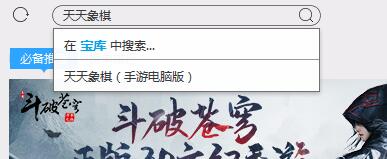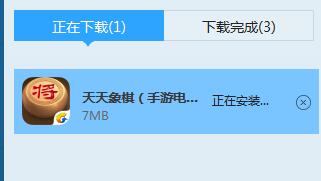How to install the computer version of Tiantian Xiangqi - Introduction to the computer installation method of Tiantian Xiangqi
Time: 2020-10-07Source: Huajun Software TutorialAuthor: Aotuman
Don’t you know how to install the computer version of Tiantian Xiangqi? Today the editor is sharing about the installation method of Tiantian Xiangqi computer. If you are in need, please learn with the editor.
First, find Computer Manager on the computer desktop and click on it, click on Toolbox,
Click Software Management,

Enter Tiantian Xiangqi and click the Enter key.
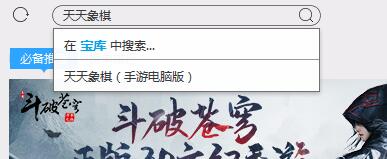
Click Install on the right side of Tiantian Xiangqi, and finally wait for the download and installation of Tiantian Xiangqi to be completed.
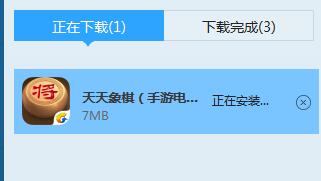
The above explains the installation method of Tiantian Xiangqi computer. I hope friends in need can learn it.
Popular recommendations
-
Three stars are missing
Version: stand-alone versionSize: 171.2 MB
"Three Missing Stars" is a new version! This time it will subvert your impression of artists, new game scenes and experiences, unexpected self-created characters and super exciting...
-
QQ Game Hall
Version: 1.0.0.206Size: 113 MB
QQ Game Hall, also known as QQ Game, is a global leisure game platform launched by Tencent. The game types in the QQ game hall are very wide, and...
-
Tiantian chess computer version
Version: 4.2.7.2Size: 174.58 MB
Tiantian Xiangqi PC version is a chess casual mobile game developed by Tencent. This mobile game puts traditional Chinese board games on the Internet, making players...
-
Tiantian chess computer version
Version: 4.2.7.2Size: 174.58 MB
Tiantian Xiangqi PC version is a chess casual mobile game developed by Tencent. This mobile game puts traditional Chinese board games on the Internet, making players...
-
Space killing
Version: v2025.9.93.0Size: 587.01 MB
Space Kill is a multiplayer online social reasoning game set in a spaceship, which perfectly combines teamwork and lies and deception. Players are randomly divided into "ship...