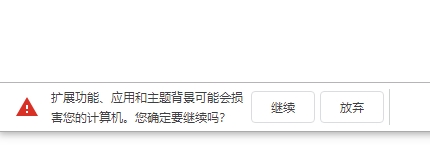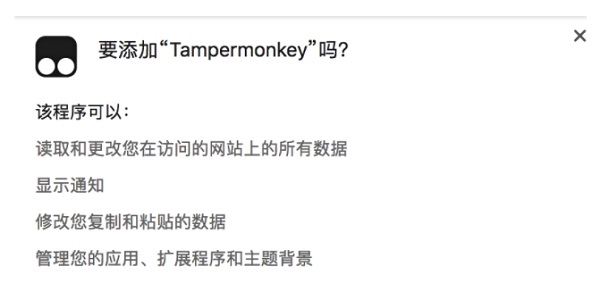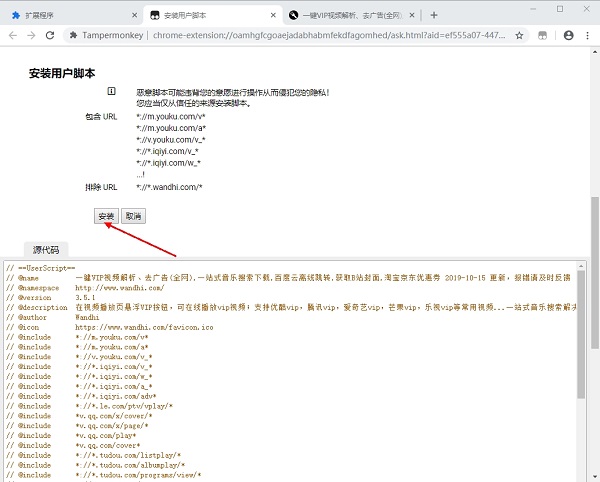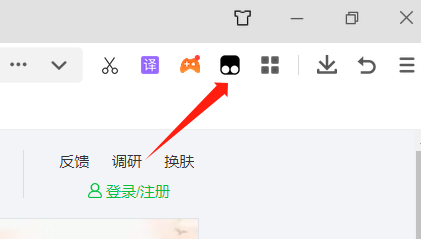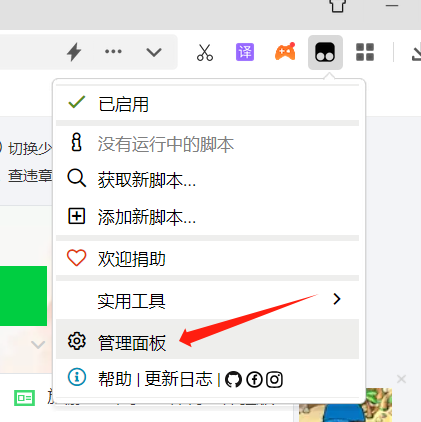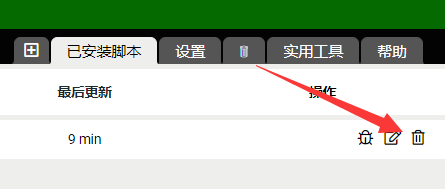-
Tampermonkey
- Size: 1.50M
- Language: Simplified Chinese
- Category: Other tools
- System: WinAll
Version: v5.1.1 official version | Update time: 2025-10-23
Similar recommendations
Latest updates
What are some useful scripts for Tampermonkey? -Introduction to Tampermonkey’s useful scripts
How to add a new script in Tampermonkey-How to delete a script in Tampermonkey
How to install Tampermonkey on 360 Browser-How to install Tampermonkey on 360 Browser
How to install Tampermonkey in Firefox - How to install Tampermonkey
How to install the Tampermonkey extension for Chrome browser - How to install the extension
What to do if Tampermonkey doesn't work - Solutions to Tampermonkey not working
How to import and add scripts in Tampermonkey - How to import and add scripts in Tampermonkey
Tampermonkey Review
-
1st floor Huajun netizen 2022-03-20 17:19:54Tampermonkey is very useful, thank you! !
-
2nd floor Huajun netizen 2021-10-11 00:39:25Tampermonkey is awesome! 100 million likes! ! !
-
3rd floor Huajun netizen 2022-03-09 09:10:15The overall feeling of Tampermonkey is good and I am quite satisfied with it. The installation and operation are very smooth! It went very smoothly following the installation step-by-step guide!
Recommended products
-

Multiplayer keyboard connecter
-

Multiplayer keyboard connecter
-

Dolphin star screen projection sender
-

XY Apple Assistant official computer version
-
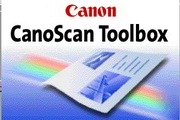
CanoScan Toolbox (Canon scanner software)
-

Essential software for installation
-

Micro Apple Assistant latest official version
-

App rabbit computer official
-

Computer phone calling software
-

nsis error repair tool
- Diablo game tool collection
- Group purchasing software collection area
- p2p seed search artifact download-P2P seed search artifact special topic
- adobe software encyclopedia - adobe full range of software downloads - adobe software downloads
- Safe Internet Encyclopedia
- Browser PC version download-browser download collection
- Diablo 3 game collection
- Anxin Quote Software
- Which Key Wizard software is better? Key Wizard software collection