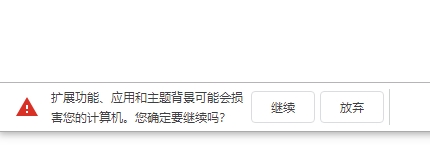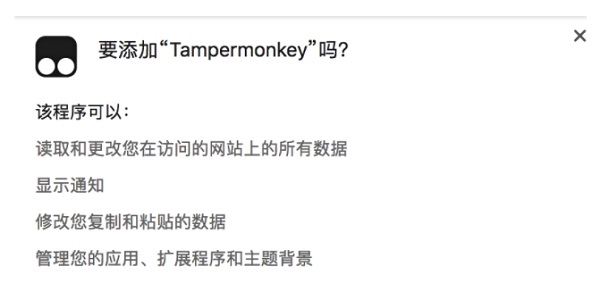How to install Tampermonkey-Tampermonkey installation steps
Time: 2021-08-12Source: InternetAuthor: Qiuye PPT
How to install Tampermonkey? Many users are asking this question? Let’s take a look at the Tampermonkey installation steps. Friends who need it can refer to it.
1. Download the Oil Monkey plug-in from this site, unzip it, and install the Google Chrome browser
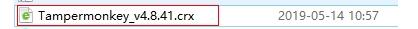
2. Open Chrome and drag the unzipped Tampermonkey.crx file into the Chrome browser
3. This extended function will pop up and may damage the computer. Just click Continue.
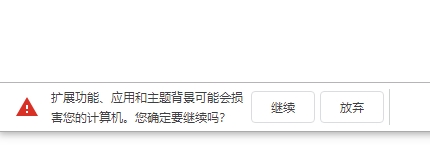
4. Wait for a short while and the installation will be completed.
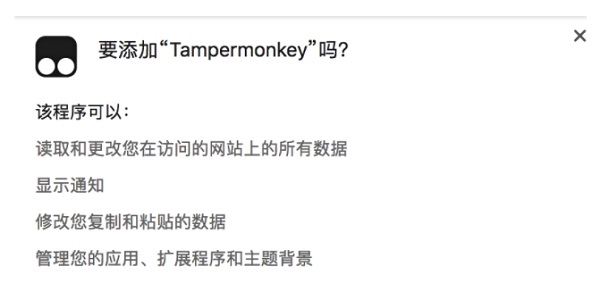
The Tampermonkey installation steps are shared with you above. Friends in need, please come and read this article!
Popular recommendations
-
MSI small plane
Version: 4.6.6Size: 37.24MB
MSI Mini Plane overclocking NVIDIA graphics card MSI Mini Plane function introduction
Graphics card overclocking: Supports NVIDIA/AMD graphics cards, adjustable core frequency,...
-
Wondershare Mobile Manager
Version: 4.0.4.16Size: 2.42 MB
Wondershare Mobile Manager is a powerful and excellent one-stop smartphone solution that helps users solve problems encountered during the use of mobile phones, such as screen...
-
timestamp converter
Version: 1.0Size: 2.92MB
Timestamp Converter is a tool for converting Unix timestamps (EpochTime) to human-readable date and time formats.
software...
-
timestamp converter
Version: 1.0Size: 2.92MB
Timestamp Converter is a tool dedicated to converting Unix timestamps (EpochTime) and human-readable date and time formats. It supports seconds, milliseconds, microseconds, nanoseconds...
-
timestamp converter
Version: 1.0Size: 2.92MB
Timestamp Converter is a tool specifically designed to convert Unix timestamps (EpochTime) and human-readable date and time formats. It supports seconds, milliseconds, microseconds...