Tampermonkey Chrome extension is a user script management plug-in that improves user efficiency and browsing experience through scripts, thenHow to add new scripts to Tampermonkey? How to delete the script? Let the editor give you the answer below!
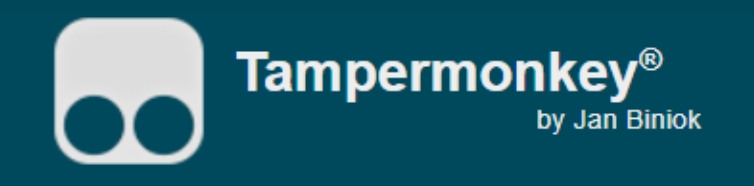
How to add a new script to Tampermonkey:
1. Let’s take Greasy Fork as an example. Open the Greasy Fork web page and enter the script you want to follow. The editor here chooses one-click offline download.

2. Select a script. After entering the script page, you can see the button to install the script.

3. Click to install this script to come to the installation interface. Just click here to install it
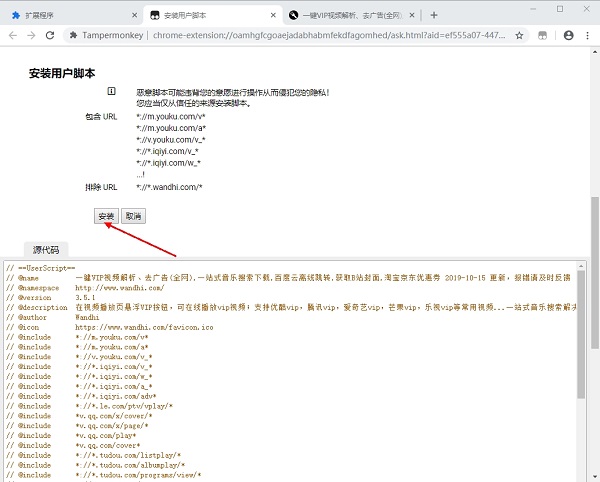
4. We can see the installed one-click offline download script in the installed script.

How to delete the script in tampermonkey:
1. Left-click on the tampermonkey plug-in in use in the upper right corner of the browser.
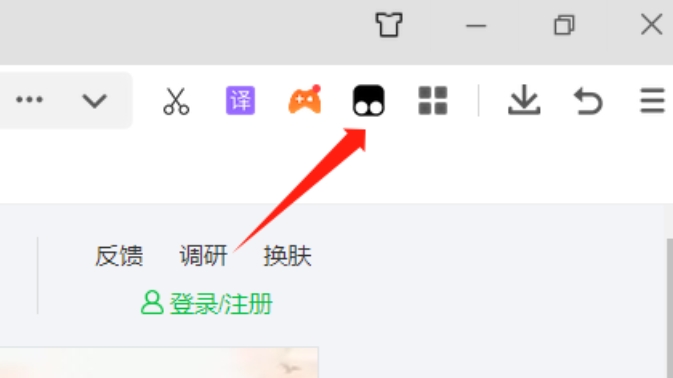
2. Select [Admin panel】 option, click to enter.
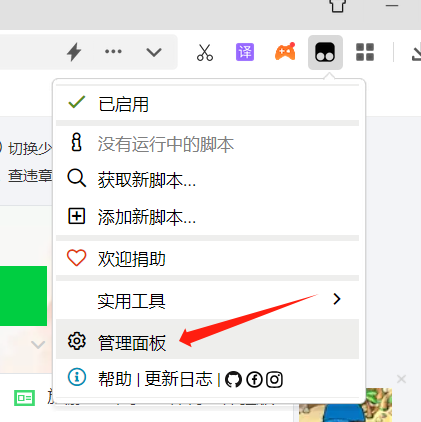
3. After entering the [Management Panel], you can see the [Trash Can] logo as shown below on the right side of the installed script. Click it and the script will be uninstalled.
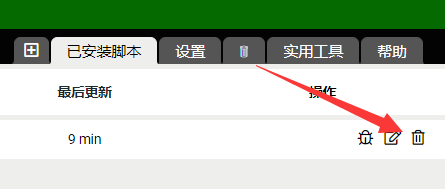
The above is what the editor of Huajun compiled for you.How to add new scripts to Tampermonkey?TampermonkeyHow to delete scriptThe operation process is here, I hope it can help you.




