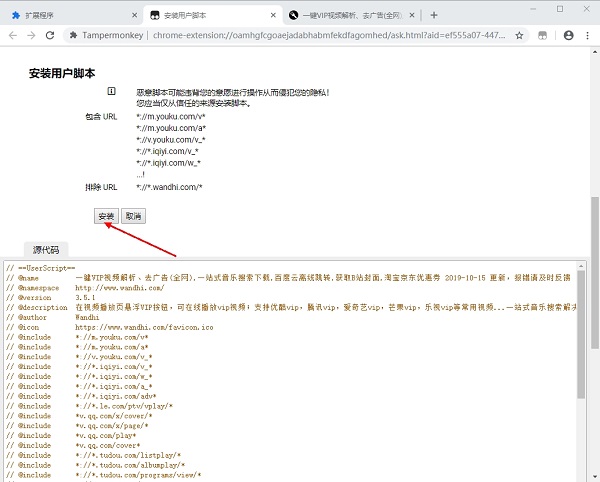How to import and add scripts in Tampermonkey - How to import and add scripts in Tampermonkey
Time: 2021-08-12Source: InternetAuthor: Big Beard
How to import and add scripts in Tampermonkey? The following is the editor's introduction to the method of importing and adding scripts in Tampermonkey. If you are in need, please take a look below. I hope it can help you!
1. Let’s take Greasy Fork as an example. Open the Greasy Fork web page and enter the script you want to follow. The editor here chooses one for offline downloading.

2. Select a script. After entering the script page, you can see the button to install the script.

3. Click to install this script to come to the installation interface. Just click here to install it
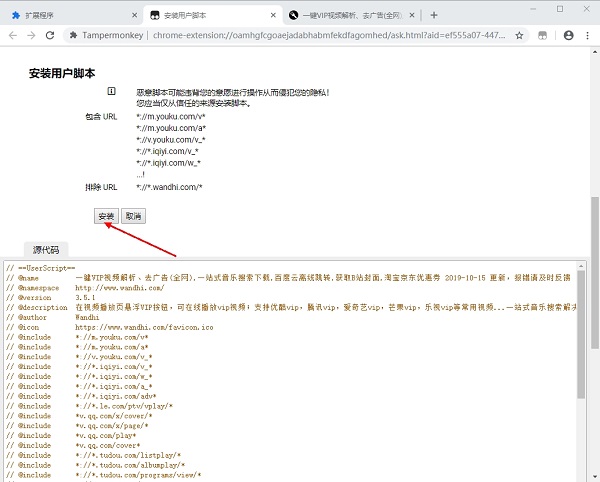
4. We can see the installed one-click offline download script in the installed script.

以上这里为各位分享了Tampermonkey导入添加脚本的方法。 Friends in need, please come and read this article!
Popular recommendations
-
MSI small plane
Version: 4.6.6Size: 37.24MB
MSI Mini Plane overclocking NVIDIA graphics card MSI Mini Plane function introduction
Graphics card overclocking: Supports NVIDIA/AMD graphics cards, adjustable core frequency,...
-
Wondershare Mobile Manager
Version: 4.0.4.16Size: 2.42 MB
Wondershare Mobile Manager is a powerful and excellent one-stop smartphone solution that helps users solve problems encountered during the use of mobile phones, such as screen...
-
timestamp converter
Version: 1.0Size: 2.92MB
Timestamp Converter is a tool for converting Unix timestamps (EpochTime) to human-readable date and time formats.
software...
-
timestamp converter
Version: 1.0Size: 2.92MB
Timestamp Converter is a tool dedicated to converting Unix timestamps (EpochTime) and human-readable date and time formats. It supports seconds, milliseconds, microseconds, nanoseconds...
-
timestamp converter
Version: 1.0Size: 2.92MB
Timestamp Converter is a tool specifically designed to convert Unix timestamps (EpochTime) and human-readable date and time formats. It supports seconds, milliseconds, microseconds...