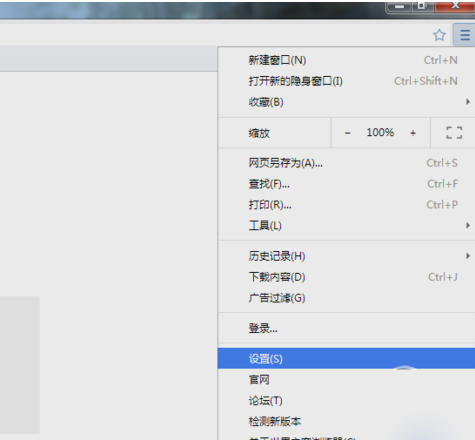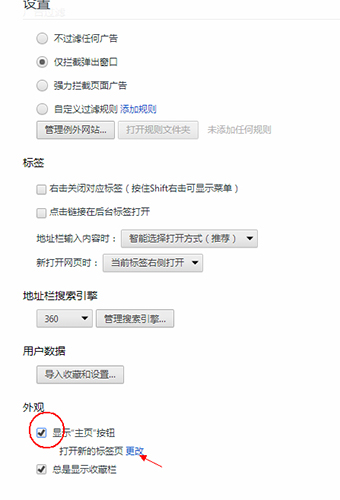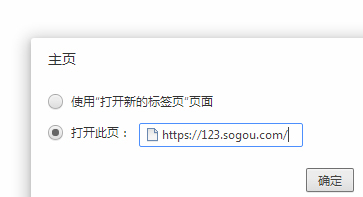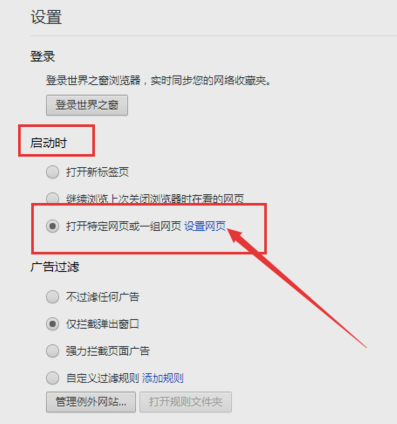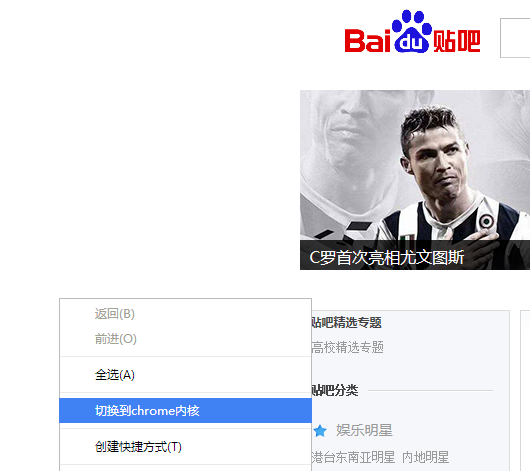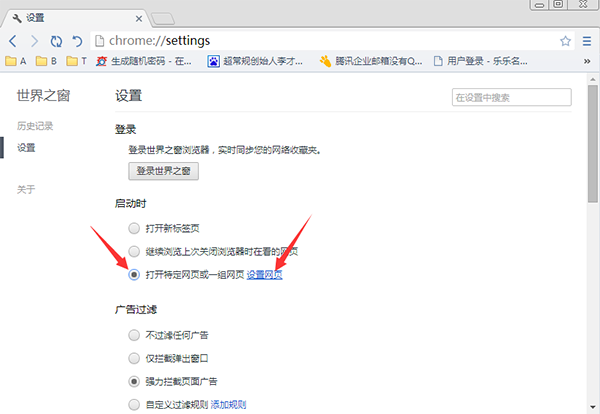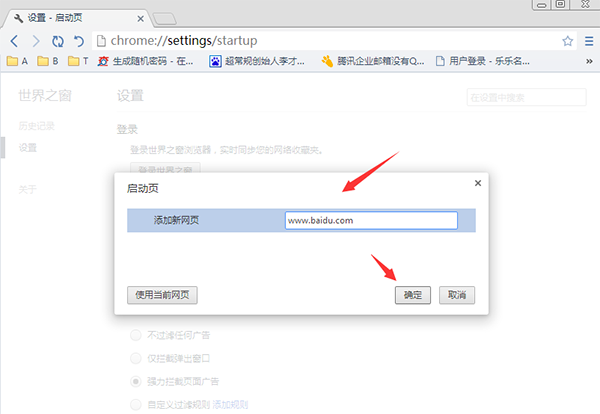World Window Browser is aBased on Chrome browser,More suitable for domestic usersA green multi-window browser, World Window Browser is small and simple, and implements modular label grouping; World Window Browser's address bar is more intelligent and can help users display frequently used websites and collections on its own, making it an ideal browser.Provided by Huajun Software ParkWorld Window Browserdownload service, downloadWorld Window BrowserFor other versions, please go to Huajun Software Park!
World Window Browser Features
Small and fast: The World Window browser adopts the Win32 SDK development architecture and is the second browser in China to support multi-threaded window frames, effectively reducing the probability of webpages being suspended. Its installation package is small in size, fast in startup and low in resource usage.
Safe and stable: The browser supports the sandbox operating mechanism and provides intelligent kernel switching function to ensure the safety and stability of the browsing process. At the same time, the built-in private browsing mode protects user privacy.
Rich functions: World Window Browser integrates private browsing, high-definition font rendering, mute function, etc., and supports modular label grouping and intelligent display of the address bar. In addition, a built-in download manager is provided to facilitate users to manage download tasks.
Multi-language support: The browser supports multiple languages such as Chinese and English to meet the needs of different users.
Highlights of World Window Browser
Resource occupancy control: optimize memory release and fundamentally solve the problem of memory leaks. In multi-process mode and mixed mode, the web page is closed and the resources occupied by the web page are completely released.
Anti-suspended death processing: Even if a certain browsing window is suspended, it will not affect the browser's main window and other browsing windows, improving the stability of the browser.
Privacy protection: Provides private browsing function. Visited web pages will not generate historical records and other data, protecting user privacy.
Interface personalization: Supports the interface color to be changed at will, allowing the browser to use the user's own color.
World Window Browser installation steps
1. Download World Window Browser from this site, unzip it, double-click the .exe, and click "Select Installation Path"

2. It is recommended to install the file on the D drive, or install it on the C drive by default. Click "Install Now"

3. After the installation is completed, the World Window browser will pop up automatically.

How to use World Window Browser:
1. Open the World Window browser and click the button on the upper right to customize settings.
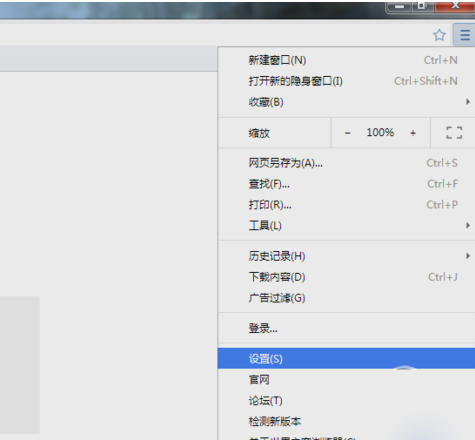
2. Pull down, find the check box for the real home page, and click Change.
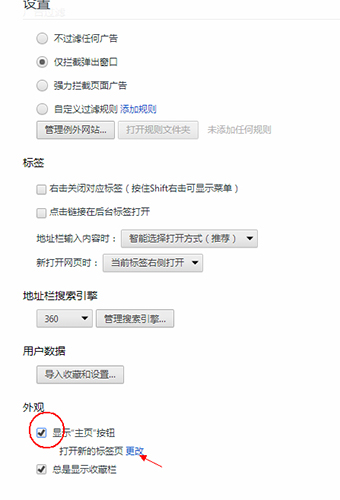
3. Enter the URL of the website where you want to set the homepage and click OK.
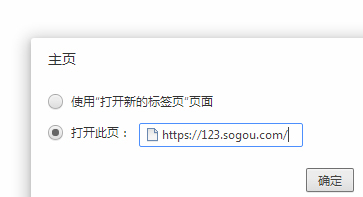
4. Then pull up, find startup, and select "Open a specific web page or a group of web pages"
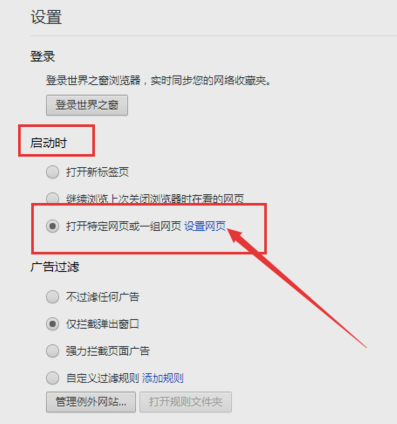
5. Enter the set homepage URL. Here we take Sogou as an example.

6. After setting, click OK. We close the browser, and when we open it again, it will be the website URL we just set.

World Window Browser FAQ
1.World Window browser screenshot shortcut keys
The World Window browser does not have its own screenshot function. Taking screenshots requires the use of plug-ins or third-party software.
1. After logging in to QQ, QQ screenshot shortcut key: Ctrl+Alt+A
2. WeChat screenshot shortcut key: Alt+E
3. Use the shortcut keys on the keyboard to take a screenshot of Print Screen, which can be directly pasted and modified in the drawing software.
2. How to set the compatibility mode of World Window Browser?
1. Open the World Window browser and enter the URL we want to visit.

2. Find a white blank area

3. Right-click the mouse and click "Switch to IE Kernel" to successfully switch to compatibility mode.

4. If you want to switch back, you can right-click and select "Switch to chrome kernel" in the same way to switch back to fast mode.
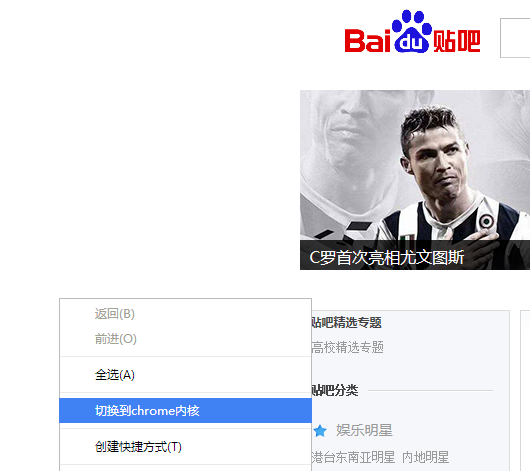
3. How to set a custom homepage in World Window Browser?
1. Open the World Window browser and click the "Menu" icon option in the upper right corner

2. In the pop-up menu options, click the "Settings" command option

3. After clicking the Set command option, the browser settings dialog box will pop up.

4. In the settings dialog box, select the "Open a specific web page or a group of web pages" option in "Startup" and click the "Settings" button
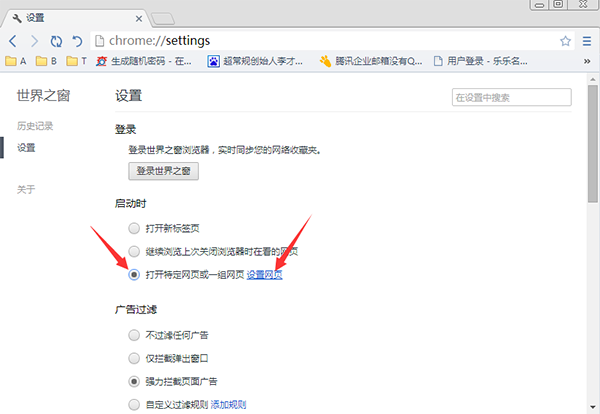
5. In the pop-up "Startup Page" dialog box, enter the URL of the homepage you want to set, and click the OK button.
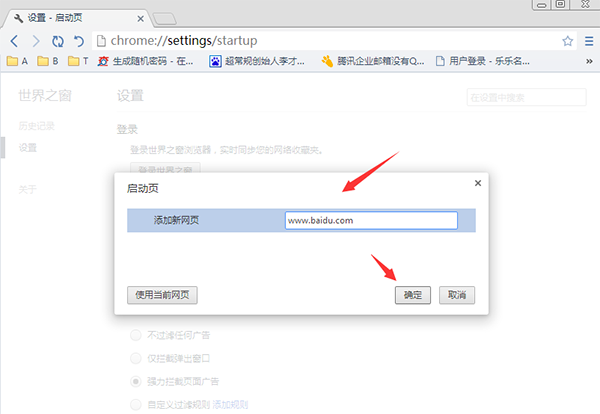
Which one is better, World Window Browser or Google Chrome?
Compared with World Window Browser, Google Chrome runs slower due to its rich functions and more plug-ins. The World Window browser runs faster because it has fewer plug-ins and simpler functions (less functions than Google).
Then we can also understand that because the Google Chrome plug-in is equipped with too many functions, it takes up a lot of space, consumes a lot of memory, and plays videos with average smoothness. The World Window browser has an advantage in smoothness when playing videos. After all, the plug-ins and functions are very simple.
In fact, both browser software have their own advantages. Friends who like multiple functions and a variety of plug-ins can choose Google Chrome, and those who like to watch videos and have a simpler browser can choose World Window Browser. This site also provides you with free downloads of Google Chrome. Click this address to jump directly to the Google Chrome details page:
Google Chrome:http://softwaredownload4.com/soft/7993.htm
Window of the World update log
Upgraded the ultra-fast kernel to Chromium 17.0 version.
|
Huajun editor recommends:
The new version of the World Window browser retains the advantages of the previous version and adds many highlights. It uses the Chromium+IE core dual-core rendering engine. It can also support customized start pages, module labeling (to facilitate viewing, management, etc.), etc. The World Window Browser is compact, green and safe, allowing you to browse the web quickly without causing suspended animation or crashing. In addition, this site also provides you with other browsers for you to choose and download, such as:Qianying browser,Google ChromeWait.
|