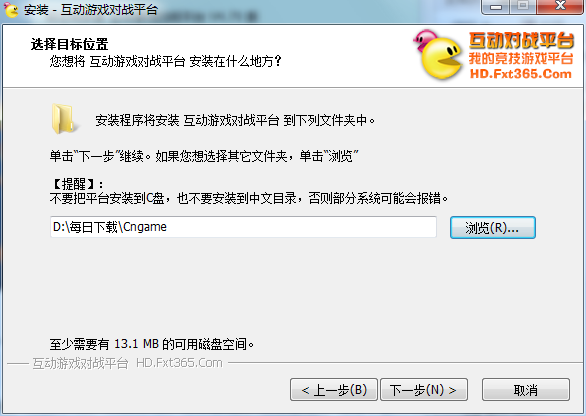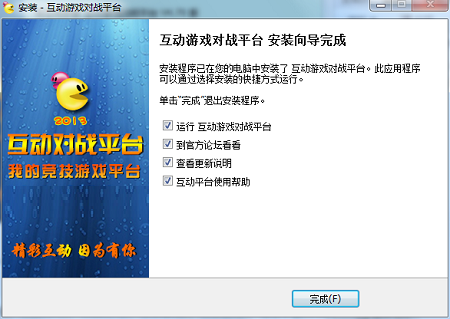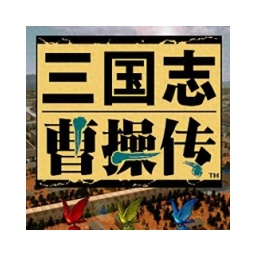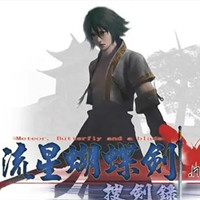Interactive game battle platformThe latest version is a competitive gaming platform suitable for gamers. The official version of the interactive game battle platform brings together a large number of high-quality games. The games are rich and diverse, and players can play them at any time. andInteractive game battle platformIt also supports Butterfly Sword, Rome Resurrection, Conquerors, Age of Empires 1, Age of Empires 2 and other games. Huajun Software Park provides you with free download of the interactive game battle platform 2025, come and experience it!

Introduction to interactive game battle platform software
The interactive game battle platform is a free, simple and efficient stand-alone game anti-cheat competition platform.
Focuses on regularly producing game patches to balance the game environment, similar to QQ and Haofang’s competitive game battle platforms.
This platform uses the most popular P2P method for networking, which is smoother than traditional networking methods.
Interactive game battle platform software features
Massive games, everything you need
Massive game resources, providing you with the latest and most comprehensive game resources and game strategies as soon as possible
One-click installation and easy management
With one click, the game will be automatically installed after downloading. Forget about the tedious installation process, you can easily manage local games by dragging and dropping icons.
Zero waiting point to play
领先的P4P和云技术,加快游戏下载速度,大大节省玩家时间,即点即玩,无需等待。
Support online battle games
Meteor Butterfly Sword.net, Roman Renaissance, Conqueror, Lost Empire, Age of Empires 1, Age of Empires 2, Red Alert 2, Red Alert 3, Warcraft (The Frozen Throne), cs1.5, cs1.6, StarCraft, Path of Survival, etc.;
PES4 Pro Evolution Soccer, Pro Evolution 8, NBA series, Need for Speed 9, Delta Force, Heroes (Shadow of Death, Heroes 3, 4)
(The platform supports Vista and Win7 systems, and needs to be run as an administrator)
Interactive game battle platform installation steps
1. Download the interactive game battle platform from Huajun Software Park, unzip it to the current folder, and click on the interactive game battle platform V4.70
Install the package .exe application, enter the installation wizard interface, and click Next.

2. Select the software installation location interface. Huajun editor recommends that users install it on the D drive, select the installation location and click Next.
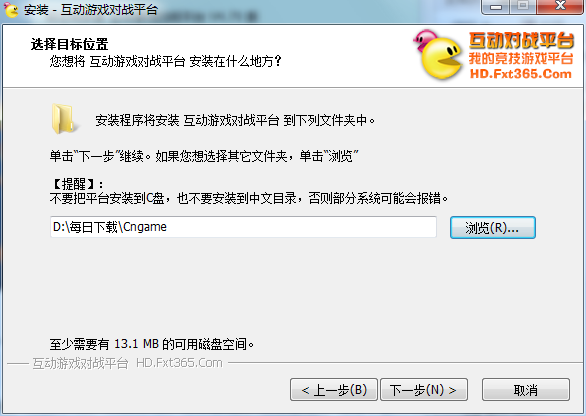
3. The installation of the interactive game battle platform is completed, click Finish.
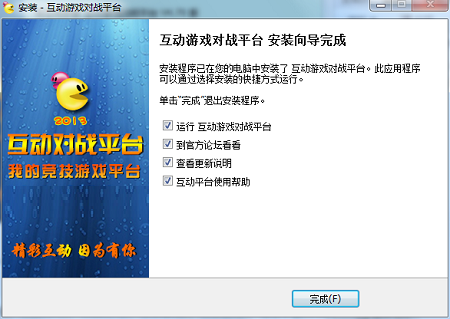
How to use the interactive game battle platform
Register an account:
The interactive game battle platform has realized the interoperability of accounts between this forum and the platform. There are two ways to register an account:
1. Click the QQ logo at the top of the forum to enter the QQ login authorization page, as shown below;


2. After authorized login, you will enter the interactive account registration page, as shown below;

3. QQ will automatically enter the registration page after logging in. If you do not enter the registration page, but automatically return to the forum homepage, it means that your QQ account has already registered an interactive account. Look up at the screen. Next to the QQ icon in the upper right corner, you will see your account. This interactive account name is the account you use to log in to the forum and the platform.
Frequently Asked Questions about Interactive Game Battle Platform
Question: Why can’t I log in to the interactive game battle platform?
Answer: 1. Please check whether your 25000TCP port is intercepted by 360 or firewall. If it is a conversation, please set it not to be intercepted.
2. Please check whether the platform is blocked by 360. If so, just add trust.
Question: Why does the screen go black when the interactive game battle platform is temporarily switched back to the desktop and then switched back to the game?
Answer: After exiting the game, click: Desktop--Properties--Settings, and adjust the color quality to "Medium 16-bit".
Question: How to solve the problem of sudden lag in the game when using the interactive game battle platform, or even causing the game to freeze!
Answer: For the solution, please refer to the answer to the previous question. In addition, you can try clicking the platform’s clear screen button (above the send button) to clear the platform’s chat subtitles.
Question: How to change the personal avatar in the lobby on the interactive game battle platform?
Answer: The current personal avatar is randomly generated, and a function page for changing the avatar will be added in the future.
Question: How to turn off the lobby system sound prompts on the interactive game battle platform?
Answer: The system sound will prompt when a player enters and exits the lobby.
If you need to close it, you can click the system settings button in the upper right corner of the platform after logging in, and click to cancel "Play system sounds" in the pop-up window.
Comparison of similar software
Tencent Battle PlatformIt belongs to Tencent, so it is also called the QQ battle platform. Tencent Battle Platform is an auxiliary tool dedicated to providing online services for multiplayer computer games. Friends can use Tencent Battle Platform to play online games with friends thousands of miles apart. On certain occasions, times and locations, as long as you have a device that supports the use of Tencent Battle Platform, and the device can also support connecting to the Internet.
The perfect battle platformThe official version is a unique game service platform specially created for players. The latest version of the Perfect Battle Platform software can effectively provide each player with low-threshold, easy-to-operate, heavy-delivery and other special services, helping players record the exciting moments of the game. The Perfect Battle Platform is committed to allowing players to conduct more professional game battles and experience the fun of gaming.
Interactive game battle platform update log
1. Update some game networking protocols
2. Add user guide and live broadcast channel
3. Add butterfly sword kickback function
4. Fixed the bug in the private chat part of the lobby.
5. Fix the red alert networking protocol BUG
6. Fix some minor BUGs
Huajun editor recommends:
Interactive game battle platformThere are a large number of high-quality games collected in it. The games are rich and diverse, and players can play them at any time. It is one of the best among game software. It has won unanimous praise from users for its comprehensive functions and simple operation. Come and download it and give it a try.