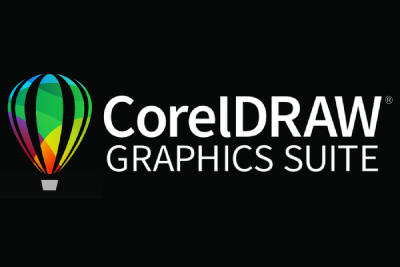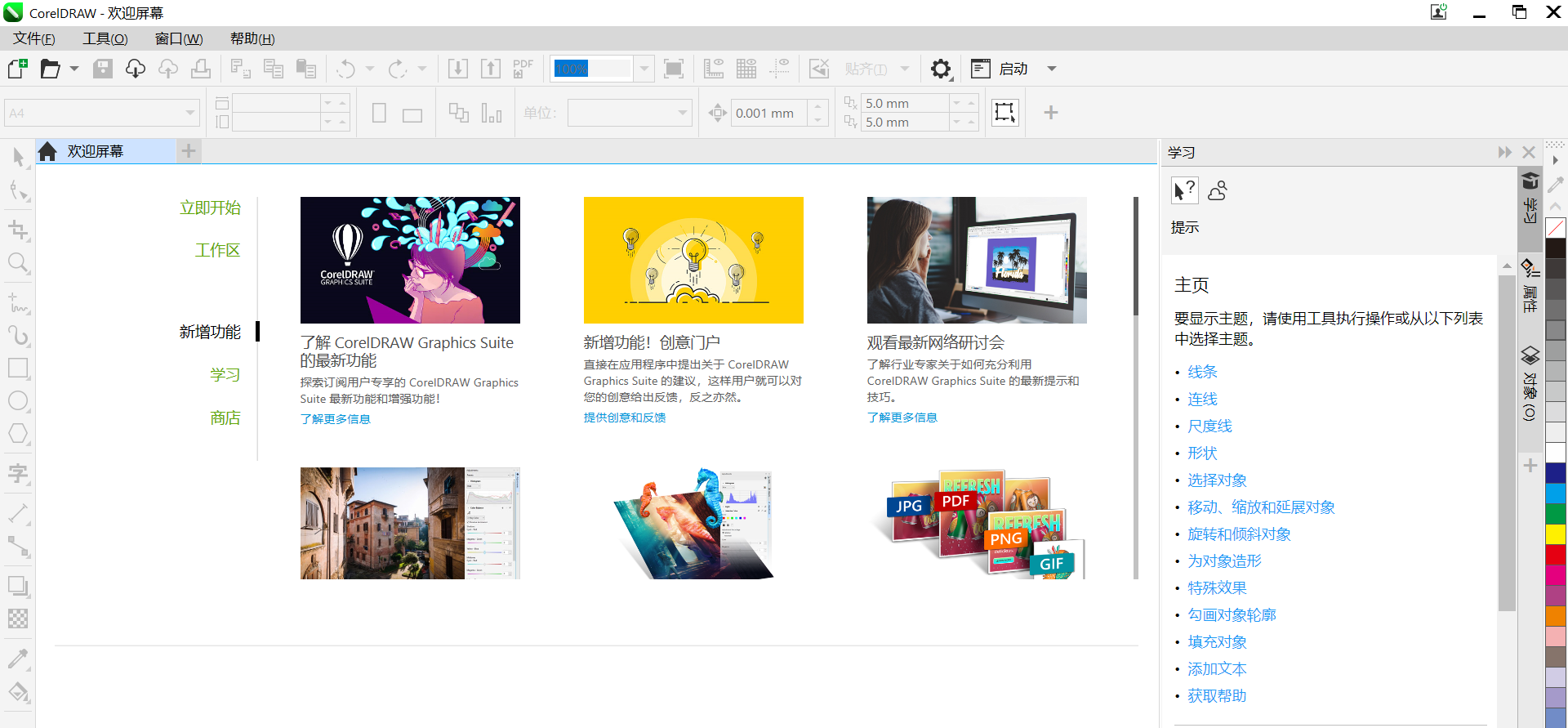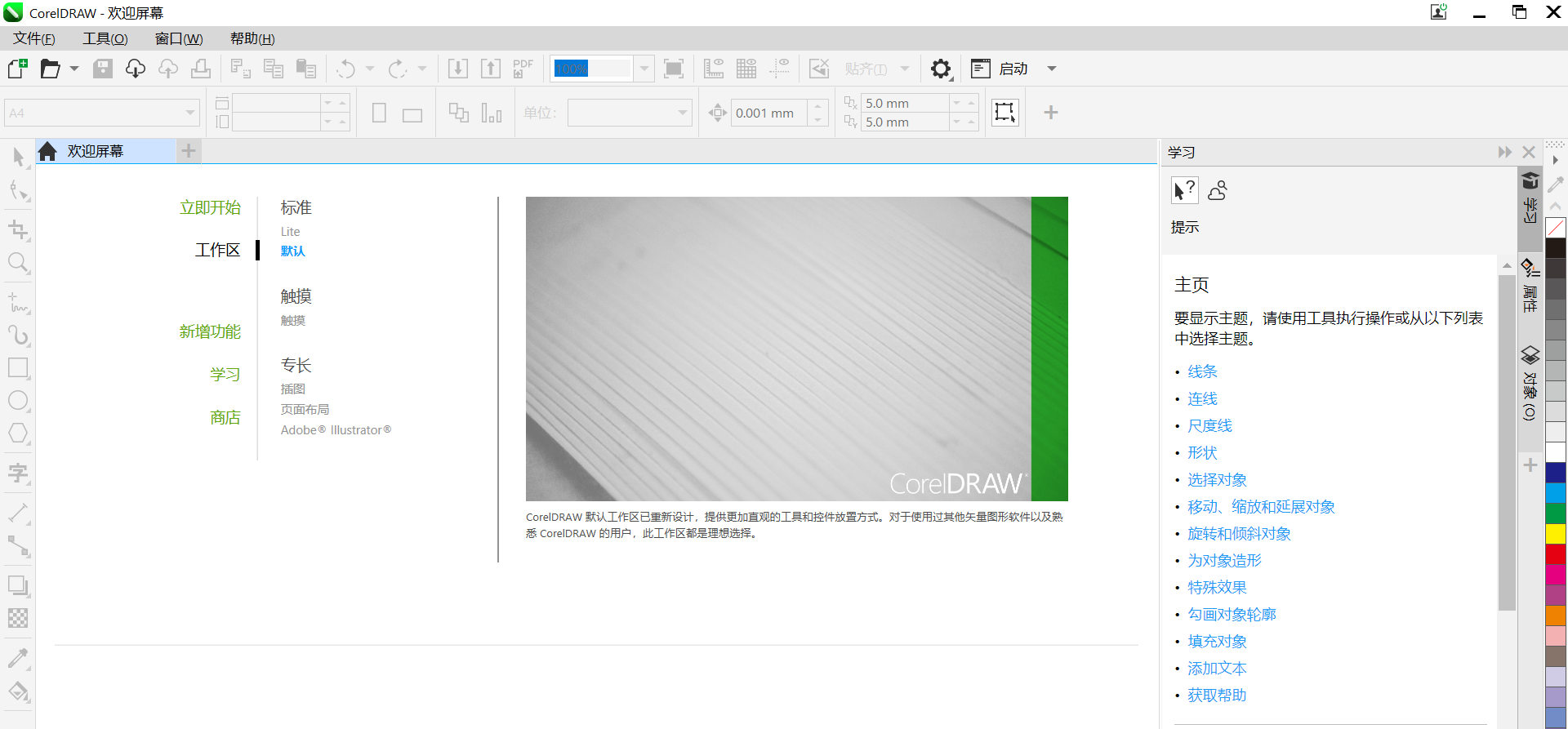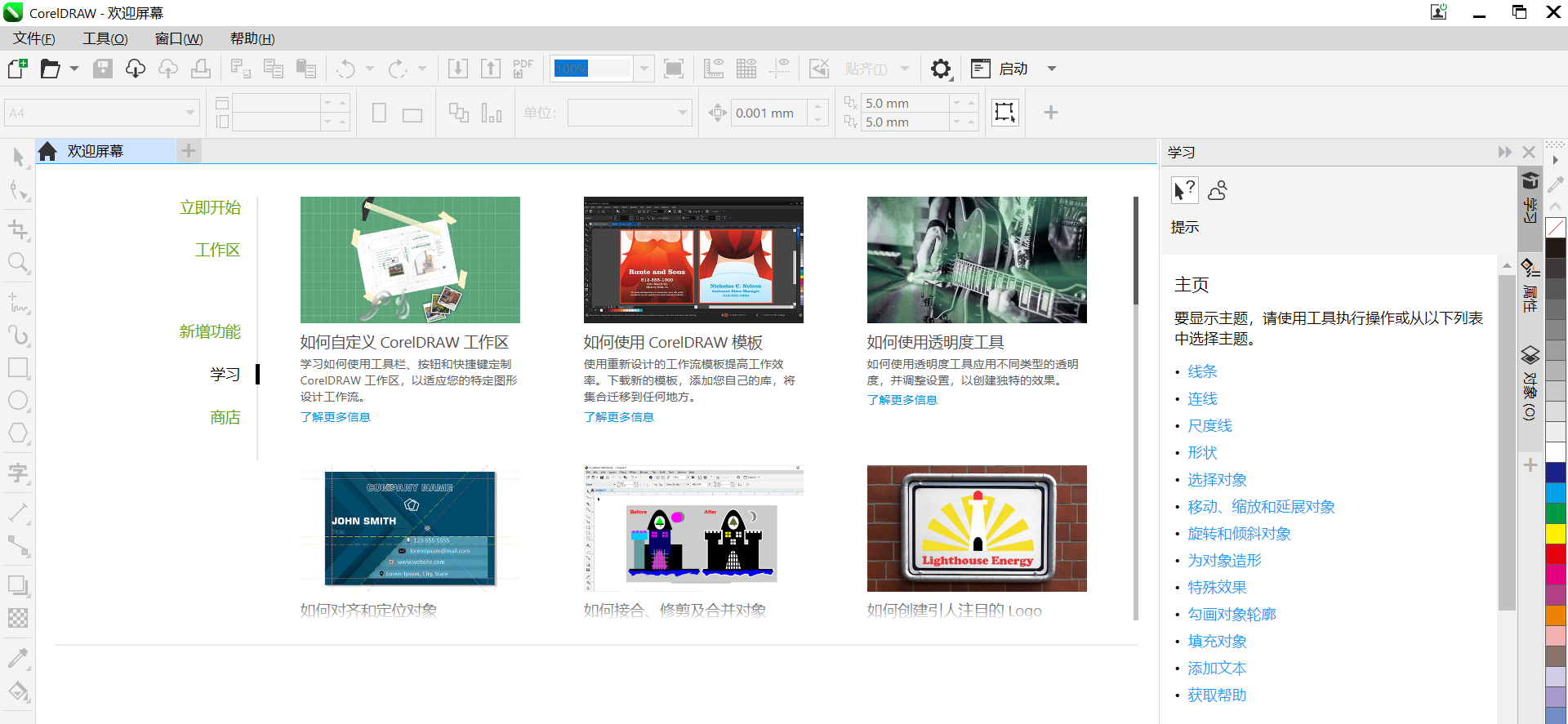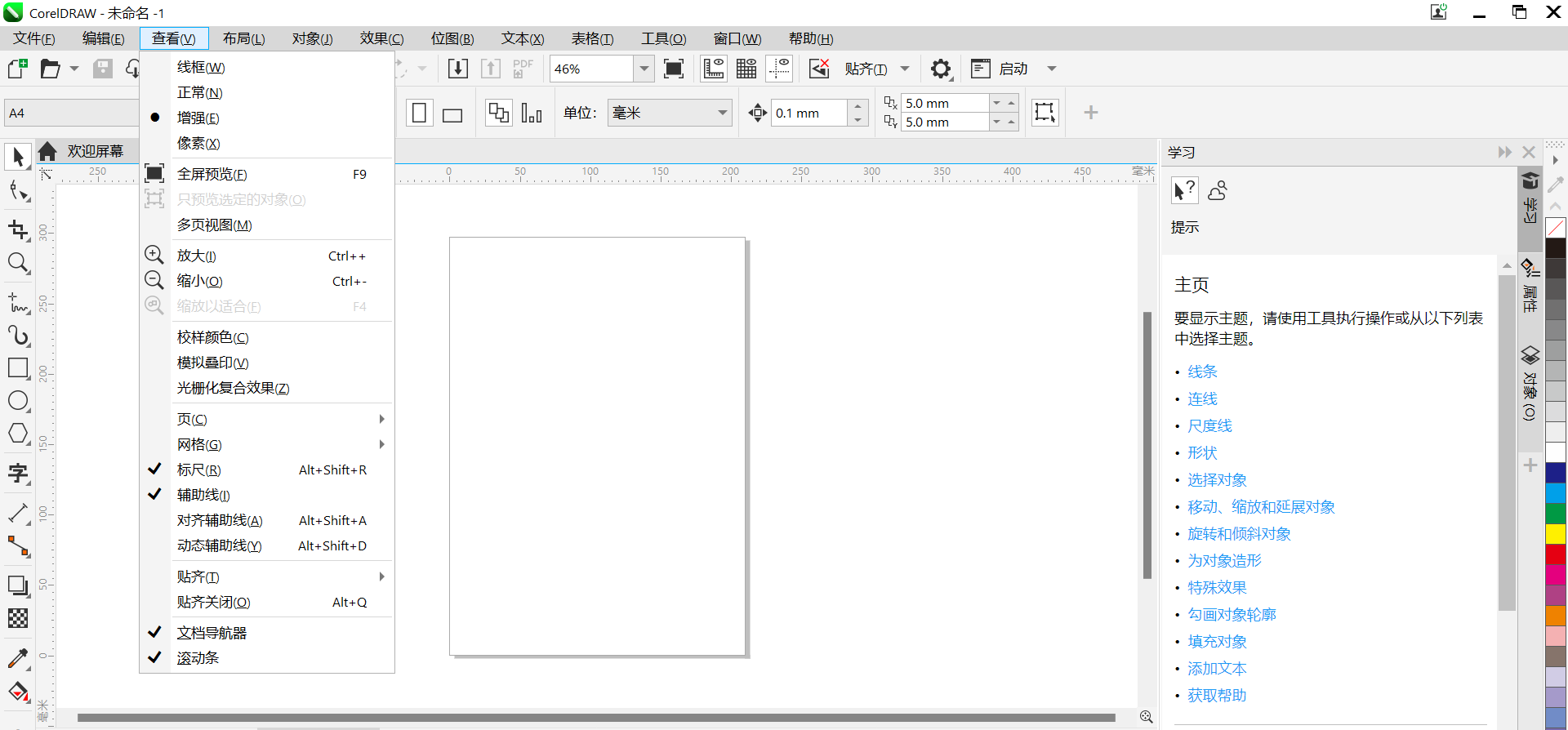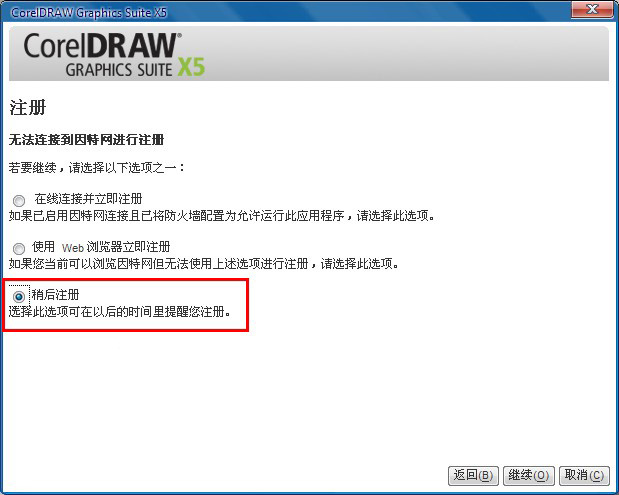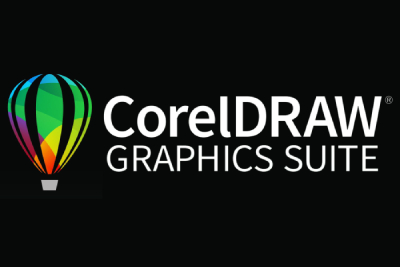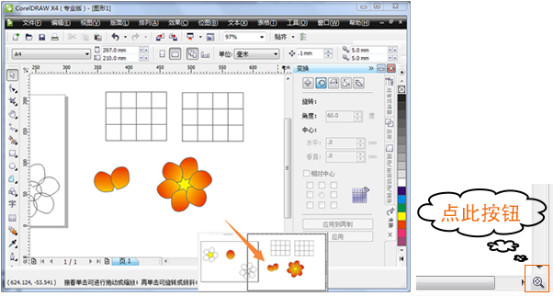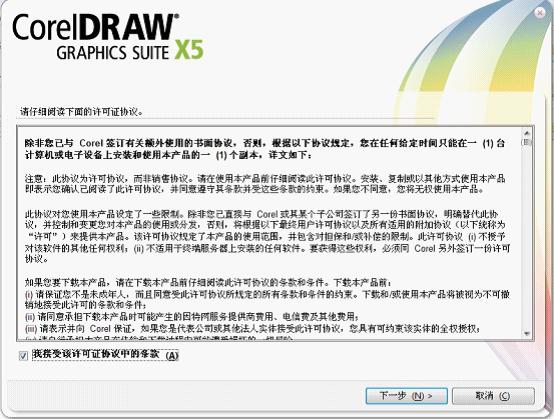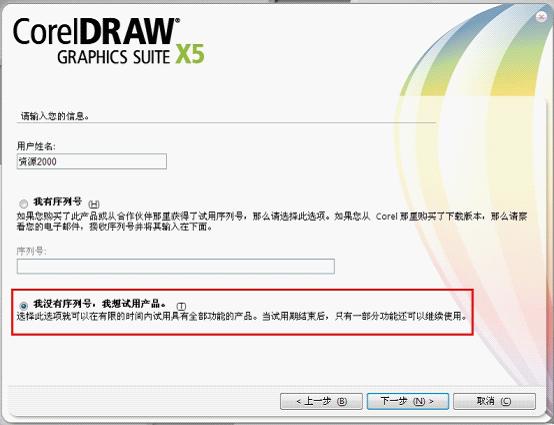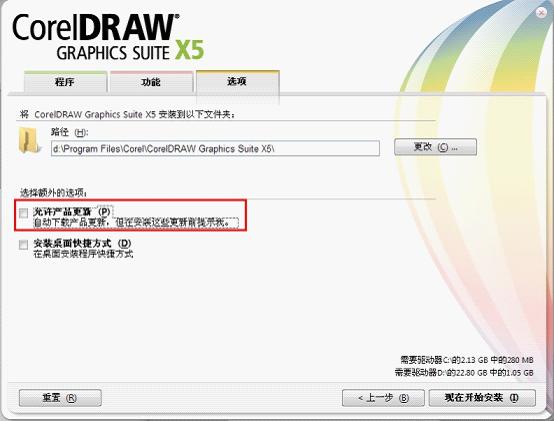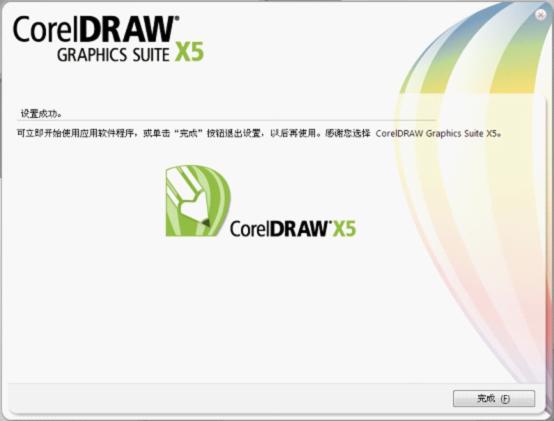CorelDRAW X5It is a professional vector graphics design and production software launched by the Canadian Corel company, referred to as cdr x5. CorelDRAW
X5 is powerful. It has fast running speed, precise color control and various practical drawing tools. Users can experience a sense of interactivity while using this tool, so CorelDRAW
X5 enables users to achieve rich special effects with a simple operation. This site provides you with free download of this software!
CorelDRAW X5 Highlights
user friendliness
The intuitive interface and customized workspace are suitable for novices to get started quickly, while providing advanced tools to meet professional needs.
Supports multiple languages and is accessible to users around the world.
Performance optimization
Optimized for complex documents, it supports multi-threaded processing and improves the speed of large file operations.
Provides GPU acceleration to enhance real-time preview effects.
learning resources
Official tutorials, video courses, and community forums help users master skills.
Design competitions are held regularly to stimulate creativity.
Industry recognition
It is widely used by printing plants and advertising companies and is one of the industry standard tools.
Supports PDF/X standards to ensure compatibility of printed documents.
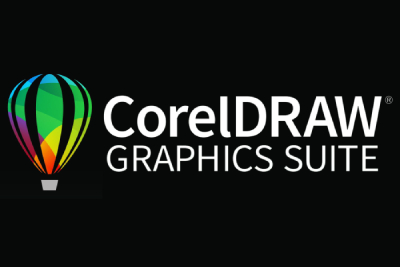
CorelDRAW X5 software features
Vector graphics drawing
Provides pen tools, Bezier curves, shape tools, etc., supports precise drawing and editing of vector graphics (such as logos, icons, illustrations), and can be infinitely scaled without distortion.
Supports path operations (merging, trimming, intersection, etc.) to achieve complex graphic design.
Typesetting and word processing
Advanced text editing functions support word art, paragraph formatting, character styles, and can embed fonts or convert them to curves.
Compatible with OpenType font features to achieve advanced typesetting effects such as ligatures and old-style numbers.
Page layout and multi-page documents
Supports multi-page designs (such as brochures, posters) with customizable page size, margins and bleed settings.
Provides main page functions to manage headers, footers and background elements in a unified manner.
Bitmap processing and special effects
Built-in Corel PHOTO-PAINT, you can edit bitmaps (such as photos) and support adjusting color, contrast, applying filters, etc.
Combine vector and bitmap designs, such as adding bitmap textures or shadow effects to vector graphics.
Color Management and Palette
Supports Pantone, CMYK, RGB and other color modes to ensure the accuracy of printing or screen display.
Provides a color palette editor to create custom color libraries.
Templates and Material Library
A large number of preset templates (business cards, flyers, social media images, etc.) to speed up the design process.
Integrated CorelDRAW.app online material library, you can download vector images, bitmaps, fonts and other resources.
CorelDRAW X5 usage tips
Frequently used shortcut keys and operation methods
1. Use the selection tool and double-click the text block or table to automatically switch to the text tool and enter the editing state.

2. Except for text tools, other tools can be quickly switched with the selection tool using the space bar.
3. By clicking the layout quick positioning button at the bottom right of the layout, or clicking the shortcut key N, you can quickly display the navigation window, as shown in the figure.
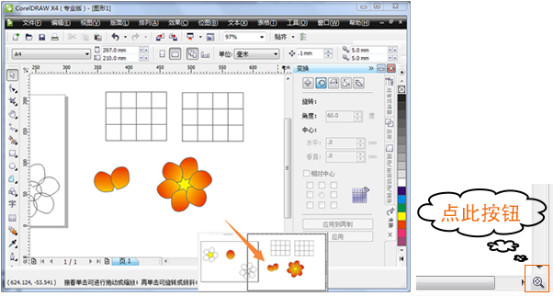
4. For many overlapping objects placed in layers, you need to switch between multiple layers of overlapping objects. You can use Alt and the selection tool to switch and select objects on different layers.
5. Other commonly used shortcut keys.
[N]Display Navigator window
[PgDn]Page Navigation: Display the next page in a multi-page file, or insert a new page in a file
[PgUp] Page Navigation: Display the previous page in a multi-page file
[F2] Partial zoom tool to select display ratio: Click on the selected point to double the size. F4 zooms to all objects to change the view, and displays all objects in the graphic at the maximum size that can be displayed.
[Shift+F2] Zoom in on the selected object Change view: Display the selected object in the graphic at the maximum size that can be displayed
[Shift+F4] Zoom into page: Change view to show printable page
The plus sign (+) copies the selected object: and overlaps it directly on top of the original object
[Ctlr+F5] Open the graphics and text styles (Styles) docker window
[Ctrl+Q] Convert the selected object into a curve
[Ctrl+L] Combine and merge: Merge selected objects into a single object with a series of attributes
[Ctrl+K] Split: Split the selected multi-path objects into single objects
[Ctrl+G] Group: Group selected objects
[Ctrl+U] Undo group: Deselect a group composed of objects or object groups
[Ctrl+Y] Snap to grid points: Activate snap to grid points feature
[Ctrl+Shift+Q] Convert the outer frame into an object
[Alt+Enter] Properties: Displays the properties of the active tool or object
[Ctrl+PgUp] Move forward: Place the selected object one position forward according to the stacking order of the object
[Ctrl+PgDn] Move one layer back: Place the selected object one position behind according to the stacking order of the object
[Shift+PgUp] Move to front: Place the selected object to the front
[Shift+PgDn] Move to the bottom: Place the selected object to the back
CorelDRAW X5 installation method
1. First download the installation package from this site and click "Setup.exe" to install;
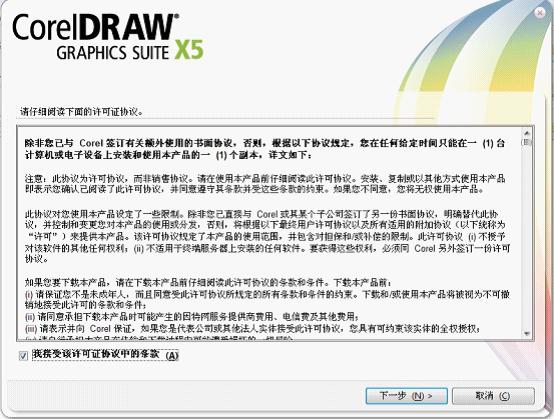
2. Write your user name here (if you don’t want to use your real name, just make it up) and select “I don’t have a serial number and I want to try the product”;
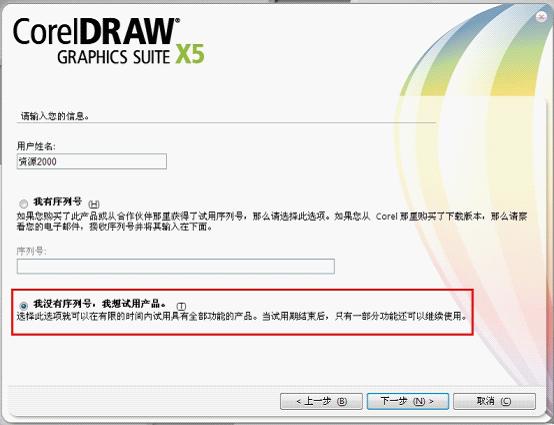
3. Select the functions to be installed according to your own needs;

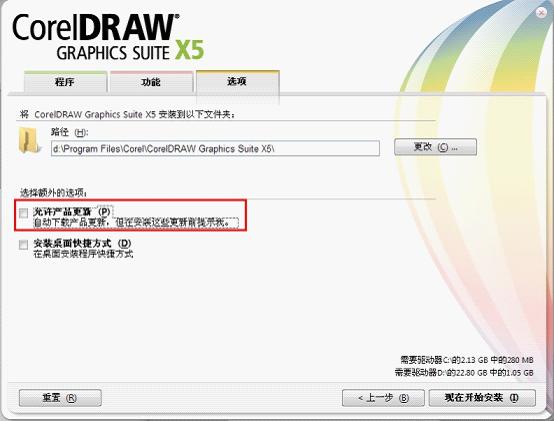
5. Enter the installation process and wait a moment for the installation to be completed.
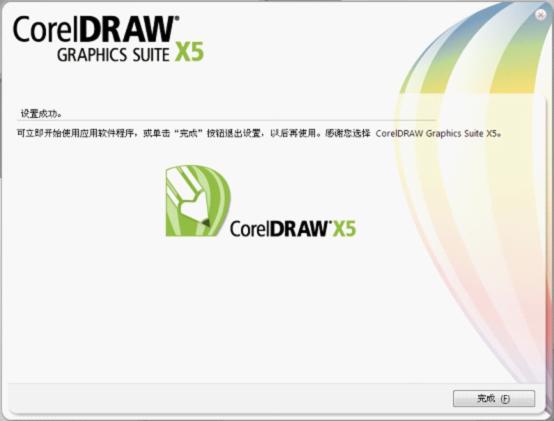
Installation summary:First download coreldraw from this site
x5 software installation package, unzip it and open the exe file to enter the installation wizard. Follow the steps to install according to the prompts. During installation, you can choose the default installation location or customize the installation location. Select the functions you want to install according to your needs, check the corresponding shortcuts, and enter the installation program. After a short wait, the installation will be completed and you can enjoy this software.
coreldraw x5 related issues
How to solve the problem that the evaluation version always appears during coreldraw x5 installation?
1. After installing or running the software, you will find that it is an evaluation version. At this time, exit the program.
2. After exiting the program, a dialog box will pop up. Click the "Already Purchased" button in the lower left corner.
3. Run the registration machine, click the "Serial Number" button of the registration machine, copy the calculated serial number, and then click the "Call Corel" button.
4. Copy the installation code to the second line of the registration machine, then click the "Activation Code" button of the registration machine, copy the calculated activation code, and then click Continue, as shown below:
5. Activation is successful, click Close to complete. At this time, there is no word evaluation version in the title bar of the software when you run it again.
How to draw a hollow circle in coreldraw x5?
First, select the Ellipse tool, press Ctrl to draw a circle, and then press F12 to bring up the outline pen dialog box. Here you can set the style and line width of the circle, and right-click to fill it with the fill color.
How to change the color of pictures in coreldraw x5?
Click the menu, select "Edit", "Find and Replace", "Color", and you can set the color here.
CorelDRAW update log
Sweep the bug out and carry it out to the end
Optimize user feedback issues and improve detailed experience
Due to copyright and manufacturer requirements, Huajun Software Park provides the official download package of CorelDRAW
Huajun editor recommends:
CorelDRAW is a software that does not require learning to use. It is a very simple tool. Users in need can download and use it from the Huajun Software Park to ensure your satisfaction. In addition, there are many similar software of the same type available for download, such as: Photo BlowUp, .NET, Cloud Machine Manager, etc.