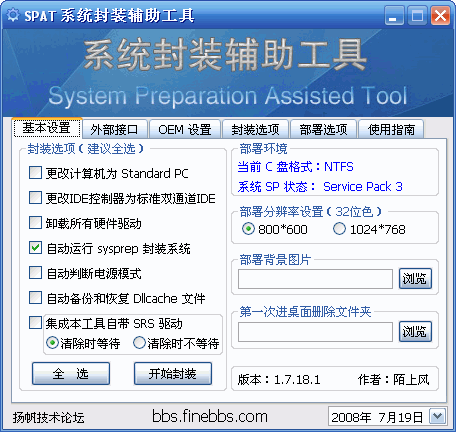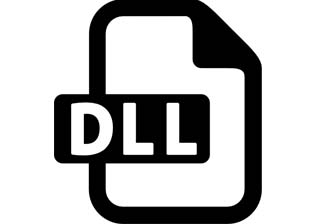SPAT is a system packaging auxiliary tool provided by Huajun Software Park for friends.
1. Preparation before packaging
1. Download operating system patches and software required for packaging on another connected, clean computer equipped with anti-virus software and firewall.
Run this tool to check if there are updates. If there is an update, it is recommended to download the latest version.
After completion, disconnect the network and copy the prepared patches and software to the encapsulated master machine.
2. Do not connect the packaged mother machine to the Internet. It is recommended not to install anti-virus software and third-party firewalls; if you want to install them, temporarily turn off third-party anti-virus software and firewalls before encapsulation.
3. Install various system patches and software.
4. Optimize system services and registry.
5. Only the sound card driver can be installed on the mother machine (if not installed, the packaged system may be deployed to other computers, and the tray may not have a volume icon). No other drivers need to be installed.
6. Turn off driver signing. Method: Right-click "My Computer", select "Properties", and switch to "Hardware". Click the "Driver Signing" button, select "Ignore..." and "Apply this action as the system default", and then "OK". Then click the "Windows Update" button, select "Never search for drivers in Windows Update" and OK.
7. Turn off hibernation, system restore and remote assistance.
8. If other input methods (such as Ziguang, Wubi, etc.) are installed, they need to be applied to all accounts. Method: Go to the Control Panel and double-click the "Regional and Language Options" icon. Switch to the "Advanced" tab, check the box under "Default User Account Settings", a dialog box will pop up, and confirm. Then click "OK".
9. Transfer the virtual memory (page file) to the D drive and set the appropriate size (1G is recommended).
10. Restart the computer to safe mode and reduce system weight, such as help files, unnecessary Japanese and Korean input methods, etc.
11. Restart the computer to enter the normal desktop, create a sysprep folder in the root directory of drive C, and copy the tool, deployment background image (jpg format), and programs and files that need to be called before and during deployment into it. Do not put the program you call on the desktop for the first time in this folder! Because this folder will be automatically deleted after deployment is completed.
12. Your system must have a complete SP3.cab or SP2.cab driver package (located in the C:WINDOWSDriver Cachei386 folder). Otherwise, running this tool to "automatically determine the power mode" will fail.
2. Packaging processing
1. If you need to call various batch files but don’t want to see its black box, you can start this tool and click in "Other Options"
The "Batch to Exe Tool" button converts the batch file into an exe file for calling.
2. This tool is simple to use and there are no special instructions. Three external interfaces support parameter operation, and parameters can be added directly after the file name.
Such as C:syspreptools123.exe /s
3. If you use your own prepared SRS driver and dllcache backup/recovery tool, you can run it after the packaging is completed.
4. After the encapsulation is completed, exit this tool and defragment the C drive.
5. If third-party anti-virus software and firewall are installed, you can start them at this time.
6. Prepare the Ghost tool CD and insert it into the CD-ROM drive. Restart your computer and perform Ghost cloning.
3. System service optimization (optional) description
1. Discontinued services:
Alerter, ALG, BITS, Browser, CiSvc, ClipSrv, ERSvc, helpsvc, ImapiService, lanmanserver, LmHosts, Messenger, mnmsrvc, NetDDE, NetDDEdsdm, Netlogon, Nla, NtLmSsp, RDSessMgr, remoteAccess, remoteRegistry, RpcLocator, SCardSvr, Sch edule, swprv , SysmonLog, TrkWks, UPS, VSS, W32Time, WebClient, WmdmPmSN, WZCSVC, srservice, SSDPSRV, TlntSvr, wscsvc
2. Manual service
AppMgmt, COMSysApp, CryptSvc, Dhcp, dmadmin, Dnscache, EventSystem, HTTPFilter, MSIServer, Netman, NtmsSvc, ose, PolicyAgent, RasAuto, RasMan, SharedAccess, Spooler, stisvc, TapiSrv, UMWdf, Wmi, WmiApSrv, xmlprov, FastUserSwitchingCompatibility ,upnphost
3. All other services are automatic and will not be listed one by one.
4. Registry optimization (optional) instructions:
; Enable local accounts with blank passwords to only allow console logins
; Turn off default sharing
; Show authentication code
; Disable Desktop Cleanup Wizard
; Disable error reporting but notify me when critical errors occur
; Disable Windows roaming balloon reminders
; Enable startup pre-reading and reduce the number of times the startup scroll bar scrolls.
; Shorten the waiting time for XP to switch on and off
; Turn off grouping similar taskbar buttons
; System failed
; Do not write events to the system log
; Do not send administrative alerts
; Disable automatic restart
; Do not write debugging information
;Do not pop up the start menu when entering the desktop for the first time
;Show status bar in all windows windows
;Make the welcome window clearer
;Speed up the speed of turning on and off, automatically shut down and stop responding.
;Speed up menu display speed
;Set Notepad to default to automatic line wrapping
;Enable XP system to support hard drives above 136G
; Activate screenshot function
;Turn off low disk space warning
;Do not load redundant dll files
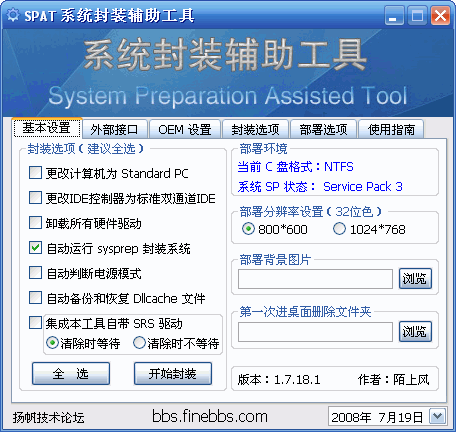
Can successfully encapsulate your own system