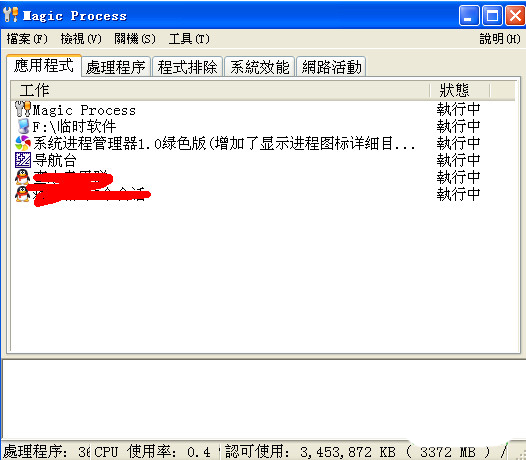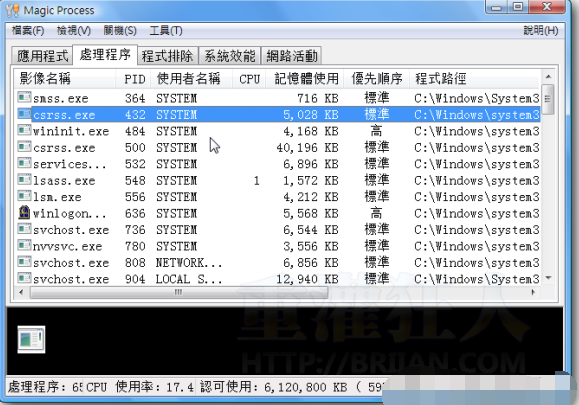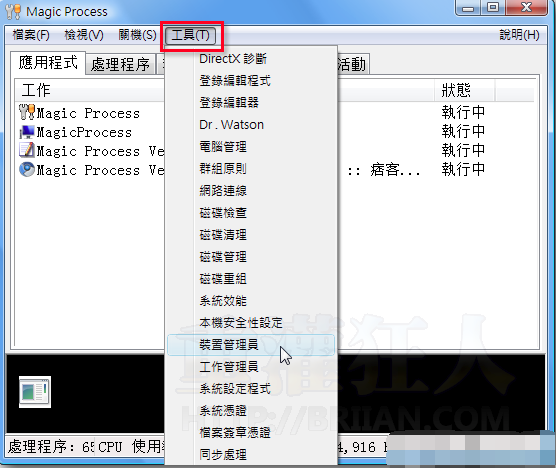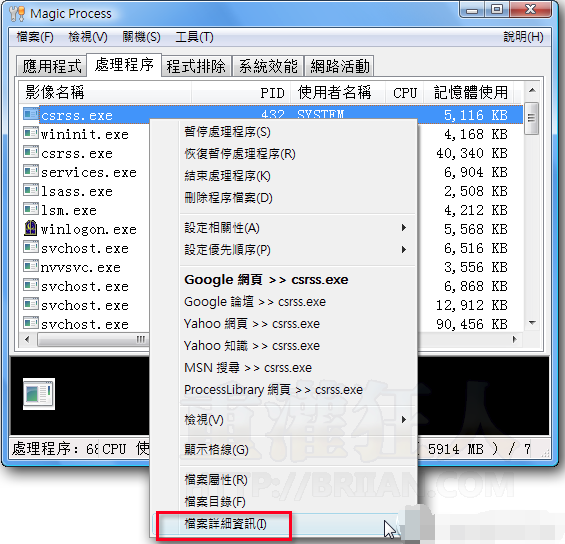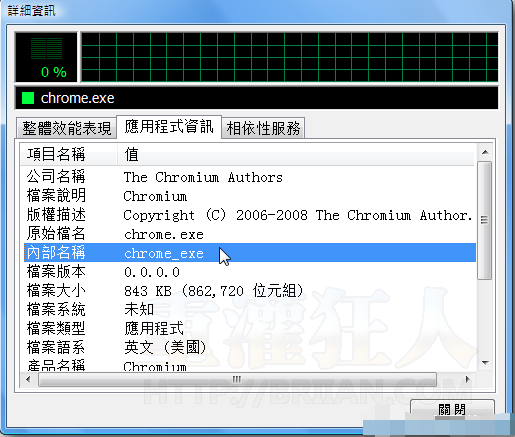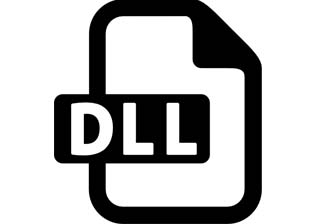MagicProcessIt is a set of application management tools with fairly good functions. It can provide a detailed application list and monitor the operation of the program. It can be used to determine viruses or backdoor programs. It is basically the same software management tool as the Windows work administrator. tool. Huajun Software Park provides everyone with the official download of process management software MagicProcess.
MagicProcessprocess manager toolFunction introduction
1. All applications and related modules used in the program can be listed. Double-click the program with the mouse to view it.
2. Can terminate all applications, including core programs loaded by the operating system.
3. You can modify the priority order of all applications.
4. You can end the application and delete the application files you terminated.
5. It can monitor all actions of the application, which will help you analyze and determine whether it is a virus or backdoor program.
6. You can use the right mouse button to select related information about existing applications, modules, and the location of the folder.
7. Applications specified by users can be excluded to avoid viruses.
8. You can view the network connection used by the application, which will help you analyze and determine whether it is a virus or backdoor program.
9. You can interrupt the network connection of the specified application.
10. You can view any opened window, which is basically the same function as Windows.
11. You can view the CPU usage (supports dual core), which is exactly the same as the Windows work administrator resident bar.
12. For program-related properties, you can use Google, Yahoo, and Msn to search for relevant information.
13. Can release application memory.
14. Built-in dozens of system utility programs built into Windows systems.
15. No need for annoying control components such as OCX, the program is less than 150 KB.
16. Support Unicode.
17. Support Windows 2000/XP/2003/Vista.
MagicProcessProcess Manager ToolUsage tutorial:
Step 1. This software does not need to be installed. You can download it directly, decompress it and click the "MagicProcess.exe" program twice to run it. After opening, there will be several tabs showing information about the applications, processes, etc. currently running on the computer.
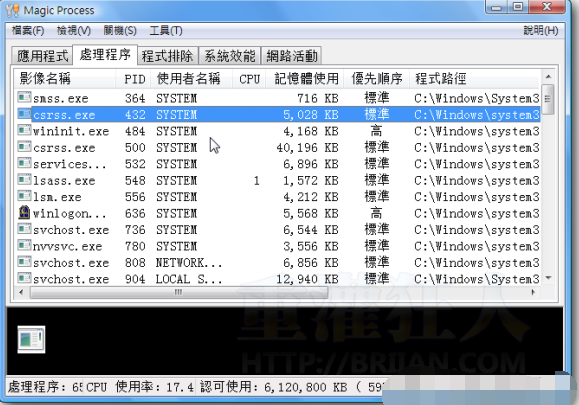
Step 2. There is also a "Tools" menu, which has built-in shortcuts to a bunch of commonly used Windows system tools, including DirectX diagnostic tools, login file editors, group policies, disk check tools, etc. , you can just click on whatever tool you need to open it, which is very convenient.
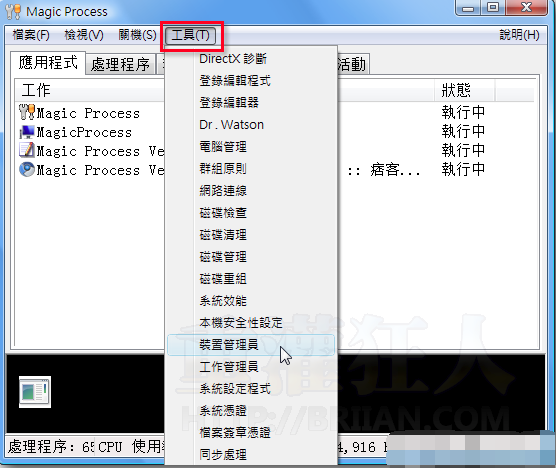
Step 3. If you want to check the detailed information of a processing program, please right-click on the program name and click [File Details].
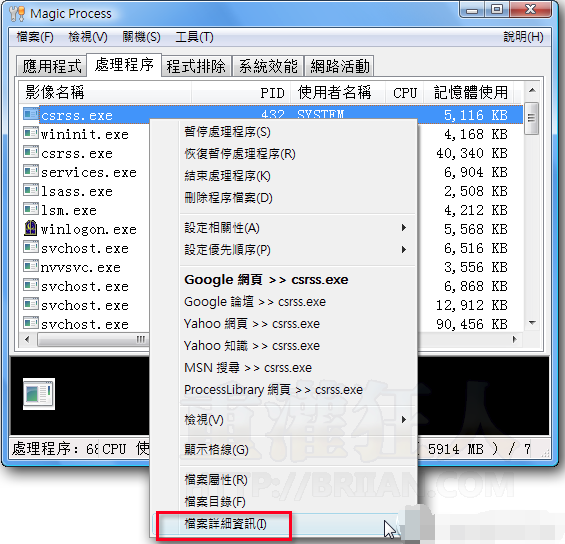
Step 4, as shown in the figure, the various details of this processing program will be displayed on the screen according to "Overall Performance", "Application Information" and "Dependent Services".
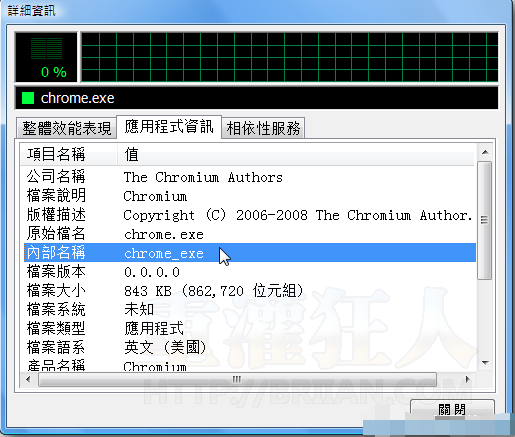
Magic Process is a pretty good process management tool, but you still need some background knowledge to understand the information above. For people like me who don’t know much about it, it’s not that easy to tell which programs are there. No matter what kind of problems there are, at most it's just to find out which ones shouldn't appear, or software with weird names is secretly running. If it is a simple small virus or malicious program that is causing trouble, you should still be able to find it.
MagicProcess process management tool FAQ
How to open the process manager on the computer and what is the shortcut key?
Process Manager refers to the Windows Task Manager. There are two shortcut keys to open it:
1. In XP system, the shortcut key to open the process manager is the key combination "ctrl+alt+delete", that is, hold down the ctrl and alt keys and then press the delete key.
2. The shortcut key to open the process manager in Windows 7 system is the key combination "ctrl+shift+esc", that is, press the ctrl and shift keys and press the esc key at the same time.
Comparison of similar software:
HackerJLY process manager:
hackerjly process manager is a green software with only one file, which is used to efficiently obtain/end processes. It supports multiple languages (Simplified Chinese, English). The software language can be customized according to the operating system version language, and can also be set arbitrarily, and provides save.
MagicProcess process management tool:
MagicProcess is a set of application management tools with fairly good functions. It can provide a detailed application list and monitor the operation of the program. It can be used to identify viruses or backdoor programs. It is roughly the same software as the Windows Work Manager. Management Tools. Huajun Software Park provides everyone with the official download of process management software MagicProcess.
MagicProcess process management tool update log:
1. The pace of optimization never stops!
2. More little surprises are waiting for you to discover~
Huajun editor recommends:
The process management tool MagicProcess is widely used and has powerful functions for free. The functions of this new version have been highly praised by many netizens. It is strongly recommended that everyone download and use it. In addition, there are also Batch Butler, Batch Butler, and Batch Butler recommended for everyone to download. use.