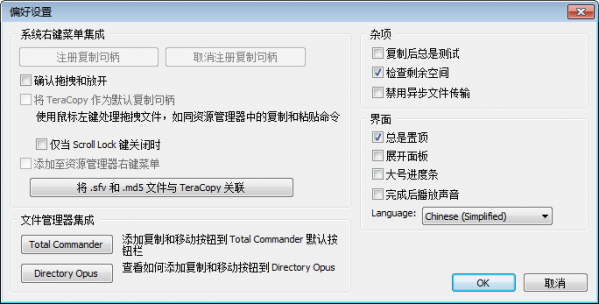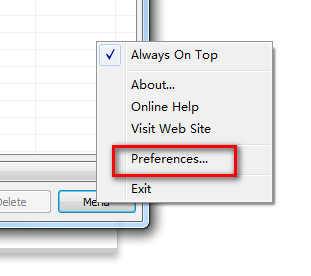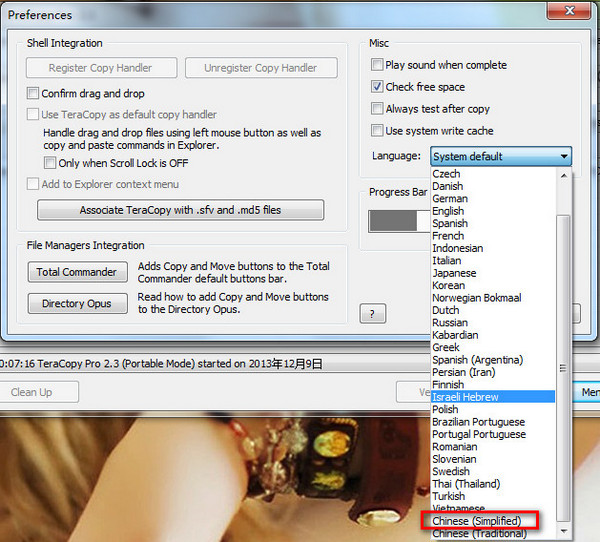TeraCopy Chinese version is a software designed to maximize the system's copy speed. It is an enhanced version of the Windows copy/move function. TeraCopy Chinese version uses intelligent buffering technology to improve the speed of copying/moving large files. TeraCopy also supports pause transfer and breakpoint resume functions; and TeraCopy is completely free for individual users.
TeraCopy Chinese version functionsIntroduction
Quickly copy files
TeraCopy Chinese version uses dynamic caching to reduce seek time, and asynchronous copying between two physical drives can significantly reflect this feature.
Resume upload from breakpoint
You can pause your copy job at any time and resume it when the system is idle.
bug fixes
If there are copy errors, Tera Copy will try many times to copy again without automatically skipping or canceling the copy of these erroneous files.
Interactive file list
TeraCopy Chinese version will display the copy failed files in transfer and let you decide how to deal with them.
Shell extension
TeraCopy can completely replace Windows Explorer's copy and move functions, allowing you to use it as you normally would under Windows.
working environment
TeraCopy Chinese version fully supports Unicode characters, you can still copy files in multiple language environments.
Tight integration with Windows Explorer
TeraCopy completely replaces the copy and move functions in Explorer, making file transfers as usual or even easier than before.
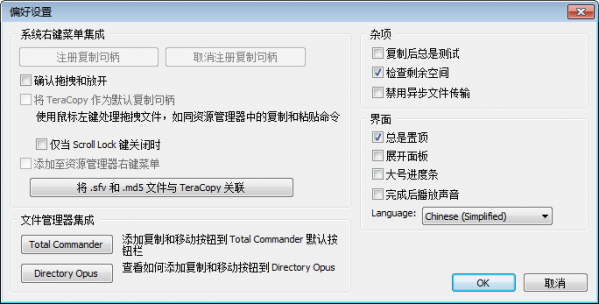
TeraCopy Chinese version software features
TeraCopy is an enhanced version of the Windows copy/move function. It uses intelligent buffering technology to improve the speed of copying/moving large files, but this is not its special feature. TeraCopy's real strengths lie in:
(1) Direct active takeover - that is, replacing the copy/move function of Windows (automatic recovery when uninstalling), without the user having to start a certain software, and if the user also prefers other third-party copy/move tools, there is no need to make a choice;
(2) Supports pause transmission and breakpoint resume functions;
(3) If an error occurs when copying/moving files, you can ignore the error and continue with the remaining tasks. Finally, all errors will be listed for you to deal with together;
(4) When encountering an existing file, you can choose "Overwrite" - (including the function of replacing only old files), "Rename", "Resume" (previously unfinished transfer of files) and "Skip";
(5) Can be integrated into the right-click menu and integrated with third-party resource managers, such as Total Commander;
How to use TeraCopy64-bit
After decompressing the compressed package, double-click to run the "TeraCopy.exe" main program file, drag the source file to the TeraCopy window, and select the save path of the target file.
TeraCopyPro uses intelligent buffering technology to mine the optimal speed during file transfer. At the same time, in order to ensure the security of files when moving and copying, TeraCopy has a built-in error recovery function. Even if an unexpected error is encountered during file transfer, TeraCopy will try again. Even if it encounters a worse situation and the attempt is unsuccessful, TeraCopy will just skip the file and will not terminate the entire moving or copying process. When you decide to use TeraCopy to replace Windows' default copy and move file functions, you don't need to create a desktop shortcut for TeraCopy. It will be automatically integrated in the right click of the explorer. You can use TeraCopy to copy and move files more conveniently, faster, and safer!
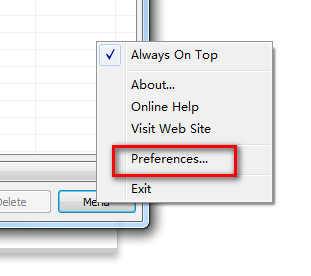
Chinese version setup instructions
Open the TeraCopy main interface, right-click on the interface, select "Prefernces" - find "Language" and select "Chinese (Simplified)" in the list on the right - click "OK" and restart the software!
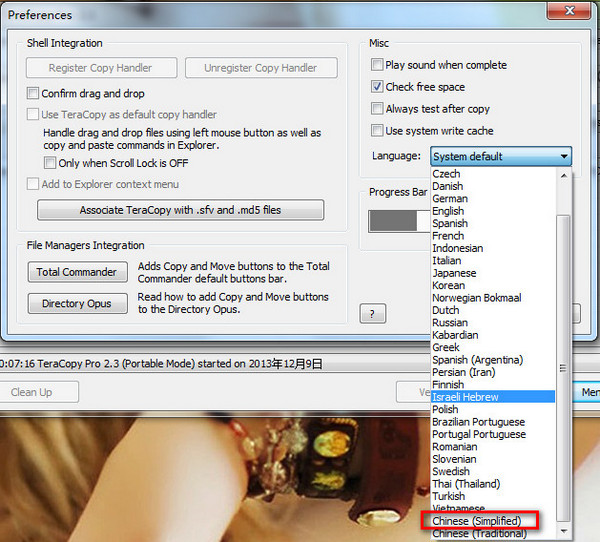
TeraCopy Chinese version update log
TeraCopy v2.3 new features:
Optimized most of the BUG;
TeraCopy Chinese version improves UI performance