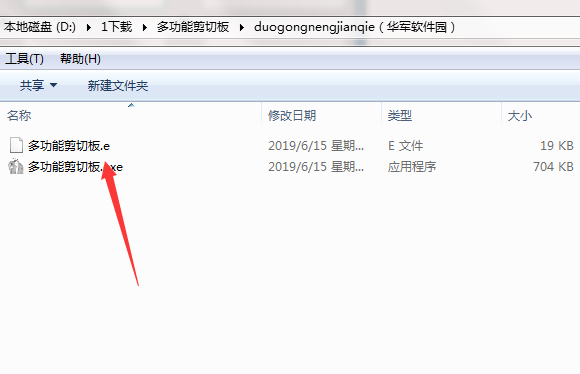-
Multifunctional cutting board
- Size: 0.3M
- Language: Simplified Chinese
- Category: Cutting tools
- System: winall
Version: 1.0 Green version | Update time: 2024-12-30
Similar recommendations
Latest updates
115 How to enable the boss button in the browser? -115How to enable the boss button in the browser
115How to change the network name in the browser? -115 Methods to modify network name in browser
How to import audio in scratch-How to import audio in scratch
How to add characters to scratch-How to add characters to scratch
How to add a folder to EveryThing-How to add a folder to EveryThing
How to batch modify file names in EveryThing - How to batch modify file names in EveryThing
Douyin web version link_Douyin web version entrance_Huajun Software Park
Multipurpose Clipboard Review
-
1st floor Huajun netizen 2021-08-27 19:38:03The multifunctional cutting board is very useful, thank you! !
-
2nd floor Huajun netizen 2021-12-20 10:59:45The multifunctional clipboard is awesome! 100 million likes! ! !
-
3rd floor Huajun netizen 2019-08-09 14:29:57The overall feeling of the multi-functional shearing board is good. I am quite satisfied with it. The installation and operation are very smooth! It went very smoothly following the installation step-by-step instructions!
Recommended products
- Diablo game tool collection
- Group purchasing software collection area
- p2p seed search artifact download-P2P seed search artifact special topic
- adobe software encyclopedia - adobe full range of software downloads - adobe software downloads
- Safe Internet Encyclopedia
- Browser PC version download-browser download collection
- Diablo 3 game collection
- Anxin Quote Software
- Which Key Wizard software is better? Key Wizard software collection