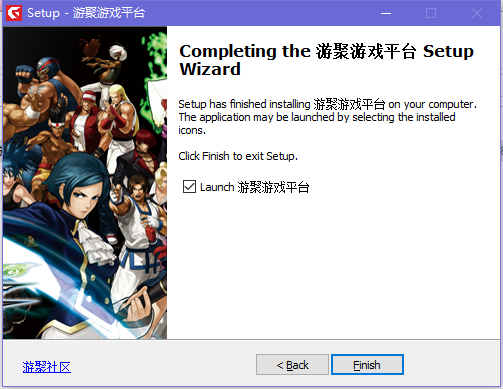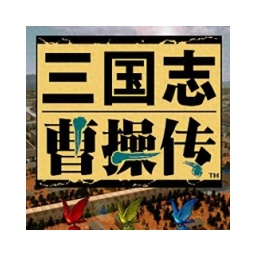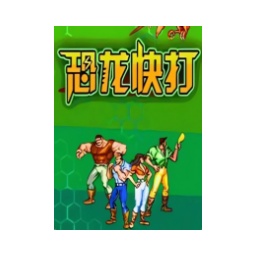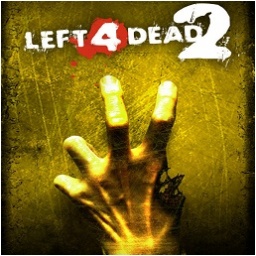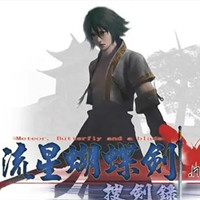Youju Game PlatformIt is a very powerful and practical game battle tool. It provides players with powerful arcade online services and is very convenient to use. Youju Game Platform provides you with the fastest and most convenient gaming experience, and players can also interact and chat with each other. The Youju game platform has professional game commentary and brings you exciting event videos. Friends who like Youju game platform, come to Huajun Software Park to download and experience it!
Features of Youju game platform software
The interface is simple and easy to use:
The interface design of Youju Game Platform is simple and clear, so players can easily find their favorite games.
The platform also provides a series of convenient functions, such as full-screen settings, button settings, handle settings, etc., allowing players to make personalized adjustments according to their own preferences and needs.
Smooth and convenient operating experience:
The Youju gaming platform has done an excellent job in terms of operating experience. Whether it is full-screen settings, button settings or handle settings, players can adjust them according to their own habits.
Through years of technology accumulation, the platform provides users with the smoothest gaming experience and reduces lag.
The community atmosphere is active and friendly:
The gaming community on the Youju gaming platform is very active and friendly, where players can make like-minded friends and share gaming insights and experiences.
The average daily number of posts in the community reaches hundreds of thousands, and communication and interaction between players are very frequent.
Highlights of Youju platform
Rich game resources: Youju Game Platform has a huge game resource library, covering thousands of games, including popular games and classics at home and abroad. Whether it is role-playing, competitive battles or casual games, players can find their favorite games on the platform. In addition, the platform also actively introduces independently developed niche games, providing players with a wealth of choices.
Excellent user experience: The interface design of Youju Game Platform is simple and clear, making it easy to use. The platform continuously optimizes technology to reduce lagging and ensure smooth running of the game. At the same time, the platform also provides personalized functions such as full-screen settings, button settings, and handle settings, allowing players to adjust according to their own preferences and needs.
Active community atmosphere: The game community on the Youju game platform is very active and friendly, where players can exchange ideas, share experiences, and make like-minded friends. The average daily number of posts in the community reaches hundreds of thousands, and communication and interaction between players are very frequent. In addition, the platform also regularly holds various activities and competitions to provide players with additional fun and rewards.
Stable technical performance: Youju game platform has been carefully optimized to ensure the smooth operation of the game. The platform uses advanced network transmission protocols, which effectively reduces game delays and ensures the smooth progress of battles. At the same time, the platform servers are distributed on many nodes around the world, ensuring stable operation of the game and rarely causing disconnections.
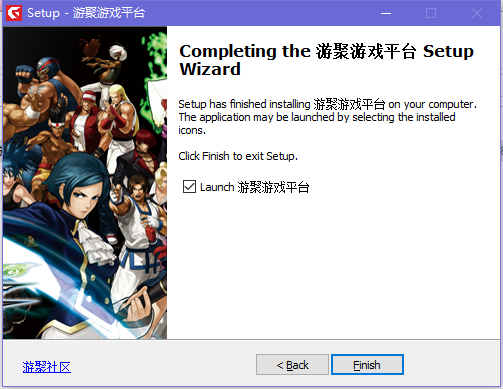
How to use the Youju Game Platform
1. How to enter the Youju game platform?
1. First, after downloading and installing the Youju game platform software on this site, we click the shortcut on the desktop to open the software and enter the login interface. We need to enter the account password to log in successfully.
2. If you already have an account on the Youju Game Platform, you can directly enter the account password, then select the corresponding server and click Login to log in. If you do not have an account, you can click Register on the login interface, and then register a new account. After the registration is completed, you can log in. When choosing a server, be sure to pay attention to which server you choose as a user. For example, if you are a Netcom user, you need to choose a Netcom server.

2. How to enter the game on Youju Game Platform?
1. After we successfully log in, we can enter the main interface of the Youju game platform software. There will be various types of games recommended for everyone on the main interface. We can select the game icon and click on it to speed up the game.

2. If you don’t find a suitable game on the interface, you can also click on the game type list on the left side of the interface, then select the type of game you want to play. After finding the game, click the game icon to enter the game.

3. How to download your favorite games on Youju Game Platform?
1. First, we need to enter the main interface of the Youju game platform software, find the game you want to download in the oil series on the left, and then click the game icon.

2. After clicking, the game download software will pop up. We first select the directory where the game is saved. After the selection is completed, click to view the download routes you can choose to download and install.

Youju game platform shortcut keys
F1 to F8: Quick chat
F9: Insert coins to start the game (can be changed by yourself)
F10: Switch game settings/chat
F11: Switch game information/chat
F12: Switch interface / window / full screen
~:Pause the game!
1:START (can be replaced by yourself)
TAB: Switch interface / window / full screen
ESC: Exit windowed or full screen
Enter: switch to the chat input box / switch out of the chat input box ZV=)
Frequently Asked Questions about Youju Game Platform
How to set the joystick on Youju game platform?
1. First find the game you want to play and start it. Here I use KOF94 as an example.

2. Click to create a room or join a room

3. Use the mouse to click on the place that needs to be set, and then press the corresponding button on the handle.

4. After the settings are completed, you can play games

5. To control the character, you can use the left joystick or the direction keys. You can use whichever setting you want.

6. Click "Move List" and then click the corresponding character to see the character's move list.

Youju game platform update log
1. Game rankings (pay attention to the forum for detailed activities to have a chance to be on the list)
BUG fixes
1. The BUG of the wrong version of Mega Man 2 Enhanced Edition
2. The BUG of being unable to exit after entering chess and cards
3. Fixed the issue where the keyboard page cannot automatically switch to the chat page after starting the game.
Huajun editor recommends:
The editor guarantees that as long as you use the Youju game platform, if you don't like it, you can come and hit me! The editor has also prepared Pingxiang City Game Hall, Pingxiang City Game Hall, and Batch Butler for you.