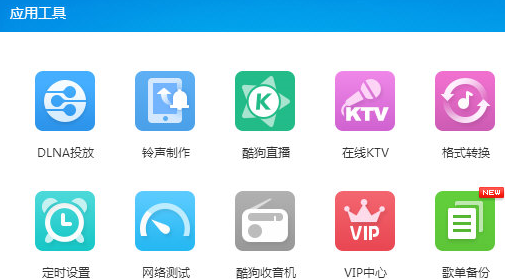KuGou MusicThe latest version is a music player tool created by Kugou official website for users. The official version of Kugou Music is designed and developed using the advanced P2P architecture, and has designed a file download function with high transmission effect for users. andKuGou MusicThere are also complete online entertainment services that support user chat, players, etc., and friends can also transfer any file and communicate with each other. Huajun Software Park provides download services for Kugou music software. To download other versions of Kugou music software, please go to Huajun Software Park!
Kugou music software features
1. New dynamic lyrics mode
突破性地引入歌手写真切换特性,歌词伴随歌手写真同时展示,效果媲美MV。
2. Colorful custom skins
You can freely choose skin color, set transparency, and support frosted glass transparency (Windows Aero special effect), so your music will become stylish and colorful.
3. Cloud Music
Songs in the "Network Collection" list can be synchronized in the cloud. No matter which computer you use, as long as you log in to your Kugou account, you can enjoy music anytime and anywhere. Cloud synchronization makes your music available everywhere.
4. Music cube mode
After entering micro mode, a "four-leaf clover" icon will remain on the desktop. You can drag it freely on the desktop to control the player as you like, including song switching, playback, lyrics control, and volume adjustment.
5. Humanized playlist management
List song associated folders - right-click a group list and select the "Associated Folder" menu to move the song files of the group list to the specified folder in batches. There is also a list drag and merge function that can facilitate drag and merge between different lists.
6. Better search and download management
. Extremely fast page turning - pull down the slider to turn pages automatically, no need to click "Next Page" to scroll page by page.

Features of Kugou music software
1. Kugou Music’s massive music library
The latest and most complete songs are here, comprehensive karaoke accompaniment resources, high-definition MVs, enjoy karaoke with friends!
2. Kugou Music’s four major recording modes
It has four recording modes including camera recording, song mv recording, mp3 recording, and photo album recording, making it easy to create your own MV!
3. Various sound effects of Kugou Music
Multiple karaoke sound effects, multiple situations, and multiple experiences to create your own singing style.
4. Kugou Music Share and Sing
Upload the recorded karaoke works to the singing bar, and share each other’s singing with friends.
Kugou Music installation steps
1. Download Kugou Music from Huajun Software Park and extract it to the current folder. Click on the kugou10024.exe application to enter the installation wizard interface, and then click Next.
2. Select the software installation location interface. Huajun editor recommends that users install it on the D drive, select the installation location and click Next.
3. The installation of Kugou Music is completed, click to experience it now.
How to use Kugou Music
How to download to U disk
首先我们下载的歌曲必须要是没有版权的,因为有些版权的歌曲是收费的,我们可以进入到乐库里面;

If you still don’t know what songs you want to download, you can choose the songs in the rankings and then find the songs you like;

The next step is to check the song you want to download and click the download button in the upper right corner of the interface.

At this time, you need to insert the U disk, then choose to change the directory in the download address interface and find the location of your U disk.
Kugou Music FAQ
Question: How to edit songs on Kugou Music?
Answer: Open and enter the main interface, then click on the application tools interface and click on ringtone production;
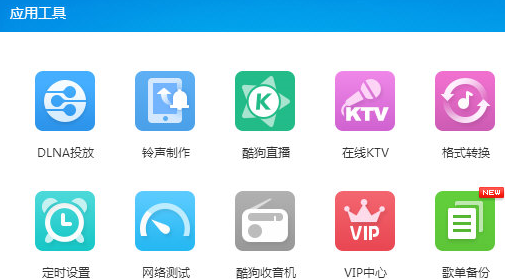
Enter the Kugou ringtone production expert interface, click Add Song, and open the music to be edited. Here we take Wang Leehom-Dacheng Xiaoai as an example;

Then go back to Kugou Ringtone Production Expert, move the slide rail indicated by the arrow to clip the required part, set the starting point and end point, and click to save the ringtone when finished.
Question: How can Kugou Music get the lyrics to the desktop?
Answer: If you set the music on the desktop, we will know what to sing next when we look at it. We can click on the [Settings] function in the menu to enter the Kugou music system settings;

Then find the "Lyrics Settings" in the first-level menu on the left, select "Desktop Lyrics" below to see the lyrics setting options; you can modify the size, font, font size, color and other information according to your own requirements;

You can also set the transparency inside. Once completed, save it and you can see it on the desktop.
Comparison of similar software
Xiami MusicIt is a very fashionable online music listening software launched by Hangzhou Alibaba Music Technology Co., Ltd. As a very professional music content discovery and consumption platform, Xiami Music has been committed to supporting original music since its inception. The Xiami music platform aggregates a large number of high-quality music resources and integrates the advantages of many music players into one.
Cool music boxIt is a music player software launched by Beijing Kuwo Technology Co., Ltd. in 2005. In the early days of its establishment, Kuwo Music led most similar software in the field. Kuwo Music brings together many popular content such as variety shows, movies, TV series, new albums, etc. It has a massive music library and has signed exclusive copyrights with nearly 200 record companies.
Kugou Music update log
1. The customized personalized skin has been newly upgraded and supports adding pendants.
2. Added “cover” mode and spectrum animation to the playback page
3. Kugou screensaver adds personalized mode
4. The streamlined mode has been completely upgraded and a new cool lyrics mode has been added.
Huajun editor recommends:
KuGou MusicIt adopts the advanced P2P architecture design and development, and designs a file download function with high transmission effect for users. In addition, Kugou Music also supports user chat, player and other complete online entertainment services, and friends can also transfer any file and communicate with each other. Kugou Music is a very practical and simple tool. Interested users can download and use it from the Huajun Software Park.