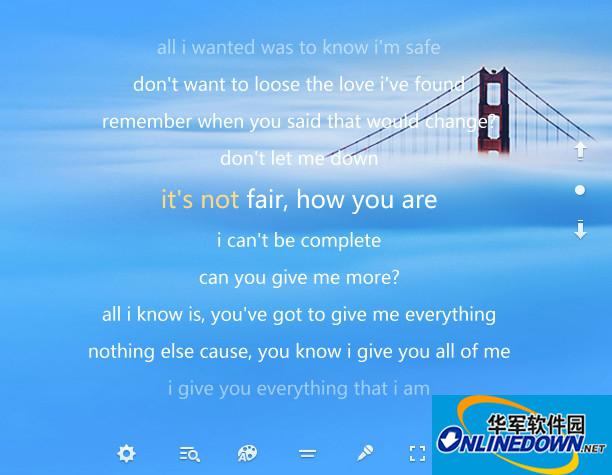How to turn off lyrics and photos on Kugou Music?
Time: 2017-08-01Source: Huajun InformationAuthor: The cat that doesn’t eat fish
How to turn off lyrics and photos in Kugou Music? Tutorial on how to cancel celebrity pictures in Kugou Music
Step one:
In the lyrics photo, we click the "Turn off photo" button at the bottom of the lyrics interface.

Step two:
After successfully closing, the lyrics and photo interface has returned to the default background, which is fresh and natural~
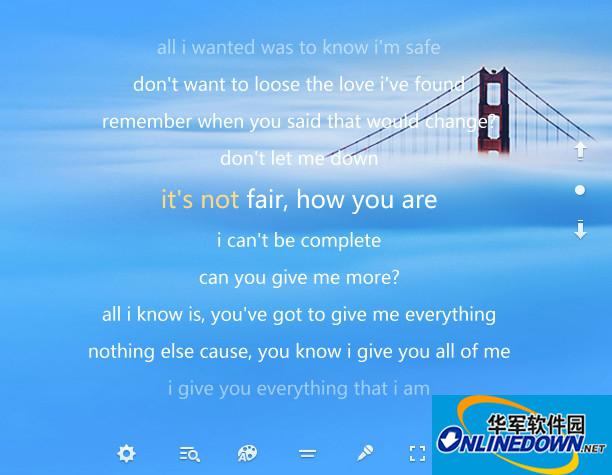
If you want to see celebrity photos again, just turn on this feature. Okay, today the editor will introduce it to you here. Isn’t it very simple? Have you learned it? If you want to know more about Kugou Music, please pay attention to Huajun News at any time. More audio software is available in Huajun Software Park. This site provides you with more complete software downloads. It is completely safe and free, and you can use it with confidence.
Popular recommendations
-
Swift Audio Converter MAC version
Version: 1.5.0.0Size: 157.65MB
Swift Audio Converter Mac version is an efficient and easy-to-use audio converter that supports mutual conversion of common audio formats and can quickly realize the format of various audio files...
-
LeBo screen casting
Version: 6.3.38Size: 191M
The latest version of LeBo Screencast is a multi-screen interactive software for mobile devices to connect to large-screen terminals. The latest version of Lebo Screen Mirroring 2025 is a product of LeTV that also supports iO...
-
Blender
Version: v4.5.4Size: 207MB
Blender
The official Mac version is an action production tool suitable for designers. The official version of Blender can support the entire 3D pipeline modeling, binding, animation,...
-
Jing
Version: 2.7.0 official versionSize: 8.40MB
Jing
The official Mac version is a graphic image capture tool suitable for use on the Mac platform. The latest version of Jing has changed a lot compared with traditional similar software. It has many...
-
EarMaster 7Mac
Version: 7.6Size: 170.8MB
EarMaster7Mac is a professional music training software designed specifically for the Mac platform and developed by the Danish company EarmasterAps. It combines ear training, sight-singing...