Specific operation method:
1: First open Kugou Music, then click the skin setting button as shown by the arrow in the figure below

2: After clicking on it, there are some skins that come with the system, as shown in 1. Different versions of the skin may be different. If there is something you like, you can change it. Number 2 shows the background color or the skin you have used before.

3: Click My Skin as shown below. Here you can choose the background color you like to set. You can set various transparency or color adjustments as shown by the arrow below.

4: There is a custom button in the lower right corner, you can use it to choose your favorite picture to define your background

5: For example, select a picture as shown below. You can drag the mouse in the place indicated by the arrow to change the size.

6: You can also perform various picture settings in the places shown below, such as various flips, transparency, or changing pictures, etc.
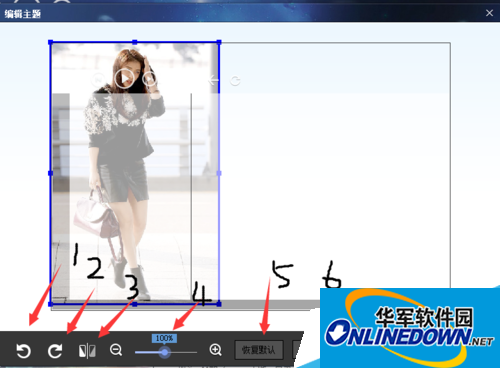
7: After finishing, it will be saved in my skin, as shown below. You can change this skin by double-clicking the picture.

8: The effect is as follows, the customized skin change is completed

Okay, today the editor will introduce it to you here. Isn’t it very simple? Have you learned it? If you want to know more about Kugou Music, please pay attention to Huajun News at any time. More audio software is available in Huajun Software Park. This site provides you with more complete software downloads. It is completely safe and free, and you can use it with confidence.




