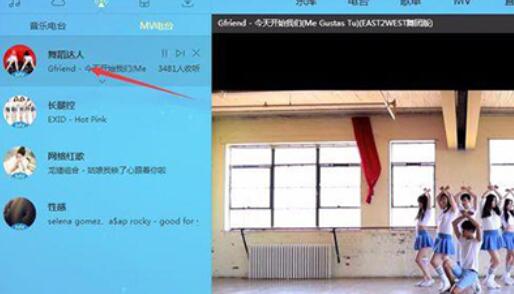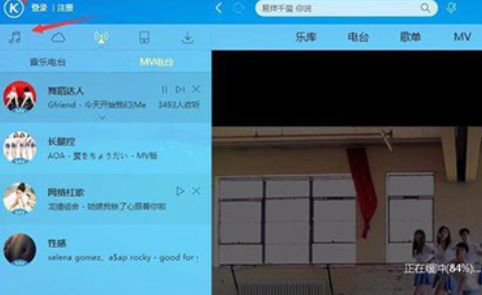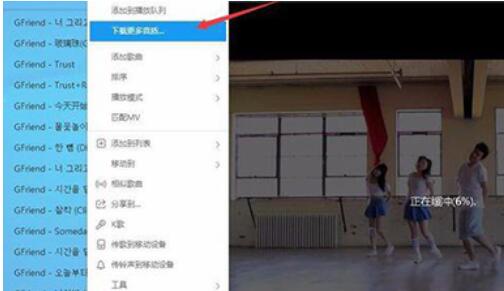The operation process of downloading music from MV radio stations on Kugou Music
Time: 2022-03-16Source: InternetAuthor: blue thin mushroom
Nowadays, many netizens use Kugou Music to watch some of their favorite MV radio stations. So when using it, if you want to download the music in the MV radio station, how should you do it? Below, the editor will share the operation process of downloading music from MV stations on Kugou Music. I hope friends in need can come and learn together.
1. Open Kugou Music, click on mv in the interface-mv radio station

2. Choose the type of MV you want to listen to. Here we take "Dancing Master" as an example.

3. Click to start playing the mv
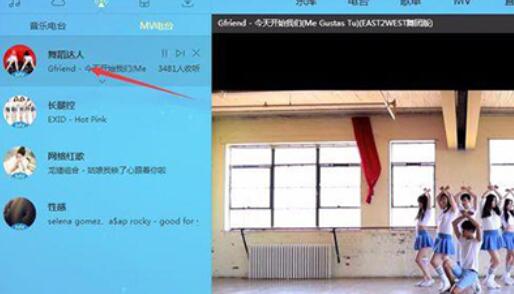
4. When you see the MV music you like, right-click on the MV radio station name and select "Add to List" > "Default List"


5. Return to the default list and find the music just added to the default list
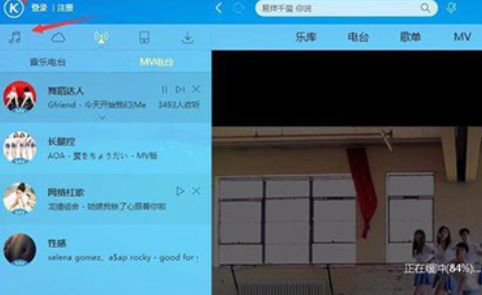

6. Right-click and select "Download more sound quality"
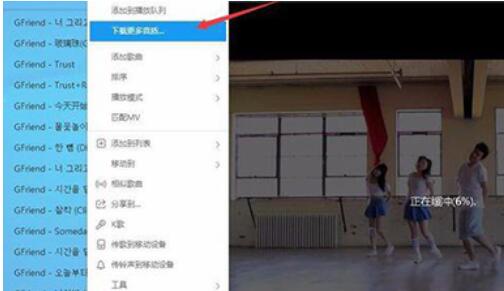
7. Select the sound quality, save the path and click "Download Now".

Come and learn the operation process of downloading music from MV stations on Kugou Music. It will definitely help everyone.
Popular recommendations
-
ApowerMirror
Version: 1.1.0.9Size: 1.88MB
ApowerMirror is a professional, simple and practical multi-platform screen mirroring software. It not only has a simple and intuitive operation interface, but also supports multi-platform...
-
Douyu Live Mac
Version: 1.3.8Size: 70.53 MB
The latest version of Douyu Live Mac is a live video service software running on the mac platform. The latest version of Douyu Live MAC software has a large number of video live broadcasts...
-
Swift Audio Converter MAC version
Version: 1.5.0.0Size: 157.65MB
Swift Audio Converter Mac version is an efficient and easy-to-use audio converter that supports mutual conversion of common audio formats and can quickly realize the format of various audio files...
-
LeBo screen casting
Version: 6.3.38Size: 191M
The latest version of LeBo Screencast is a multi-screen interactive software for mobile devices to connect to large-screen terminals. The latest version of Lebo Screen Mirroring 2025 is a product of LeTV that also supports iO...
-
Blender
Version: v4.5.4Size: 207MB
Blender
The official Mac version is an action production tool suitable for designers. The official version of Blender can support the entire 3D pipeline modeling, binding, animation,...