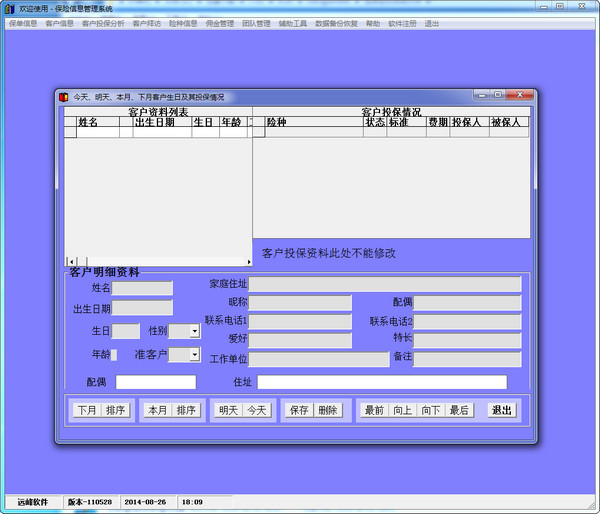-
China Life e-home online version
- Size: 0M
- Language: Simplified Chinese
- Category: insurance industry
- System: Win All
Version: Official latest version | Update time: 2024-12-26
Similar recommendations
Latest updates
How to draw a closed arc in coreldraw - How to draw a closed arc in coreldraw
How to break up objects in coreldraw - How to break up objects in coreldraw
How to insert barcode in coreldraw-How to insert barcode in coreldraw
How to color graphics in coreldraw - How to color graphics in coreldraw
Tomato novel web version entrance-Tomato novel web version online use
Bleach vs Naruto online free to play - Bleach vs Naruto web version online free to play
How to make two lines collinear in coreldraw - How to make two lines collinear in coreldraw
How to save drawing files in coreldraw - How to save drawing files in coreldraw
Comments on China Life e-home online version
-
1st floor Huajun netizen 2020-10-11 17:19:04The online version of China Life e-Home is very useful, thank you! !
-
2nd floor Huajun netizen 2019-09-10 16:20:06The interface design of China Life e-Home online version is very easy to use and has rich functions. I highly recommend it!
-
3rd floor Huajun netizen 2018-11-18 04:24:33The overall feeling of China Life e-Home online version is good and I am quite satisfied with it. The installation and operation are very smooth! It went very smoothly following the installation step-by-step guide!
Recommended products
-

Cheku car insurance management software
-

Nanjing telephone car insurance premium calculator
-

Car Insurance 100 Car Insurance Calculator
-

Vick Equipment Management System
-

Xinghua Pension Insurance Management Software
-

United Insurance Exhibition Software
-

Pension insurance management system for landless farmers
-

Baolian Insurance Adjustment and Property Insurance System
-
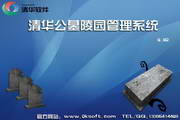
Tsinghua Cemetery Management System Professional Edition
-
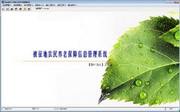
Pension security information management system for land-expropriated farmers
- Diablo game tool collection
- Group purchasing software collection area
- p2p seed search artifact download-P2P seed search artifact special topic
- adobe software encyclopedia - adobe full range of software downloads - adobe software downloads
- Safe Internet Encyclopedia
- Browser PC version download-browser download collection
- Diablo 3 game collection
- Anxin Quote Software
- Which Key Wizard software is better? Key Wizard software collection