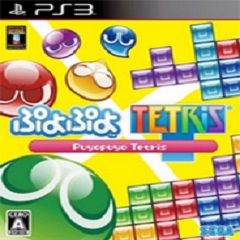Minecraft PE is a large-scale three-dimensional sandbox construction game. Minecraft PE PC version 1.0.5 has a high degree of freedom and creative functions and is loved by the majority of players. They can freely use their imagination to create their own game world. Simple blocks can be combined into different items, props, maps, etc. The free version of the Minecraft PE strategy server is developed based on the imagination and creativity of players.
Minecraft PE game features
1. Basic gameplay
The entire game world of Minecraft PE is composed of various blocks. Players can destroy them and build things at will with their own blocks. In order to survive and develop in the game, players need to obtain resources through logging, mining, hunting, etc., and create weapons and tools through the synthesis system (this aspect is somewhat similar to "Harvest Moon"). As the game progresses, players become self-reliant and gradually build a home of their own.
2. Game purpose
Minecraft PE has no borders (the map grows dynamically), no endings, and no levels or scores. Although there are dangers such as monsters, surviving in the game is usually not difficult. Even if you die, the player can respawn at the initial location. The only loss is that the items on your body will drop when you die and disappear after a period of time.
3. Game screen
Minecraft PE adopts a first-person perspective similar to CS, and the angular block world gives people a unique feeling. Although the picture quality is rough, it has a sense of presence overall, and the picture can be improved by selecting texture packs.
Game modes:
1. Creation mode
It was originally a Classic version of the game (later versions used survival mode as the game), and appeared independently in Beta 1.8. The blocks are also unlimited, so there is no need to worry about your own safety and you can fly. But unlike the free version, the creative mode has all the blocks and items, animals and monsters of the paid version, as well as complete game features, which are not available in the free version.
2. Survival mode
This mode requires players to protect themselves from monster attacks by building buildings and crafting various equipment, as well as digging for useful ores underground. It also limits the number of blocks players can carry through the inventory system, and all blocks must be obtained through mining first, instead of an unlimited supply of blocks like the free version. Various items can be made from different blocks, such as boxes, minecarts and tracks, and buckets. You can also obtain other resources by growing plants and hunting animals. In addition to an inventory for saving blocks and items, players also have a health bar, a hunger bar, and an experience bar. Eating food can restore a certain amount of hunger. Players can slowly recover their health when they are close to fullness. However, falling from a height or being attacked by monsters will reduce their health. Once dead, the player will be resurrected at the birth point when entering the game world or at his bedside and lose all items. Of course, these items can be retrieved at the place of death before the player disappears.
3. Extreme mode
Introduced into the game in Beta 1.9 Pre-Release 2, and officially used in Minecraft 1.0. The game functions are the same as the survival mode, except that in this mode the difficulty will be fixed at Hard difficulty, and the archive will be deleted once you die (in fact, if you exit the game directly when you die, the archive file will not be deleted), and your survival score will appear on the death screen.
4. Adventure mode
Appeared in official version 1.3.1. The game can only be played using the command [/gamemode 2]. Most blocks and props cannot be destroyed with bare hands, but glass can also be broken with bare hands.
Game cheats:
Hcharger_hs_training: mapping command map charger_hs_training
witch_crown: mapping instruction map witch_training
suvi8 mapping command: map suvi8
1/register XXX XXX is the password to register an account
/login XXX XXX is the password to log in to the account
/changepassword old password new password change password
About home and delivery
/spawn Teleport to main city
/back Teleport to the point of death or the last teleport point
/sethome settings (home)
/home teleport to (home)
/myspawn Return to bed
/tpa XX Teleport to the player (player consent required)
/tpaccept Player agrees to teleport
About territory and protection
/res create territory name Create territory
/res remove territory name delete territory
/res pset apartment name player name true gives other players permission to the protected area
/res tp area name Teleport to a protected area
[private] Item locked
Place the wooden sign in front of the box and enter:
First line: [Private]
Second line: empty
Third line: Others who can use this box
Row 4: Others who can use this box
Using this method, you can also lock doors and coal stoves, etc.
ps: Regarding how to create a protected area, please pay attention to the Toad Server Protected Area Settings video.
About team formation and competition
/party name Create or join a party
/party q Exit the party
/invier name invites players to form a team
/accept accept invitation
/ptp name move to teammate
/p xx team chat
/fight enters the arena
/fight leave Leave the competition
About system password
/money Check your money amount
/psy name money amount give money to others
/stats Check your skills
/mctop View the total ranking of server skills
/mctop xxx Check the ranking of a certain skill server
/list View the number of people online or use the [Tab] button
Game operation:
In the world of Minecraft, you can build beautiful structures out of blocks, it all depends on your imagination. In the game, a 20-minute day-night cycle takes up 10 minutes during the day, 1.5 minutes for sunset and sunrise, and 7 minutes for night. Night monsters will spawn automatically, making the night dangerous!
W - move forward
A - shift left
D——Shift right
S——Back
Space - jump
Left SHIFT - sneak
Q - drop items
I/E - open backpack
F——Atomization effect
F5 - first/third person switching