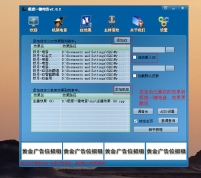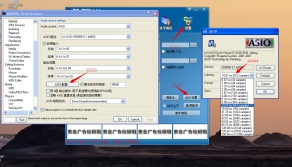Electronic music software (especially one-click electronic music) is a permanently free electronic music software that provides diverse sound effects and atmosphere. The electronic music software (extreme one-click electronic music) has a wealth of interesting sounds and sound effects, including various types of laughter and musical instrument sounds commonly used by people, allowing users to use the software sound effects at any time to reflect their current lively atmosphere. It also includes KX driver, KX usage tutorial, Kx debugging tutorial and a series of free services!
Introduction to Extreme One-Click Electronic Music Software
Crowd laughter, crowd applause, child laughter, baby laughter, crowd laughter, police car sound, bodyguard coming out, charging horn, scratch sound effect, evil laugh, air raid siren, fart sound effect, climax of appearance, If You Are the Man, If You Are the Girl, funny beating, fierce applause, scream sound effects, cheap laugh sound effects, police siren sound effects, ambulance, horror sound effects, lights out sound effects, successful hand-holding, failed hand-holding, let the bullets fly, tractor, baby crying, humorous.
Extreme one-click electronic music software function
Sound effects are fun and practical
All kinds of sounds
The best auxiliary to enhance the atmosphere
Customizable effects can be added
Suitable for voice and video chat
Extreme one-touch electronic music usage method
1. Extreme One-click Electronic Music adopts a forum login mechanism, which allows you to understand the forum dynamics at the first time, effectively prevents tampering by third parties, and ensures user safety. Therefore, after you complete the installation, you need to register the software. Please enter the address below and follow the prompts to register successfully.
2. After successful registration, open the one-click electronic music login tool and enter the username and password you used when registering, as shown in the picture.

3. After entering the main interface, you will be prompted to set the homepage. Please set it and lock it (method: Settings - Lock Homepage), so that it will not pop up next time. The main interface includes welcome page, rack electronic sound, KX effects, host sound effects, about us and settings. Click on the rack electronic music, select your corresponding system and sound card, and then click on the corresponding effect, you can use the various effects of extreme one-click electronic music. As shown in the picture.

4. When using electronic music, you can query the keynote of a sung song locally in Keynote Query (method: Settings - Keynote Query - Local Query). If it is not available locally, you can also click "Soupu.com Search" or "Simplified Pu.com Search" to query online, as shown in the figure.

5. Automatically load local KX effects and add custom racks. In the settings, you can see Add KX and Add Rack. Here users can add their favorite KX effects and electronic music effects. Checking Automatically load KX can automatically switch the KX connection diagram you set after logging in to one-click electronic music, which is convenient to use.
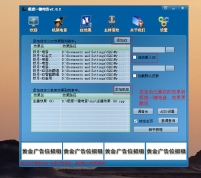
6. Under the host sound effects menu, there are various host sound effects currently mainly used to increase the atmosphere of the host's scene. For more sound effects, please download the sound effect assistant.
PS: If the software can be used normally, item 7 can be skipped.
7. Manually set the sound card and delay settings.
Sometimes when we use it, we feel that the sound we hear in the headphones is out of sync with our original sound. This is because the default delay setting of extreme one-click electronic music may be relatively large, and we can set it ourselves (method: Settings-ASIO Settings-Device-ASIO Configuration-Latency drop-down to select the corresponding delay time). PS: The shorter the delay time, the more system resources will be occupied. Excessive use of system resources may cause sound lag. You can choose according to your needs and computer configuration.
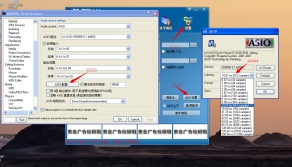
Features of the new version of Extreme One-click Electronic Music:
1. Brand new UI interface
2. Evolution of instant cutting function
3. Optimize execution efficiency
4.Upgrade the tone queryer