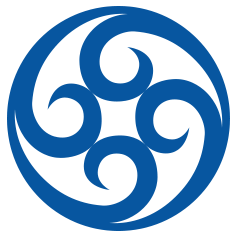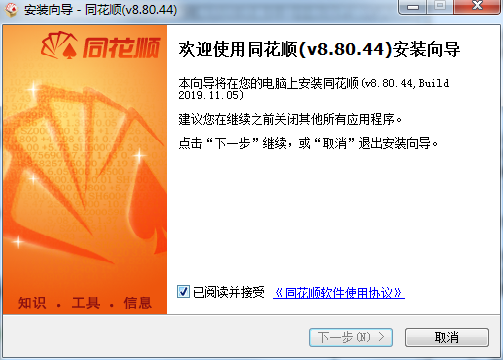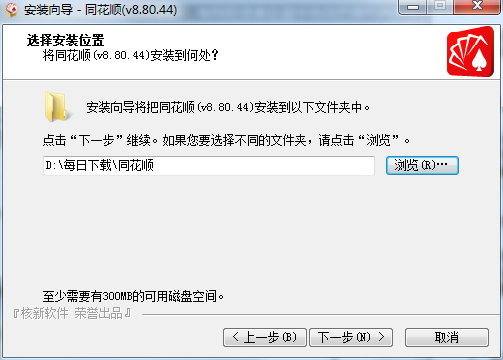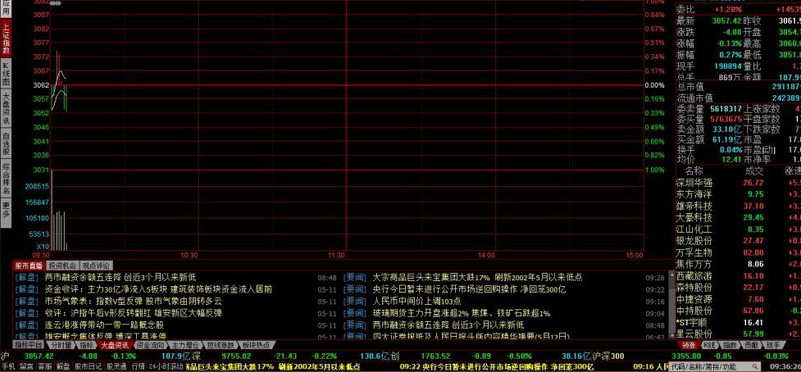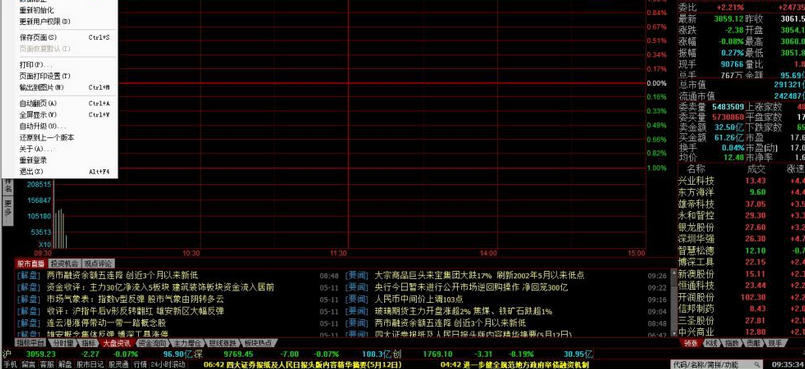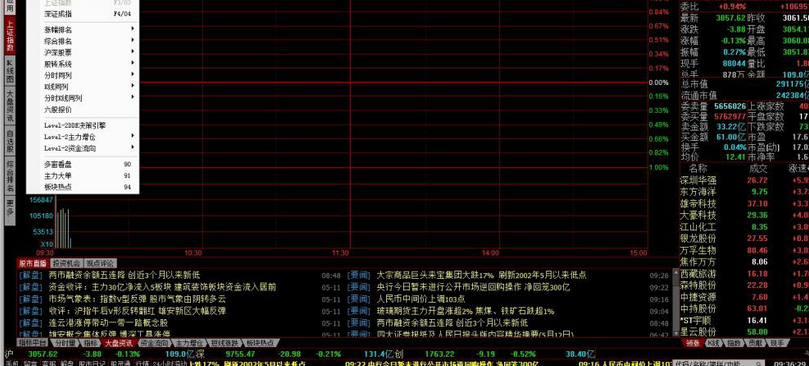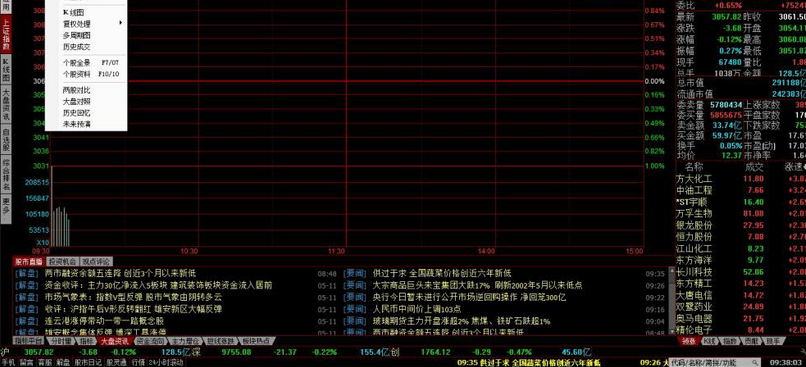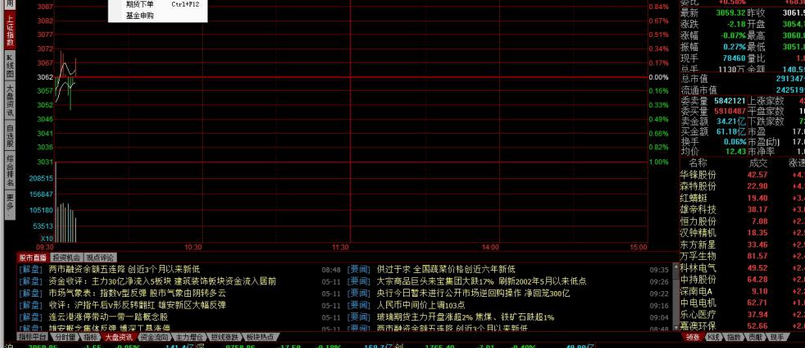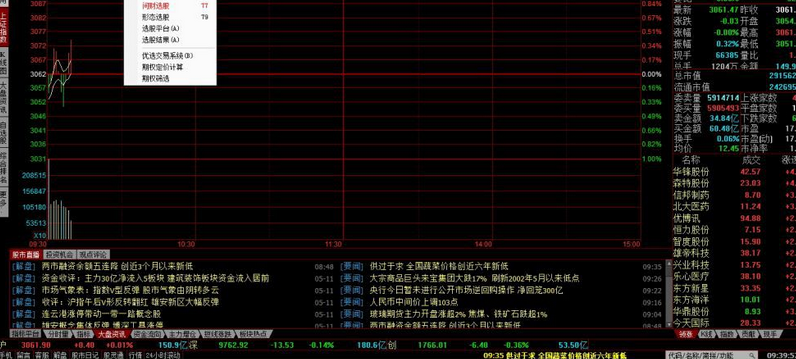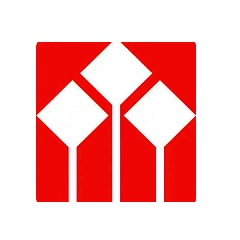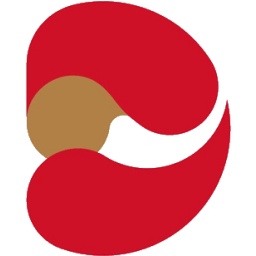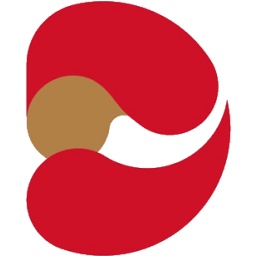Flush level2The official version is a trading tool developed by Flush. The official version of Flush Level 2 can support users to quickly place orders, understand the latest market information, and accurately trade your stocks, etc. andFlush level2It also allows users to see farther and clearer, making it easier to observe the situation of large pending orders and padded orders from a distance. Huajun Software Park provides the download service of Flush Level 2 software. To download other versions of Flush Level 2 software, please go to Huajun Software Park!

Flush level2 software functions
Internal reference information
Collect the latest hot news, investment opportunities and company news from around the world every day, read in the morning, keep abreast of market trends, explore sudden buying and selling opportunities of individual stocks, and help you spend every profitable trading day.
The first information about Flush. Dig deeply into potential opportunities in sectors and individual stocks, and provide timely and comprehensive value information. Be the first to lay out market hot spots and get must-read intelligence information on potential strong stocks in the future.
and four original modules, live broadcast of market conditions from opening to closing, and provide real-time comments on emergencies, allowing you to have a clear understanding of the market under any circumstances.
Event driven
提前挖掘可能造成股价异常波动的事件,准确提示受益概念和相关个股,深入分析炒作逻辑。
Conduct in-depth analysis of the daily limit stocks, grasp the current situation, and attack the next day's daily limit! It also has a powerful function of viewing historical daily limit stocks!
Trading function
The trading hotspot function helps users find out the hot sectors in the market that day or in recent days by counting BBD data, DDE data, growth rate, turnover rate and other basic quotation data of all sectors in the market (including concept sectors, industry sectors), and provides time-sharing trend charts, K-line analysis charts of these sectors and corresponding information of individual stocks in each sector, so as to explore potential stocks as soon as possible.
Flush level2 software features
1. Full speed handicap, thousands of market prices
With ordinary market software, we can see in the handicap information, buy one to buy five and sell one to sell five, a total of 10 price levels of pending orders, but with Flush's Level-2 market software, your vision will be expanded to all pending orders. It allows users to see further and more clearly, making it easy to observe long-distance large pending orders and late orders. As long as the full-speed market is selected in the time-sharing chart format, the market data will display all pending orders. Users can click "View Full Quotation" to understand the details of all pending orders for individual stocks.
2. Place an order quickly and get your plate quickly
在行情中双击任一盘口价格,则以当前的盘口价格委托吃盘。
Clicking on the sell order means buying; clicking on the buy order means selling. Manually enter the order quantity. In this way, the functions of buying, selling, and sweeping can be realized quickly. There is no need to enter the security code or order price. The program automatically fills in the order. You only need to quickly click the mouse to complete an order. The fastest speed can reach 2 seconds!
3. Main monitoring force
The DDE system includes three major indicators: the net volume of large orders, the number of retail investors, and the amount of large orders. The large order net volume indicator is one of the most important functions under level-2 software. It is used to observe the inflow and outflow of funds of major institutions in order to effectively understand the institutional intentions. The retail investor quantity indicator estimates the increase or decrease in the number of retail investors to discover the wishes of retail investors and reversely understand the intentions of institutions. The large order amount indicator can help us understand the amount of trading funds and trading intensity of the institution. These three indicators together form the DDE system, which helps investors effectively grasp the institutional intentions during the trading session, thereby improving the success rate and profits of trading.
4. Time-sharing breakthrough
Time-sharing breakthrough is the newly added main function of Flush Level2. Time-sharing breakthroughs focus on capturing the stocks that fluctuated higher on the day and broke through with heavy intraday volume. Combined with the level-2 classic DDE decision-making system, it will prompt the abnormal movement of individual stocks as soon as the stock price rises. Monitor individual stock trends on individual stock time-sharing charts. Prompt reminder as soon as possible.
Flush level2 installation steps
1. Download Flush Level 2 from Huajun Software Park, and unzip it to the current folder. Click on the THS_v8.80.44_20191105.exe application to enter the installation wizard interface. After checking to accept the agreement, click Next.
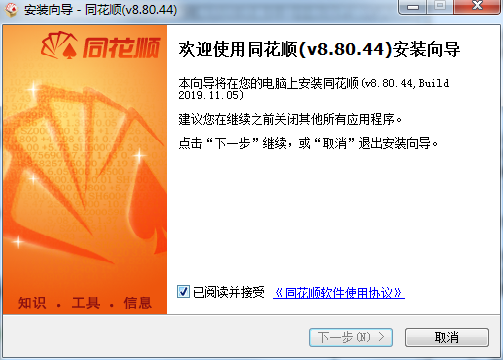
2. Select the software installation location interface. Huajun editor recommends that users install it on the D drive, select the installation location and click Next.
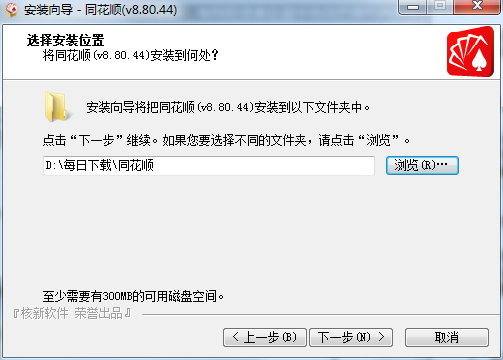
3. Flush Level 2 installation is completed, click Finish.

How to use Flush Level 2
1. After successfully logging in to the software, enter the main interface of the software, and the following interface will appear, as shown below;
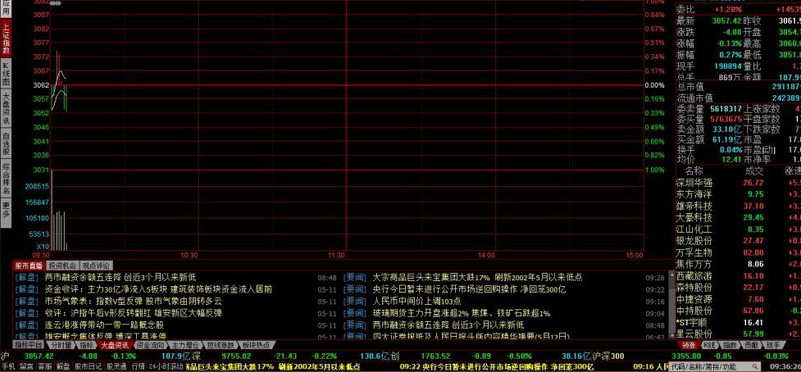
2. The system includes connecting to the main station, disconnecting, displaying server connection information, data correction, re-initialization, saving pages, page printing settings, etc.;
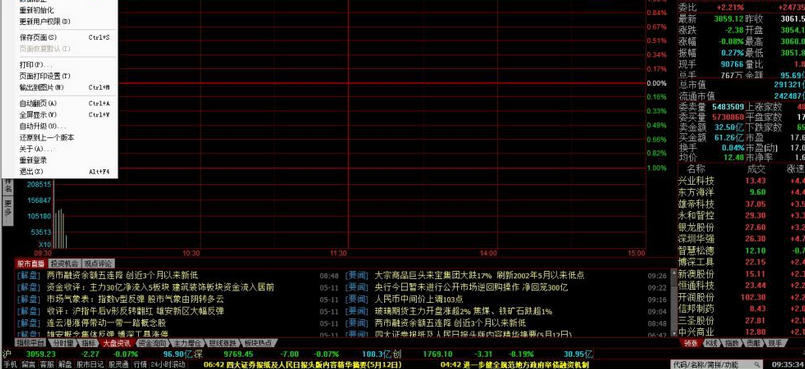
3. The quotations include self-selected quotations, self-selected columns, Lushen Index, Shanghai Composite Index, Shenzhen Stock Exchange Component Index, gainer rankings, time-sharing columns, six-stock quotations, etc.;
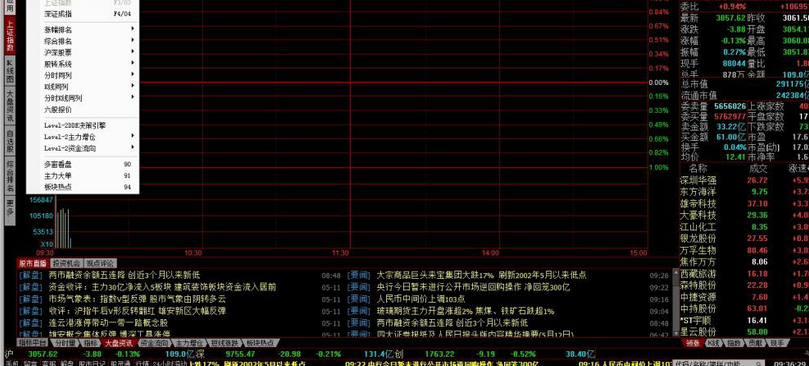
4. The analysis includes time-sharing chart, super market, transaction details, price and volume distribution, K-line chart, historical transactions, individual stock panorama, two-stock comparison, etc.;
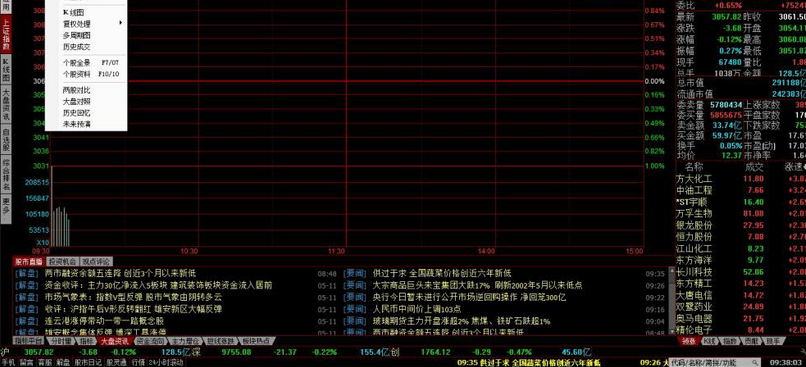
5. Commissioning includes adding new commissions, opening special accounts, simulated stock trading, Little God of Wealth, futures orders, fund subscriptions, etc.;
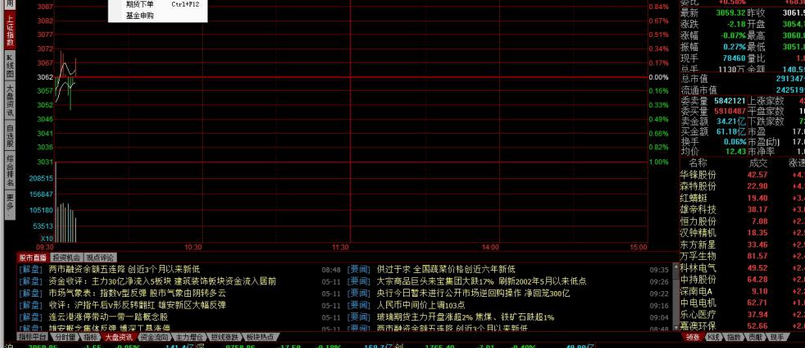
6. Intelligence includes stock early warning, short-term wizard, stock pool, Wencai stock selection, form stock selection, stock selection platform, etc.;
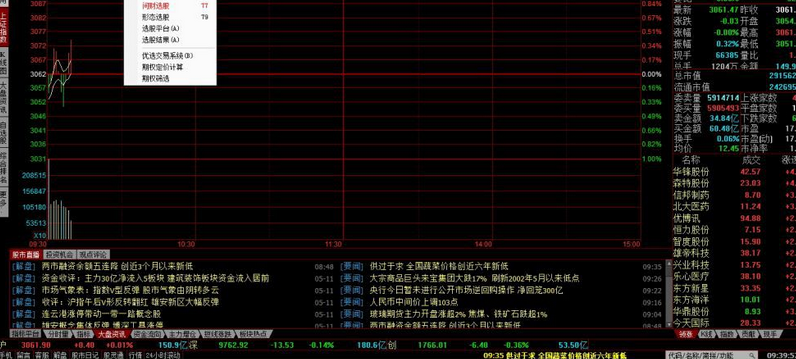
Flush Level 2 FAQ
Question: What is online trading in Flush Level 2?
Answer: It is generally considered that this trading method of obtaining real-time quotes from stock exchanges through the Internet and using the Internet to transmit your trading instructions to the business department of a securities company is called online trading.
Question: What are the differences between online trading and other trading methods in Flush Level 2, and what are the advantages and disadvantages?
Answer: Compared with other trading methods, online transactions usually have the following differences:
(1) Users are not subject to geographical restrictions and can browse the market and issue trading instructions on any computer or other personal information terminal that can connect to the Internet, saving users the trouble of traveling back and forth between the sales department and home.
(2) There are relatively abundant online market sources, and users can switch to faster market sources based on actual conditions. And there is no need to keep a large amount of after-hours data on the client machine, it can be accessed at any time online.
(3) After adding the appropriate encryption protocol, the transaction order is very safe and fast.
(4). You can make full use of the advantages of the Internet to obtain more information and perform more network applications at the same time, such as email, online video, and online chat.
Comparison of similar software
GF Huafu FlushThe official version is a securities trading tool that is more suitable for financial investment personnel. The official version of GF Huafu Flush supports stock index futures, GEM, newly added core function shortcut keys, supports market contribution and activity interval statistics, and a comprehensive display interface for individual stocks and industries. Users of GF Huafu Flush can also directly entrust the software to intelligently place and process orders for users.
Pacific Securities Flush Combined EditionIt is a very powerful online stock and securities trading analysis software based on the Internet that integrates real-time market conditions, information and transactions, and has unique information functions. The software is stable and easy to use.
Flush level2 update log
1. Concept Interpretation - Comprehensive and rich concept interpretation and analysis of the relationship between concept stocks
2. Application Center—A new application center icon is added to the toolbar, which can be switched with the sidebar.
3. Fund and external market information - complete reading of rich information on funds, external markets and other types of funds
4. Love Fund waives subscription fees for a limited time
Huajun editor recommends:
Flush level2It can support users to place orders quickly, understand the latest market information, and accurately trade your stocks, etc. In addition, Flush Level 2 also allows users to see farther and clearer, making it easier to observe large pending orders and advanced orders from a distance. The editor of Flush Level 2 personally appraised it, and it’s clear that it’s fair and square!