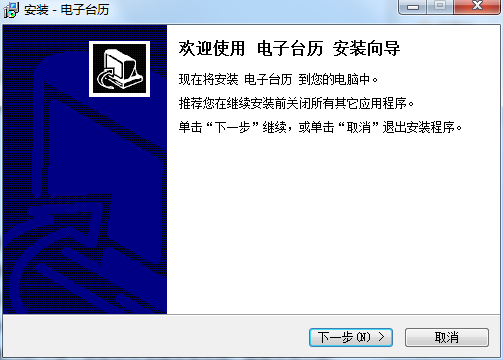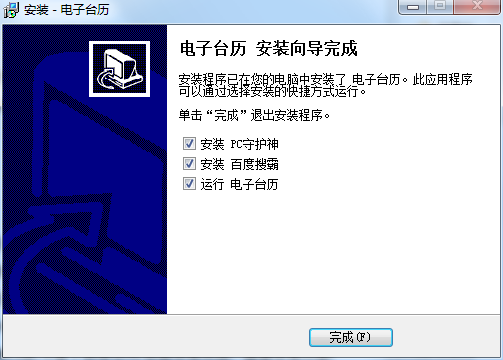-
Electronic desk calendar
- Size: 1.5M
- Language: Simplified Chinese
- category: alarm clock
- System: Win9x/Me/NT/2000/XP/2003
Version: 2.75 official version | Update time: 2021-03-23
Similar recommendations
Latest updates
Electronic Desk Calendar Reviews
-
1st floor Huajun netizen 2021-10-26 11:19:16The interface design of the electronic desk calendar is easy to use and has rich functions. I highly recommend it!
-
2nd floor Huajun netizen 2021-07-04 19:22:02I hope the electronic desk calendar can get better and better, come on!
-
3rd floor Huajun netizen 2021-10-30 01:10:54The electronic desk calendar has comprehensive functions and is very convenient to use.
Recommended products
-

365 Desktop Calendar
-

College entrance examination countdown timer
-

Mengchang alarm clock
-

Time proofreading software
-

Universal computer alarm clock
-

Heartfelt alarm clock
-

Red leaves automatic time adjustment
-

date calculator
-

Waterdrop computer alarm clock software
-

Debate timing software (Public Debate Timer)
- Diablo game tool collection
- Group purchasing software collection area
- p2p seed search artifact download-P2P seed search artifact special topic
- adobe software encyclopedia - adobe full range of software downloads - adobe software downloads
- Safe Internet Encyclopedia
- Browser PC version download-browser download collection
- Diablo 3 game collection
- Anxin Quote Software
- Which Key Wizard software is better? Key Wizard software collection