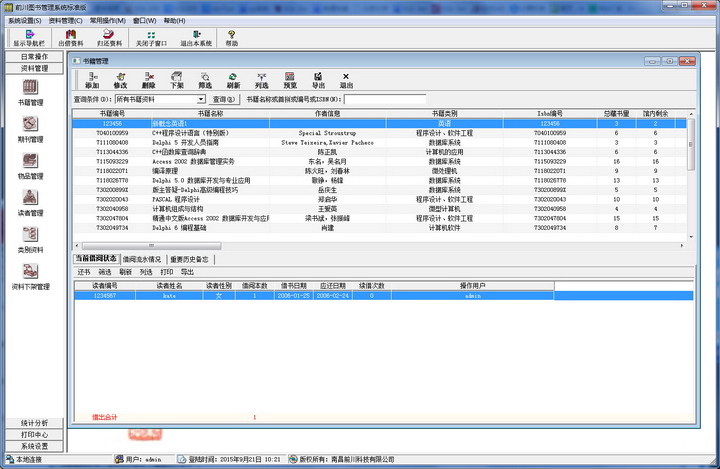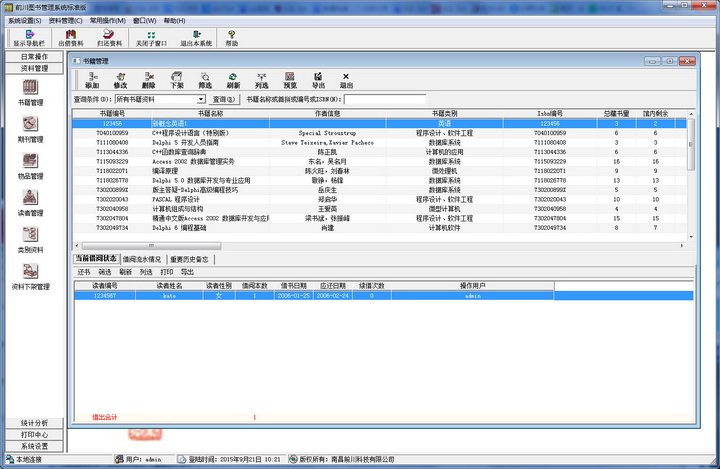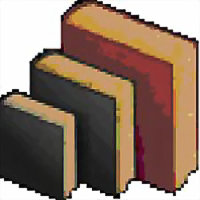-
Maekawa Library Management System
- Size: 12.47M
- Language: Simplified Chinese
- Category: Educational Management
- System: Winxp/win7/win8/2003
Version: 2005 edition | Update time: 2024-12-25
Similar recommendations
Latest updates
How to add a folder to EveryThing-How to add a folder to EveryThing
How to batch modify file names in EveryThing - How to batch modify file names in EveryThing
Douyin web version link_Douyin web version entrance_Huajun Software Park
How to enable HTTP server in EveryThing-How to enable HTTP server in EveryThing
How to filter pictures in EveryThing - How to filter pictures in EveryThing
How to change the font in EveryThing - How to change the font in EveryThing
How to set excluded folders in EveryThing - How to set excluded folders in EveryThing
Maekawa Library Management System Review
-
1st floor Huajun netizen 2016-12-04 06:56:17The Maekawa library management system is very easy to use, thank you! !
-
2nd floor Huajun netizen 2018-06-04 03:42:01The Maekawa library management system software is very easy to use, the download speed is very fast, and it is very convenient!
-
3rd floor Huajun netizen 2020-02-21 05:56:27Maekawa’s library management system is awesome! 100 million likes! ! !
Recommended products
-

Yida school textbook management software
-

Class scheduling system for primary and secondary schools
-

Yukeyun Home School 2017 (Statistical Analysis of Score Management WeChat Home School)
-

Intelligent broadcast bell system (campus version)
-

Yijie question bank management and examination system
-

Future Education Level 2 MS Office paperless exam simulation software
-

seewo class optimization master
-

Student performance management system
-

Yida student admission ticket printing system software
-
Primary and secondary school library management system
- Diablo game tool collection
- Group purchasing software collection area
- p2p seed search artifact download-P2P seed search artifact special topic
- adobe software encyclopedia - adobe full range of software downloads - adobe software downloads
- Safe Internet Encyclopedia
- Browser PC version download-browser download collection
- Diablo 3 game collection
- Anxin Quote Software
- Which Key Wizard software is better? Key Wizard software collection