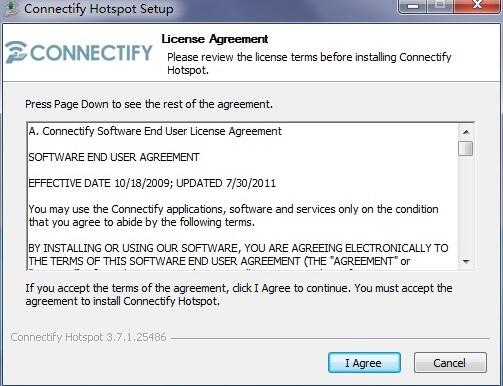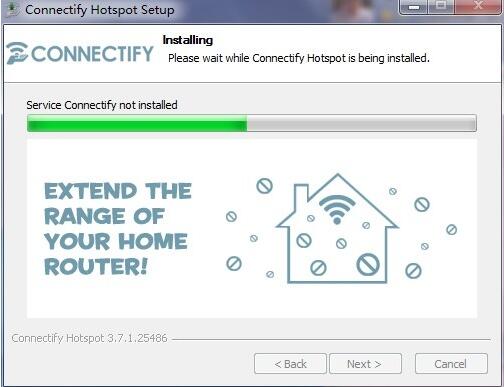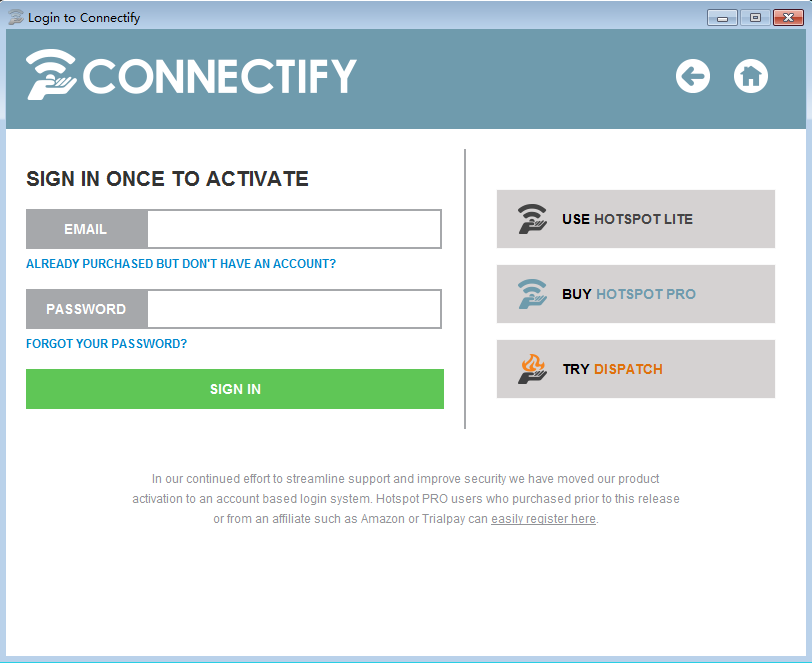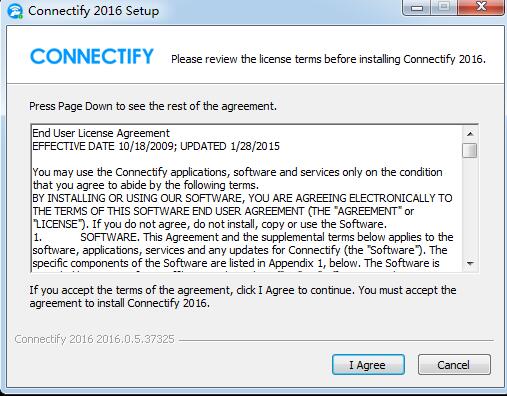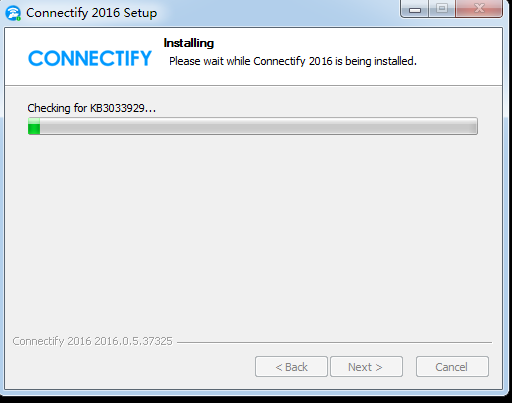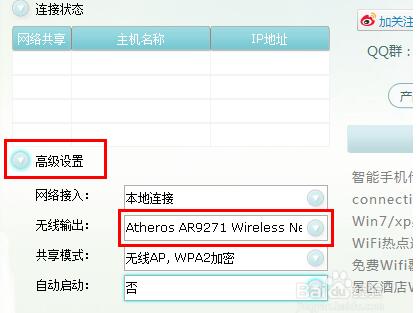-
Connectify
- Size: 8.95M
- Language: Simplified Chinese
- Category: Network assistance
- System: Win All
Version: 5.37325 Chinese version | Update time: 2024-12-25
Similar recommendations
Latest updates
How Connectify implements dual network overlay to improve network speed - Connectify usage tutorial
How to set up a wireless hotspot using Connectify-Connectify tutorial
How to set up xp using Connectify - Connectify usage tutorial
How to use Connectify-Connectify usage tutorial
How to set up connectify? How to set up wifi hotspot with connectify
How to customize symbols in coreldraw - How to customize symbols in coreldraw
How does coreldraw automatically adjust bitmaps - How does coreldraw automatically adjust bitmaps
How to print files in coreldraw - How to print files in coreldraw
How to embed bitmaps in coreldraw - How to embed bitmaps in coreldraw
How to draw a closed arc in coreldraw - How to draw a closed arc in coreldraw
Connectify Review
-
1st floor Huajun netizen 2022-01-29 15:28:21Connectify is very useful, thank you! !
-
2nd floor Huajun netizen 2016-07-30 22:30:13Connectify is awesome! 100 million likes! ! !
-
3rd floor Huajun netizen 2016-03-28 11:34:52Connectify hopes to do better and better, come on!
Recommended products
-

Tianyifei young campus client
-

P2P terminator
-

Baidu Shangqiao
-

578010wifi password viewer
-

Yiyiyun mobile phone verification software
-

Agricultural Bank of China Online Banking Assistant
-

Agricultural Bank of China Online Banking Assistant
-

Agricultural Bank of China Online Banking Assistant
-

inSSIDer
-

Cheetah free WIFI
- Diablo game tool collection
- Group purchasing software collection area
- p2p seed search artifact download-P2P seed search artifact special topic
- adobe software encyclopedia - adobe full range of software downloads - adobe software downloads
- Safe Internet Encyclopedia
- Browser PC version download-browser download collection
- Diablo 3 game collection
- Anxin Quote Software
- Which Key Wizard software is better? Key Wizard software collection