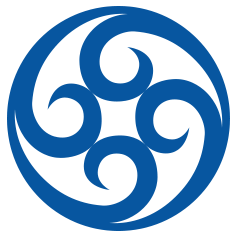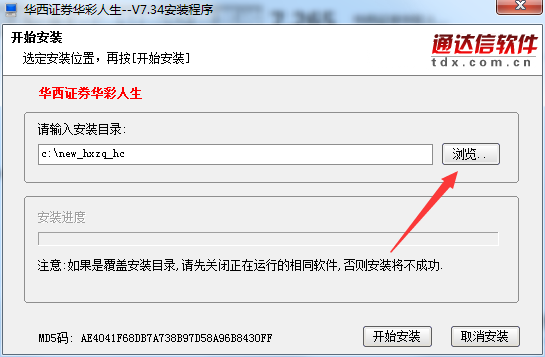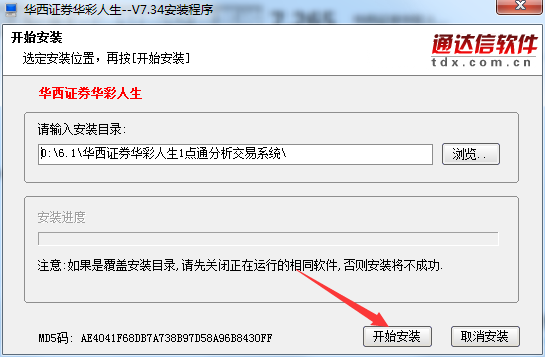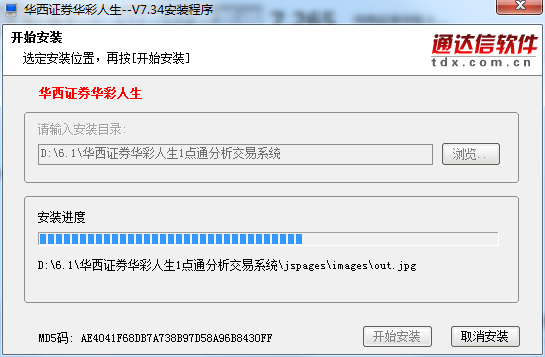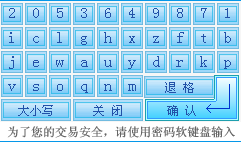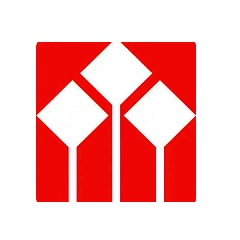The official version of the West China Securities Huacai Life 1-Diantong Analysis and Trading System is the Huacai Securities Huacai Life 1-Diantong Analysis and Trading System (PC version includes margin trading). It is provided by securities companies for investors and is currently the most mainstream Tongda Xin version of the market. Trading software. The market information core is 5.895 and the transaction is 6.10. Welcome to open an account, download and use.

Introduction to West China Securities Huacai Life 1Diantong Analysis and Trading System Software
This software is a fully upgraded version of the original Huacai Life Edition online trading system, integrating market conditions, transactions, and West China's special products and services. "Huacai Life Yidiantong" is committed to providing you with "integrated" securities investment and financial management services to help you continuously improve your investment performance, and work with you to lead the advancement and share Huacai Life. This version optimizes suitability management and reveals product risks more accurately.
Provide "Hong Kong and Macao information" and "My Huacai" information. It provides more precise indicators and practical layouts, and is especially recommended for customers who are good at or interested in learning technical analysis.
West China Securities Huacai Life 1-Point Analysis Trading System Software Functions
The Huacai Life 1-point software download of West China Securities provides you with a "package solution" for personalized matching of the entire investment process. The solution covers a series of links from investment evaluation, product matching, trading guidance, income analysis to advanced learning; at the same time, West China Securities Securities Huacai Life 1-Diantong provides you with convenient "one-stop services" such as information changes, transactions, product purchases, personalized customization, points inquiry and redemption, online complaints and suggestions, etc. In addition, the upgraded version has also strengthened the security authentication of online transactions. The new CA certificate authentication method makes your transactions safer and more secure.
West China Securities Huacai Life 1-Diantong software download is committed to providing you with "integrated" securities investment and financial management services to help you continuously improve your investment performance, and work with you to lead the advancement and share Huacai Life.
The software "Huacai Life Yitong" is currently only for users who have opened securities accounts in "West China Securities". Your capital account needs to be verified before downloading.
Compared with the old version, the West China Securities Huacai Life 1-Diantong software download mainly adds a humanized consulting system, while other technical analysis systems are basically the same as before. The "Consultation System" mainly provides corresponding contract information services based on the "points level" obtained by your account opening period and accumulated transaction amount.
West China Securities Huacai Life 1-Point Analysis Trading System Software Features
West China Securities Huacai Life V6.86 online commission software provides unprecedented analysis tools, allowing users to fully display their personal wisdom in the world of technical analysis.
1. Layout customization to show personality
Layout customization allows users to set the software's analysis interface into multiple analysis windows according to their own needs, allowing users to view more information on the same layout. Users can also save, export or import customized layouts, and exchange customized layouts with other users.
2. ETF analysis to capture more arbitrage opportunities
Through the superposition and comparison of indexes and ETFs, we can grasp the changes in the relationship between discounts and premiums and capture more arbitrage opportunities.
3. Move chips and distribute them accurately
Mobile chip distribution helps you stand from the perspective of the banker, fully understand the long and short sides of the game, and clearly understand the quantity and price of the chips distributed among shareholders, especially the hands of the banker, so as to judge the nature and trend of the stock market and predict the timing of rises! A reminder to distribute chips to the dealer when "the rise is weak", and to silently pick up the dark horses of the future when "things must turn upside down"!
4. Trading system, colorful K-line
Through the trading system instructions, this system can help you mark eye-catching buy and sell signals on the K-line chart, and you can better analyze the historical patterns of a certain stock to predict the future. Automatically identify various typical K-line combinations! Specific K-line patterns often have very accurate indications. The system provides many commonly used colorful K-line formulas. When a certain pattern is selected, the system automatically displays the corresponding K-line pattern on the K-line chart. The K-line of the pattern is marked out, making it clear at a glance. In addition, the system also supports high and low point indication.
5. Accurate restoration of rights and powerful functions
Unique and accurate automatic right restoration processing ensures the absolute continuity of technical analysis! When ex-rights are taken, the impact of free shares, allotments and dividends on the stock price is accurately considered, making the technical indicator analysis more accurate and complete. It supports the restoration of rights in all cycles, supports the restoration of rights before and after the restoration of rights, and supports the maintenance and display of the rights and information database to further eliminate the impact of ex-rights on the trend.
West China Securities Huacai Life 1-Point Analysis Trading System Installation Steps
1. Download the compressed package of this software in Huajun Software Park. After unzipping, double-click the exe file to enter the installation interface. Click Browse to modify the default installation location on C drive. It is recommended that you choose to install on D drive.
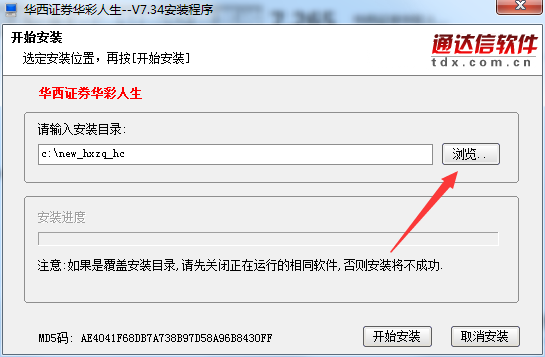
2. Click to start installation
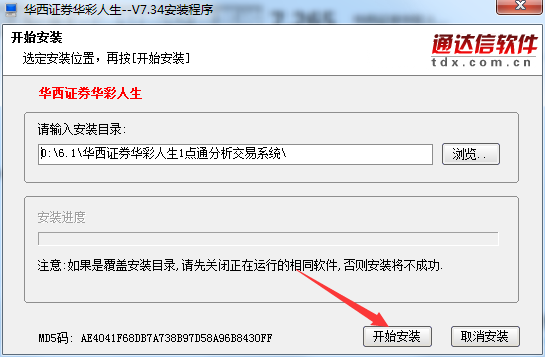
3. The software is being installed, we are waiting patiently.
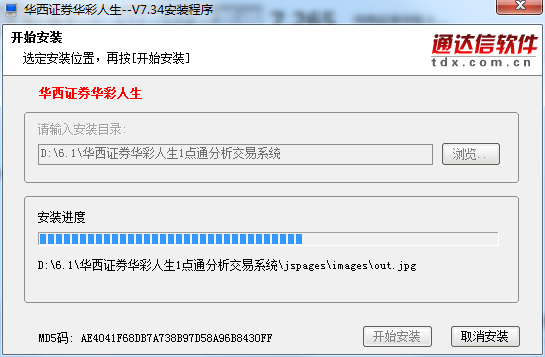
4. The software is installed successfully, click OK

Instructions for use of West China Securities Huacai Life 1-Point Analysis Trading System
【Enter the system】
1. On the WindowsNT/2000/XP/vista/Win7 operating platform, double-click the icon on the desktop to enter directly.
2. In the program of the start menu, follow "Start" → "Programs" → "West China Securities Huacai Life" → "West China Securities Huacai Life" to enter the system.
3. Select "Quotes + Transactions" to enter the comprehensive market and trading version; select "Independent Quotes" to enter the single market version; select independent trading to enter the single transaction version.

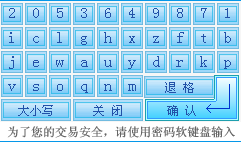
The first step is to select your login account type, including Niu Ka number, Shenzhen A shareholder, Shanghai A shareholder, Shanghai B shareholder, etc.
In the second step, enter your account number and account password. It is recommended to use the password keyboard (as shown in the picture above) when entering the password; select Remember account so that you do not need to re-enter the account the next time you log in.
The third step is to select the security method. The all-in-one version provides two security methods: "Verification Code" and "Dynamic Token". Enter the correct number and click to log in.
Note: If the system cannot connect to the market trading system, please click Communication Settings to check whether your communication settings are correct.
【Transaction Interface】
If you log in for ordinary transactions, you can perform stock, fund, financial management and service operations.

After logging in with multiple accounts, you can switch between accounts.
All functions of the entrustment system can be selected and completed in the function tree. The entrusted buying and selling function, inquiry function, bank-securities transfer function and other functions can be completed by clicking on the function tree on the left side of the system.
The toolbar provides system auxiliary functions, such as buying orders, system settings, etc. Easy to use.
West China Securities Huacai Life 1-Point Analysis Trading System Frequently Asked Questions
Question: How to display the average price and current volume in the market information on the right side of the official version of the Huacai Life 1-Point Analysis and Trading System of West China Securities?
Answer: Please go to the official version of the West China Securities Huacai Life 1Diantong Analysis and Trading System System Settings->Setting 4->Select the check box of "Display average price and current volume in market information"
Question: How to use "red" and "green" to represent buying and selling without using "B" and "S" to display the buying and selling marks in the official version of the Huacai Life 1-Point Analysis and Trading System of West China Securities?
Answer: The new official version of the West China Securities Huacai Life 1-Point Analysis Trading System (V6.00 or above) supports it. Remove the check box that displays the B and S buying and selling marks in the system settings->Settings 4->Transaction details.
Question: Please tell me how to copy the "optional stocks" from the official version of the Huacai Life 1-Point Analysis and Trading System of West China Securities from the West China Securities Tongda Xin version in my office to a separate West China Securities Tongda Xin version software installed at home.
Answer: Method 1: Menu: System->Data Maintenance Tool->Data Backup Set a backup path, back up your custom sections to this directory, then copy this directory home, and enter the data maintenance tool at home. , use data recovery
Method 2: Press Ctrl+D to enter the system settings -> section -> select the optional stocks, then select the export button on the right to copy the exported file home. At home, also enter the section in the system settings, select the optional stocks, and then Select the import button on the right
Method 3: Copy the entire T0002 home, covering the T0002 under the home running directory
Method 4: Copy the block.cfg file and blocknew in the T0002 directory home, and put them in T0002 in the running directory of the West China Securities Tongda Xin version software on your home computer.
Comparison of similar software
HuashengtongIt is a stock trading software. Huashengtong has functional modules such as market quotations, individual stocks, screening, transactions, and services, which can help users quickly understand and view market data. It supports viewing specific stock data, allowing everyone to instantly update the latest stock price, The rise and fall, rise and fall amounts are simple and convenient to use, and are a good helper for everyone to speculate in stocks.
military divisionIt is a very popular stock information terminal software. The official version of Stock Strategist has a simple interface and rich functions. It has special indicators, tactics classroom, gold stock research report, trend navigation and other functions, which can help users and friends from getting started to becoming the best in the stock market. who.
West China Securities Huacai Life 1 Point Analysis Trading System Update Log
Sweep the bug out and carry it out to the end
Optimize user feedback issues and improve detailed experience
Huajun editor recommends:
Dear children, West China Securities Huacai Life 1-Point Analysis and Trading System can definitely meet your needs. From the software interface to the software functions, it is absolutely eye-catching. Welcome everyone to download and use it! There are similar software on this siteBull stocks!