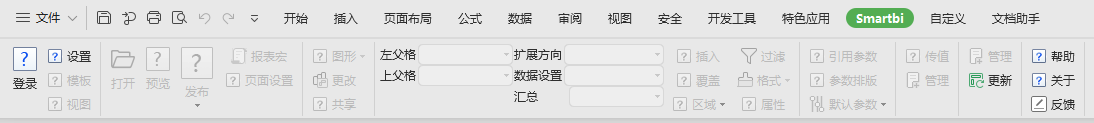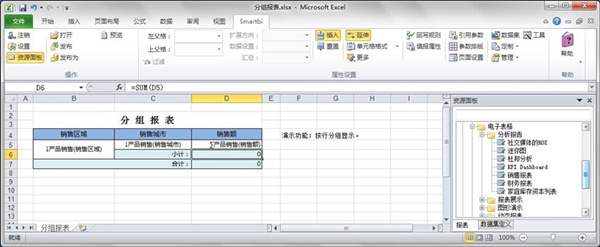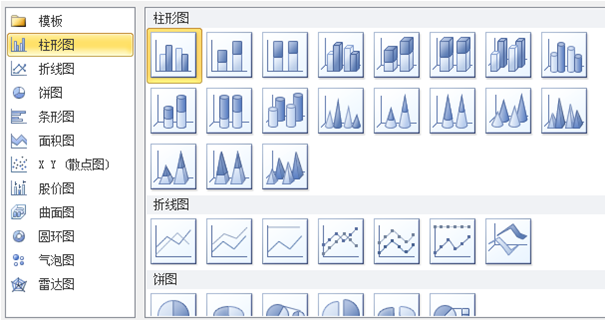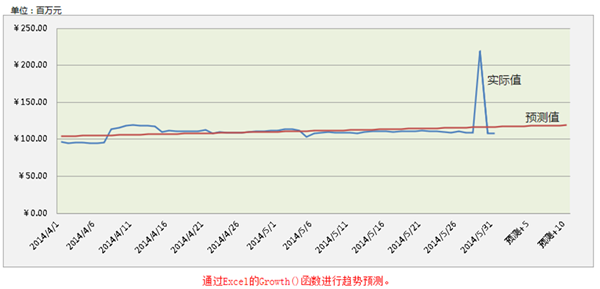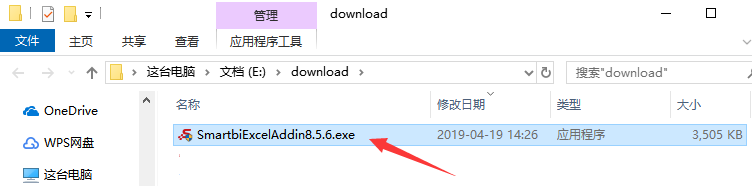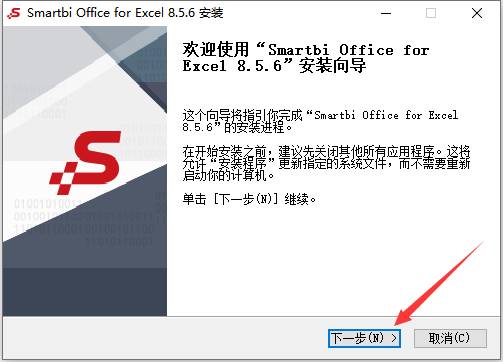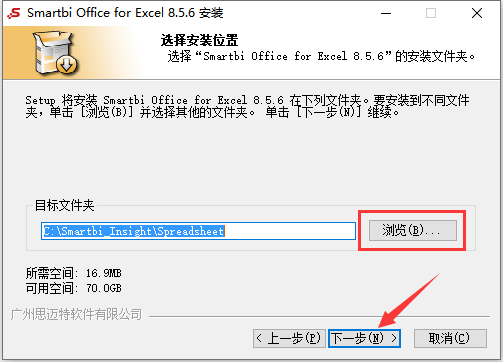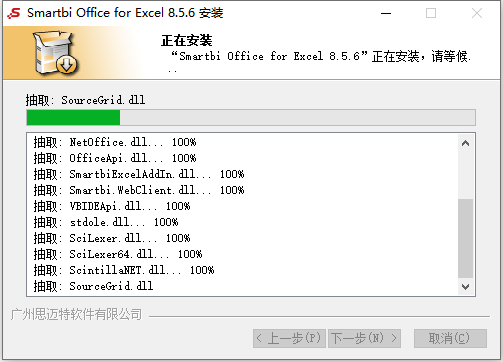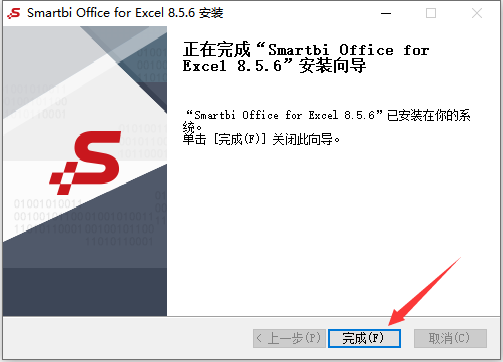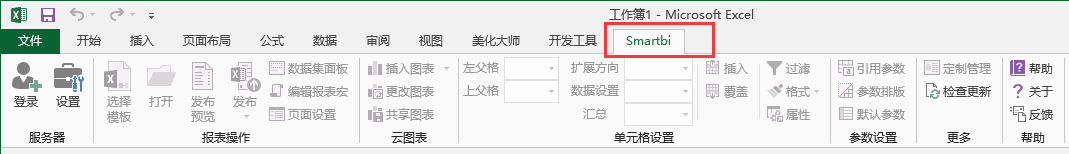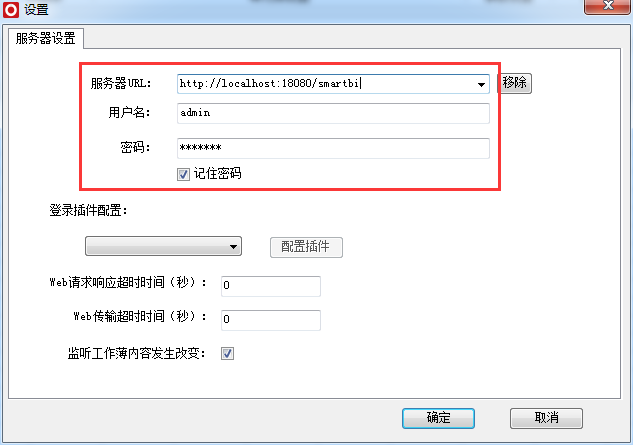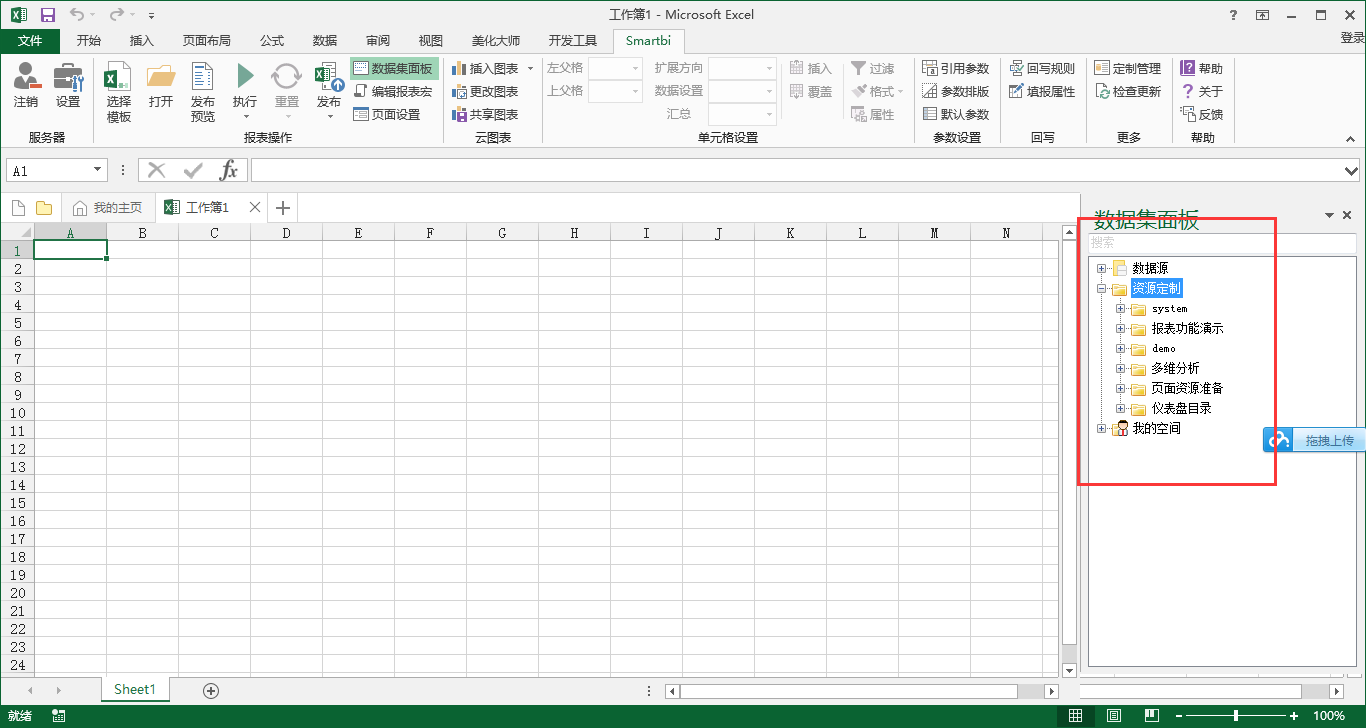-
Spreadsheet (Smartbi)
- Size: 13.14MBM
- Language: Simplified Chinese
- Category: Office applications
- System: WinAll
Version: 7.2 | Update time: 2024-12-23
Similar recommendations
Latest updates
How to import audio in scratch-How to import audio in scratch
How to add characters to scratch-How to add characters to scratch
How to add a folder to EveryThing-How to add a folder to EveryThing
How to batch modify file names in EveryThing - How to batch modify file names in EveryThing
Douyin web version link_Douyin web version entrance_Huajun Software Park
How to enable HTTP server in EveryThing-How to enable HTTP server in EveryThing
Spreadsheet (Smartbi) Reviews
-
1st floor Huajun netizen 2019-08-19 10:08:49The spreadsheet (Smartbi) is very useful, thank you! !
-
2nd floor Huajun netizen 2020-12-13 01:44:26The overall feeling of the spreadsheet (Smartbi) is good, I am quite satisfied, the installation and operation are very smooth! It went very smoothly following the installation step-by-step guide!
-
3rd floor Huajun netizen 2015-06-12 13:19:42I hope the spreadsheet (Smartbi) can get better and better, come on!
Recommended products
-

YUNSUN Q56X driver installation electronic form printer
-

Baicheng electronic signature system PDF signature
-

Baicheng electronic signature system Acrobat client
-

Ruiyou Tianyi application virtualization system
-

UltraEdit 10
-

Shengwei telephone return visit management system software
-

Scheduling Assistant Ⅱ
-

smart computer
-

Sciyard Calculator Sciyard Calculator
-

Designer
- Diablo game tool collection
- Group purchasing software collection area
- p2p seed search artifact download-P2P seed search artifact special topic
- adobe software encyclopedia - adobe full range of software downloads - adobe software downloads
- Safe Internet Encyclopedia
- Browser PC version download-browser download collection
- Diablo 3 game collection
- Anxin Quote Software
- Which Key Wizard software is better? Key Wizard software collection