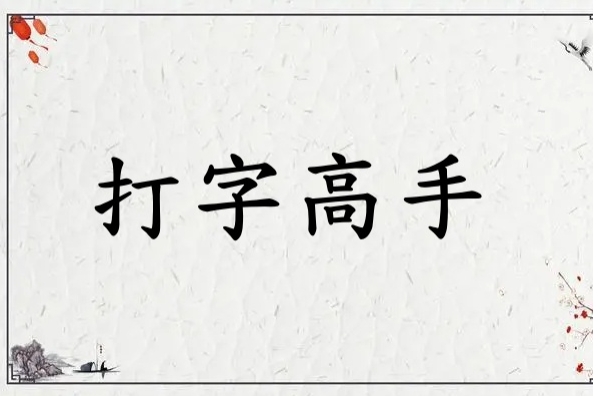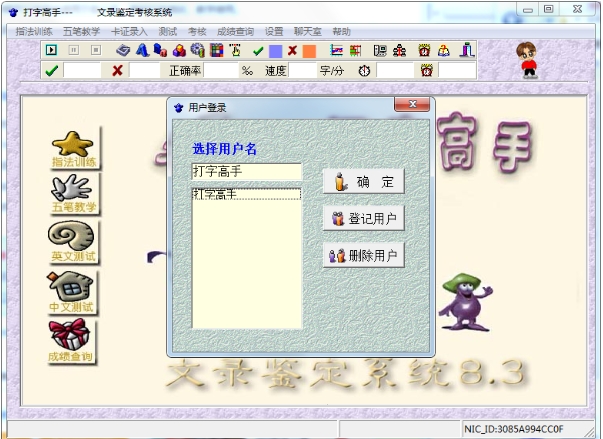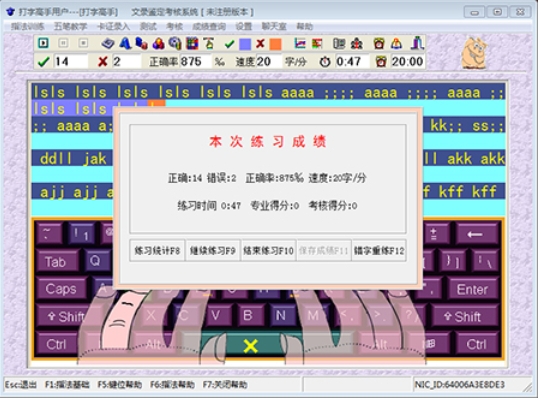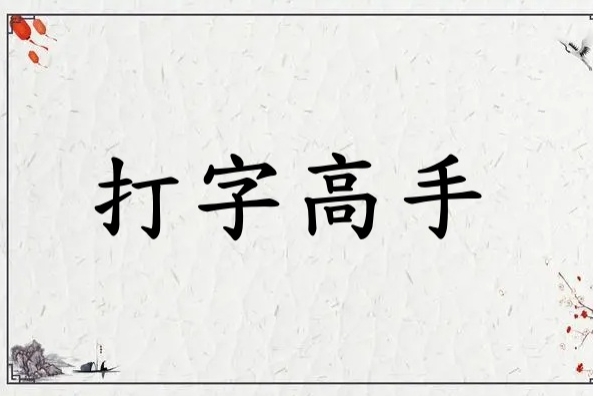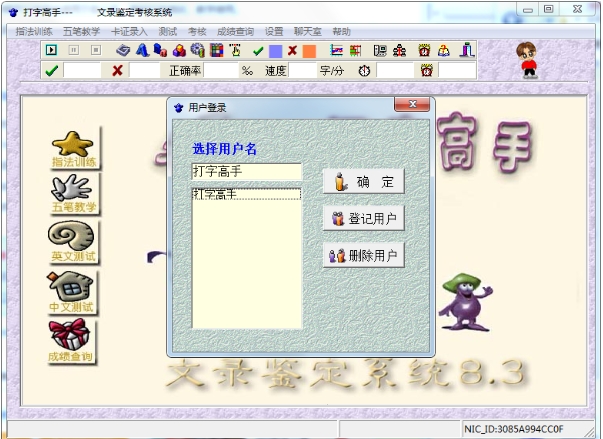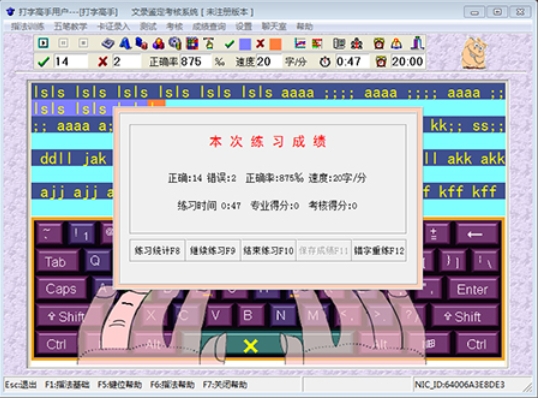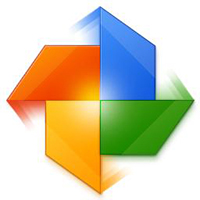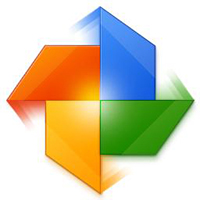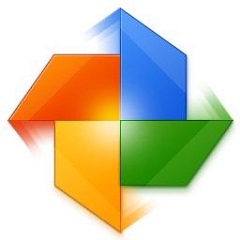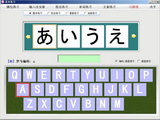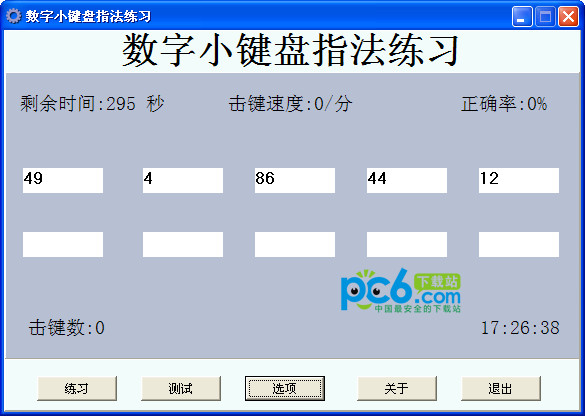Typing Master is an intelligent training platform that focuses on cultivating text input abilities in the digital era. It is specially designed to improve users' typing speed and accuracy. The software takes multi-modal interaction technology as its core and integrates mainstream input method teaching such as Pinyin, Wubi, and stenography, covering all stages of training from basic fingering to professional stenography.
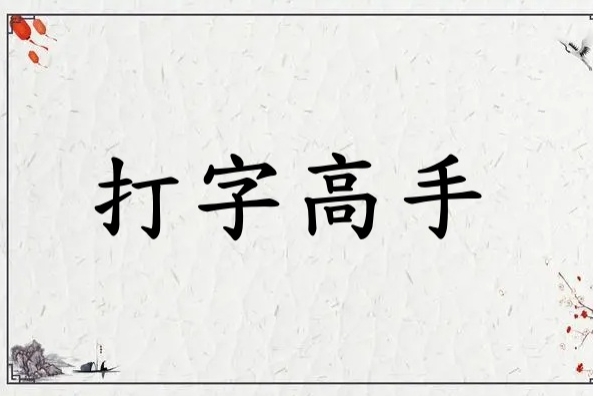
Software features
Multidimensional three-dimensional training system
Full coverage of input methods: supports pinyin (quanpin/doublepin), Wubi (root/short code/phrase), shorthand skills and other modules to meet the needs of different users.
Cultural integration innovation: built-in Chinese character structure analysis and calligraphy copying functions, improving typing skills and traditional cultural literacy through dynamic stroke order demonstration.
Intelligent diagnostic engine: Capture keystroke frequency and accidental touch traces in real time, generate fingering heat maps and error pattern analysis reports, and optimize input habits in a targeted manner.
Scenario-based and personalized learning
Real scene simulation: Replicate 12 types of input scenarios such as business documents, programming development, and literary creation, adapting to the special skill training of different professional groups.
Adaptive training plan: Based on user input habits, it intelligently recommends the difficulty of articles and the proportion of professional terms, and dynamically adjusts the training intensity.
Gamification incentive mechanism: Design challenges such as time-limited levels, multi-player racing, and achievement medals to transform boring training into an immersive growth experience.
Cross-device compatibility and health management
Dual-mode training: Supports seamless switching between Bluetooth external keyboard and touch screen virtual keyboard, realizing the connection between mobile and desktop skills.
Scientific health reminder: Monitor the duration of continuous input and hand posture, and provide rest reminders and finger relaxation guidance based on the ergonomic model.
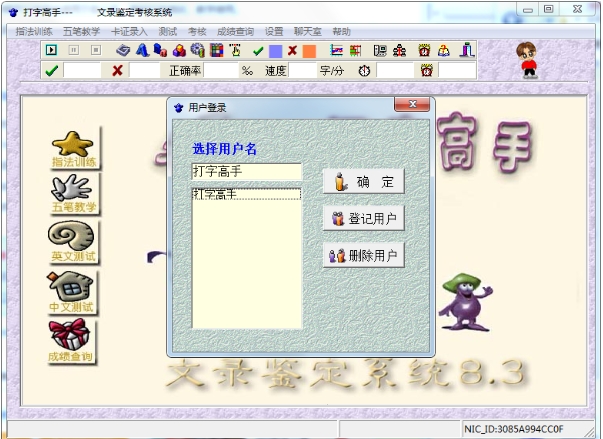
Software function
Core typing training
Article following: Built-in 100,000-level training corpus, covering classic literature, scientific and technological documents, business documents, etc., and supports timing and performance statistics.
Special fingering exercises: Provide step-by-step training on reference keys, letter keys, numeric keys, symbol keys, etc. to strengthen muscle memory.
Wubi coding teaching: practice of partitioned radicals, key name root/character root/cross identification code training, short code and phrase entry to help Wubi masters advance.
auxiliary learning tools
Convert Chinese characters to Pinyin: input Chinese characters to automatically generate Pinyin, assisting Pinyin learning and rare character recognition.
Calligraphy copying: Input text to generate a variety of fonts (such as regular script, running script), support printing and copying, and feel the charm of calligraphy.
Video tutorial library: Contains videos on fingering training, five-stroke splitting, speed recording techniques, etc., and supports double-speed playback and knowledge point positioning.
Statistics and feedback
Real-time performance display: 8 core indicators such as input speed, accuracy, and coherence are updated in real time, and progress trend charts and ability comparison radar charts are generated.
Intelligent score analysis: Automatically save historical scores, support filtering by date and input method type, and generate personalized training reports.
Network management (enterprise/school version): supports class ranking, score export, and remote monitoring of student practice progress.
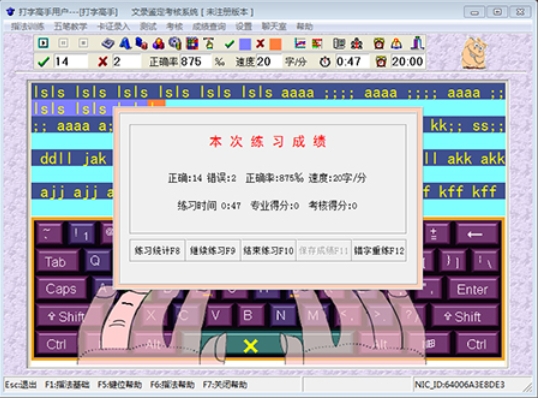
FAQ
Crashes or cannot start
Symptom: The software crashes when starting or suddenly exits during operation.
Solution:
Update software version: Go to official channels to download the latest version to fix known compatibility issues.
Check for system updates: Make sure the operating system is the latest version to avoid conflicts caused by system vulnerabilities.
Close background programs: Free up memory resources and reduce the risk of lagging when running multitasks.
Reset software settings: Go to the phone/computer settings, find the Typing Master application, and restore the default settings.
Reboot the device: A simple reboot can resolve temporary system glitches.
Unable to enter text
Symptom: The keyboard is unresponsive or the input content is not displayed.
Solution:
Check input method conflicts: close other input method software to avoid mutual interference.
Verify keyboard layout: Make sure the system keyboard layout matches the software (such as using the Windows built-in layout).
Update the keyboard driver: Check whether the keyboard driver is normal in the device manager.
Reinstall the software: Uninstall and then reinstall to repair any files that may be damaged.
Typing Master update log:
1. Sweep the bug out and carry it out to the end
2. The most stable version ever
Huajun editor recommends:
It is highly recommended to download Typing Master. Whoever uses it will know. Anyway, I have already used it. In addition, the electronic version of Chinese Idiom Dictionary, .NET, and Cloud Machine Manager are also good software. Welcome to click to download and experience it!