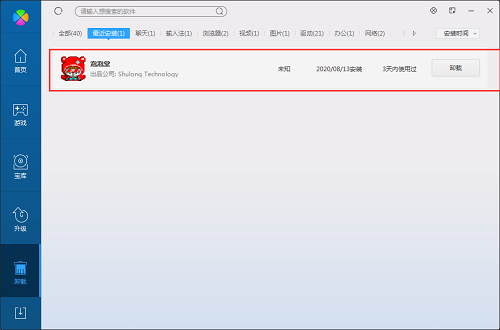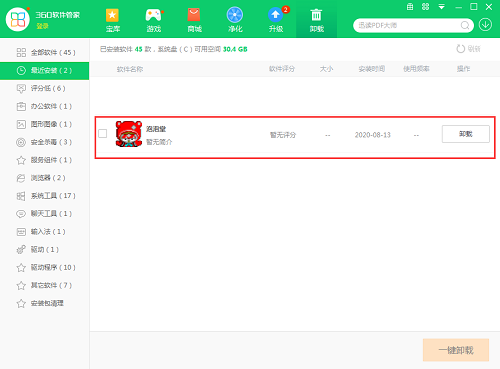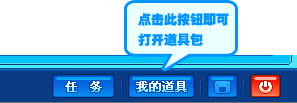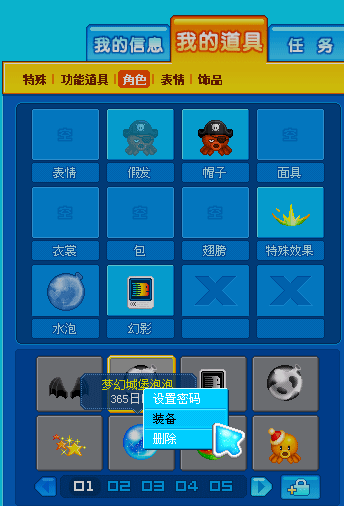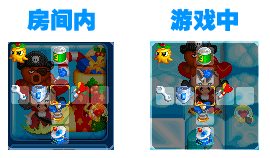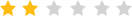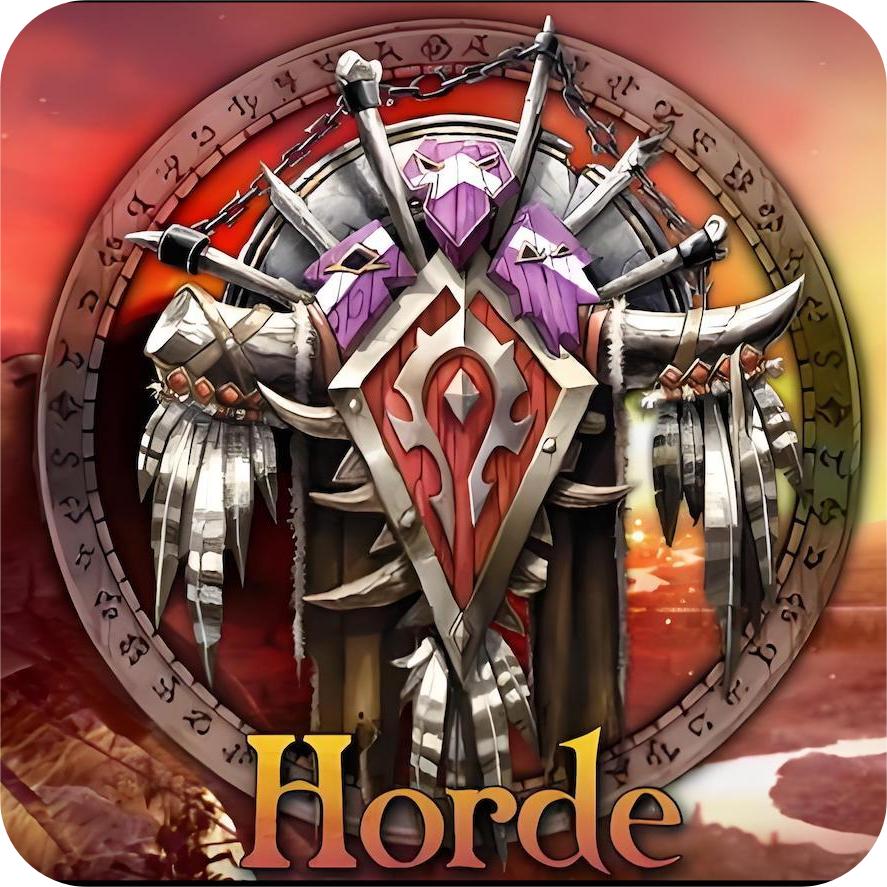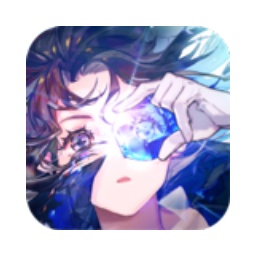Bubble HallThe official version is the one with Q version character styleCasual puzzlegame. The PC version of Bubble Hall is operated by two people on one machine, which is a great innovation. This unique design meets the needs of many families. You no longer have to neglect your family and friends just to play alone. In the Bubble Hall, players only need to use an arrow key to control the direction and a space bar to place bubbles to play the game. The Bubble Hall is very popular at all ages.

Bubble Hall FAQ
Q: What modes are there in Bubble Hall?
Answer: Normal mode, one person, one life
Resurrection mode, resurrect after three seconds after being killed
Hedgehog mode, the player becomes a hedgehog after dying and can run around
Captain mode, one color and one captain
Fierce battle mode, fight against the computer
Q: HowuninstallBubbles?
Answer: Method 1: Install and openComputer ManagerSoftware, select the software management option, click the uninstall option, find the bubble in the list, and click uninstall.
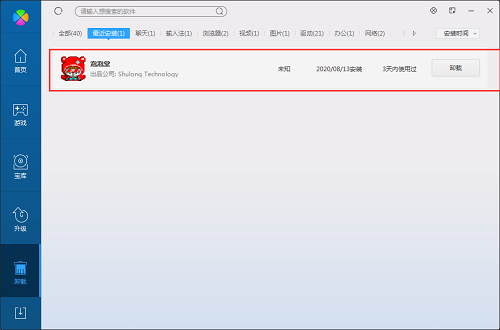
Method 2: Install and open360 software manager, find Bubble in the list of uninstall options, and click Uninstall.
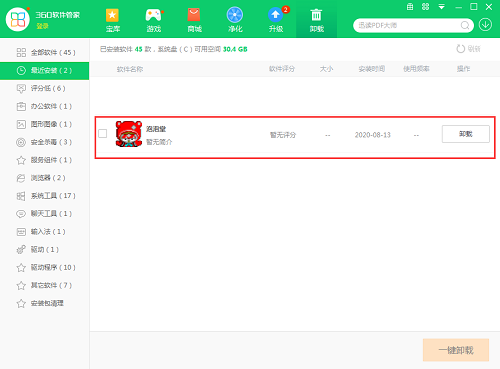
Introduction to Bubble Hall game
The improvement of the competitive battle mode not only enriches the gameplay, but also deeply expands player participation.
Provide more advanced fun and show off fun
The social system and level medals will give players more space to display their achievements and increase their sense of personal accomplishment.
Features of Bubble Hall game
1. There are many features in the single-click version. Paid props will be provided to players for free in the stand-alone version. Maps can also be created by players themselves to experience a more exciting bubble world.
2. Return to a simple and fun pure game, multiple story modes are waiting for you to challenge, and a new chapter is waiting for you to reveal
Bubble Hall installation steps
1. Download Paopaotang from Huajun Software Park and unzip it to the current folder. Click on the bnb_setup_1.0.0.218.exe application to enter the installation wizard interface, and then click Next.

2. Select the software installation location interface. Huajun editor recommends that users install it in the D drive, select the installation location and click Install.

3. The installation of Bubble Hall is completed, click Finish to enter the main interface of the game.

Bubble Hall Operation Guide
In addition to the above simple keyboard operations, the game also has some commands to make your game more convenient! You can also press F1-F9 after entering the game to view more functions!

/go room number=Join the specified game room
/who game account=View account information
/in game account=invite someone into the room
/st room number=View specified room information
/m game account=refuse to whisper with someone
/u game account=accept private message with someone
/mute=reject everyone’s whispers
/unmute = accept everyone’s whispers
/where game account=View the channel someone is in
/to game account = whisper to someone
/to a=Only talk to teammates
/to off=Cancel private message
/ready = prepare or cancel preparation
/rt room name = change the room name (only the homeowner can use it)
/start =Start the game (only available to homeowners)
/ban game account = kick someone out of the room (only the host can use it)
/ar=Automatically prepare or cancel automatic preparation
Hero mode
In addition to continuing to use the operation methods in the basic mode, new skills and other usage methods have been added in the hero mode.

Bubble hall equipment and props
Props and equipment in basic game mode
After entering the game, click "My Props" at the bottom to open the prop package, select the props, and use "double-click" or the right mouse button to equip them!
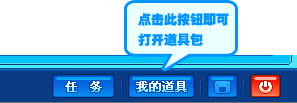
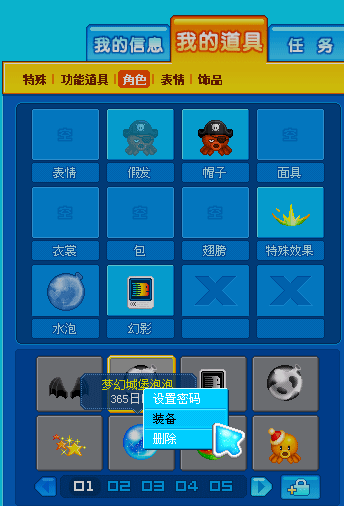
Note: When equipping practical props, the shortcut keys 1-6 can help you quickly use the props during the game!

After equipping props, you can start using them after entering the game! Pay attention! In addition to "ctrl" + shortcut keys, the keys for using props can also be opened by using the alt key to open the function prop window. After selecting the props with the direction keys, use "ctrl" "Use props! The position of the props in the picture below can be chosen by the player!
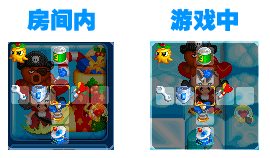
Props and equipment in hero mode
In hero mode, in addition to props and equipment, the two professions can also equip weapons, hats and cloaks to increase the attributes of the profession! Double-click the props in the prop bag on the right to equip them, and double-click the props on the left to take them off. .

Comparison of similar software
Bubble Bobble Classic 5-in-1It is a casual game developed by TAITO and first released in 1994. The gameplay is that players shoot colored beads from the marble launcher in the center below. If more than 3 beads of the same color are connected, they will disappear. Two-player games are also supported, but in this mode, two players compete against each other: one who clears a large number of bubbles will be transferred to the opponent's position.
Cute Bubble BobbleThe official version is a elimination-type casual puzzle game based on cute bubble dragons. The rule of the Android version of Cute Bubble Bobble is that when you shoot three colored balls, they will automatically disappear. The further you go to the back of the level, the faster the top ball will fall. In Cute Bubble Bobble, players need to control the shooting direction to launch bubbles so that 3 or more identical bubbles gather together and the bubbles will fall. When all the bubbles fall down, you pass the level.
Huajun editor recommends:
The two-person operation of one machine in the bubble hall is a great innovation. This unique design meets the needs of many families. You no longer have to neglect your family and friends just to play alone. Our Huajun Software Park serves everyone wholeheartedly. This site also has Pingxiang City Game Hall, Batch Butler, and Cloud Machine Manager for you to download!