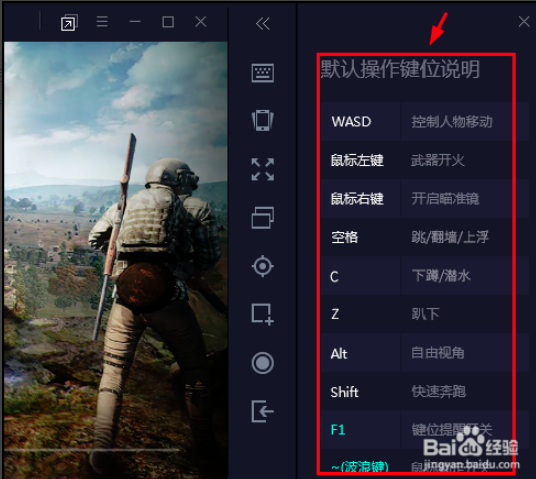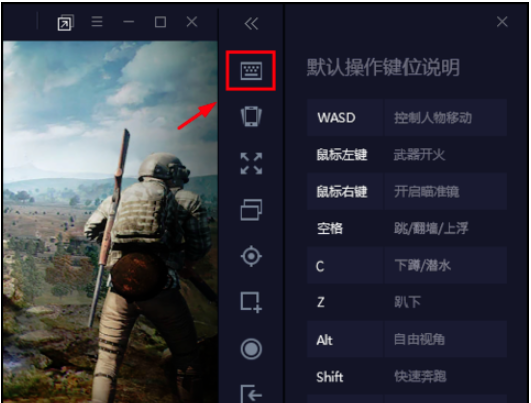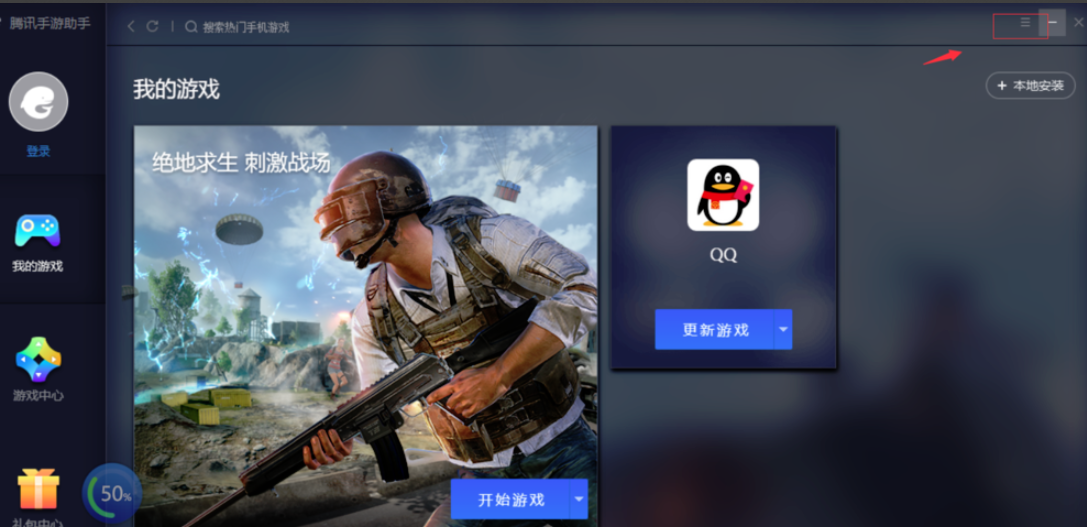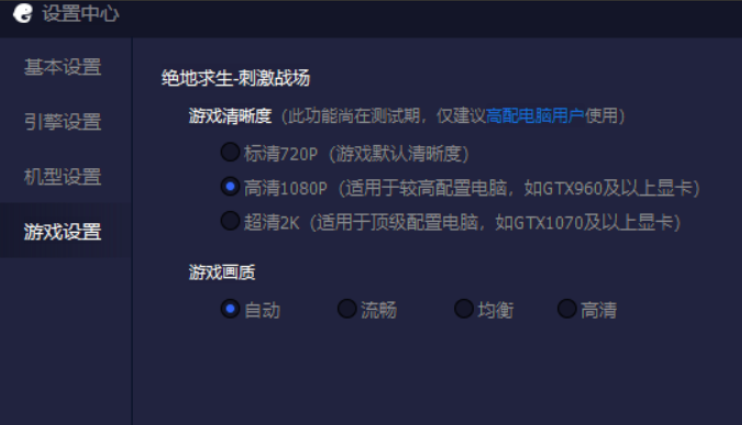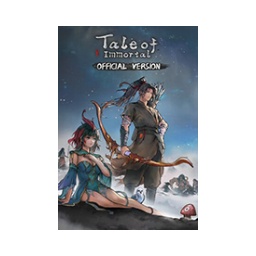Tencent has officially ceased operations of PlayerUnknown's Battlegrounds, a stimulating battlefield. The editor brings you Tencent's latest chicken-eating game "Peace Elite"Official software package, if you need it, hurry up and download it to experience it!
PlayerUnknown's Battlegrounds PC version is a PC version of the chicken-fighting mobile game jointly created by Tencent and PUBG. The PC version of PlayerUnknown's Battlegrounds is built with the Unreal 4 engine and has next-generation perfect picture quality, allowing users to enjoy a perfect chicken-fighting experience. The game uses 8000Mx8000M authentic real-life maps to create a fingertip battlefield, where you can freely display tactics in all aspects. Hundreds of people compete in the same field, with real ballistics and perfect shooting feel. What are you waiting for? Come download and try your skills!

PlayerUnknown's Battlegrounds exciting battlefield PC version game features
1. You can decide where the starting point for paragliding is;
2. Uzi charges with his hand and shoots wildly to get the score;
3. Multi-second battles with random bombing threatening players’ survival.
4. More than 20 players will appear on the same map;
5. Shoot with AK, pixel guns, submachine guns, multi-barreled firearms and other weapons;
6. Pay special attention to the death zone, it moves very fast and can easily engulf you.
PlayerUnknown's Battlegrounds exciting battlefield PC version novice starting tips
1. G Port-Shangcheng District, Xiacheng District, Containers, Hospitals
In the PC version of PlayerUnknown's Battlegrounds, Port G is a huge city divided into two by a river. The upper city area provides a wealth of large apartments to explore. Players should try to give priority to entering the roof, so they can sweep the buildings from top to bottom. This is a very safe method, while the supplies provided in the lower city area carry a medium risk.
The hospital is particularly prone to encounters with other players and encounters with firefights, but the ubiquitous cars nearby make it attractive enough, and weapons can be easily found on the hospital roof.
The container area provides multiple warehouses that can be moved freely and quickly searched, while preparing for close combat. The convenience of G Port, the location where vehicles are guaranteed to be refreshed, and the densely packed supplies all make it a good landing location, but you must be prepared to adapt to the large number of enemies nearby.
Risk level: medium difficulty
Supplies: many
Adaptability: good
20 apartment buildings in the uptown area of Port G
2. Military base
In the PC version of PlayerUnknown's Battlegrounds, the military base may be the place where you can search for weapons and advanced equipment on the map, but it is also a riskier point. You can overlook the entire top and stairs from the air. There are a lot of equipment refreshed in the house, enough to arm a team, and the geographical location is perfect for use as a control area.
Players can land directly into the three apartment buildings in the middle of the base. They can quickly find assault rifles on the roofs, and they can also stand on the roofs to scan the area. As long as they make sure not to linger too long, experienced players will be able to get out of their position unscathed.
Be warned, the base is a very hot landing spot and will put you in a dangerous situation.
Materials: Very rich
Adaptability: bad
If you can't hit the military base, head slightly east to the radio station on the hill.
3. R City, schools and apartments
In the PC version of PlayerUnknown's Battlegrounds, there are concentrated supplies everywhere in the central area. School is a popular landing spot for players who are confident in their abilities. The nearby R City is a landing point where dangers and opportunities coexist. Cars in R City can easily be refreshed in the garage. Don’t miss these details. Apartments in the east are prone to robberies, but are well worth the time.
These three maps are located in the center of the entire map, which means they are a good choice for combining distance from safety zones and finding supplies. The south side of the water tower in R City provides a good view and is a priority location for snipers.
Risk level: medium to high
Supplies: many
Adaptability: very good
Being on a school roof exposes you to lurking indoors.
4. Air raid shelter (near Port L)
A bomb shelter built underground, the tunnels are prone to robbery, but the location is good. Air raid shelters usually have rifles and equipment and armor. They are dangerous. There are too many choke points and narrow tunnels, and you will face the dilemma of having no bunkers in the tunnels.
Risk Level: Extremely Dangerous
Supplies: many
Adaptability: Moderate

How to set the operation keys in the PC version of PlayerUnknown's Battlegrounds Exciting Battlefield
1. Open the PC version of PlayerUnknown's Battlegrounds. After opening, the default operation keys will be displayed on the right side.
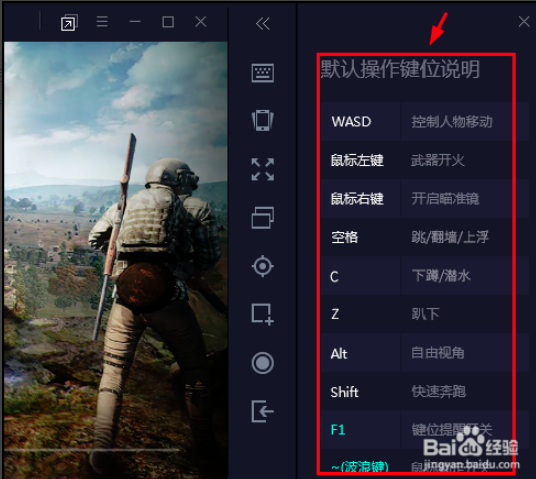
2. If you want to modify the default keys, you can click the keyboard button on the left side of the PC version of PlayerUnknown's Battlegrounds.
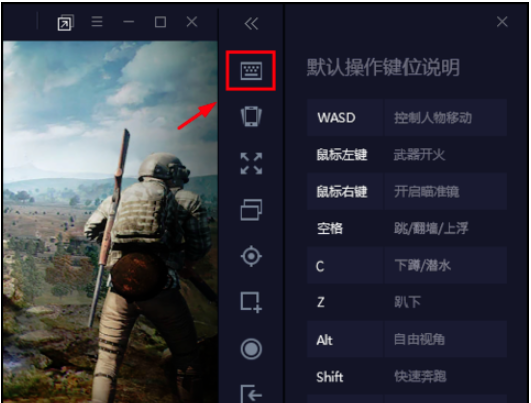
3. After opening, you can see all the operation keys set by the simulator.

4. If you want to modify a certain key, click the letter with the mouse, and then enter the letter you want to set.

5. Open/cancel the settings panel, turn on the voice, turn on the microphone, turn on the mirror, jump, crouch, jump, etc. You can set the buttons yourself.

6. If you want to modify the mouse operation, you can click [Mouse Operation] on the top right. There are generally three operating modes, normal mode, smart mode and smart mode (universal clear). In the smart mode selected by the editor, the auxiliary buttons are generally turned on, or you can set it yourself. After setting, click Save Key Options.

How to set up the computer version of PlayerUnknown's Battlegrounds to stimulate the battlefield without lagging
1. Open the Tencent Mobile Game Assistant software. After opening the software, click the three horizontal bars icon in the upper right corner.
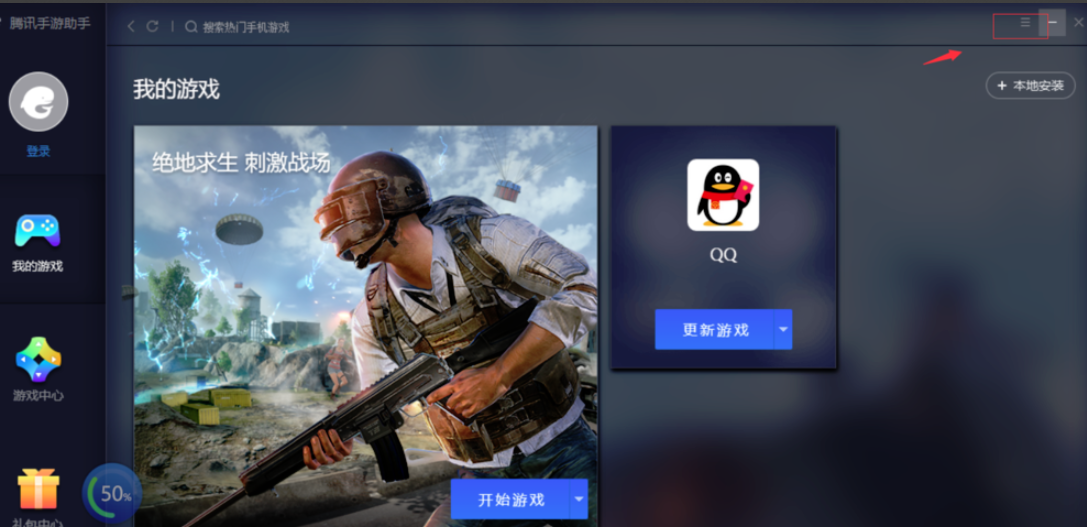
2. In the settings window that opens, click [Engine Settings] on the left, and then you can turn off the rendering cache in the right interface, select Directx, memory settings, processor settings, and resolution settings. You can choose according to your computer configuration. If your computer configuration is better, you can choose a higher configuration.Tip: If you switch to DirectX engine mode and run the app and the screen goes black, please switch back to OpenGL compatibility mode.
DirectX engine: Advantages, maximize computer performance, make the simulator smoother and run faster. Disadvantages: CPU usage is relatively high. Suitable for solo users.
OpenGL engine: Advantages: takes up less resources and is suitable for multiple users. Disadvantages: It is relatively not as smooth as DX.

3. Click [Game Settings] on the left, you can modify the definition of the game, and you can choose the image quality of the game yourself. After selecting, click [Save].
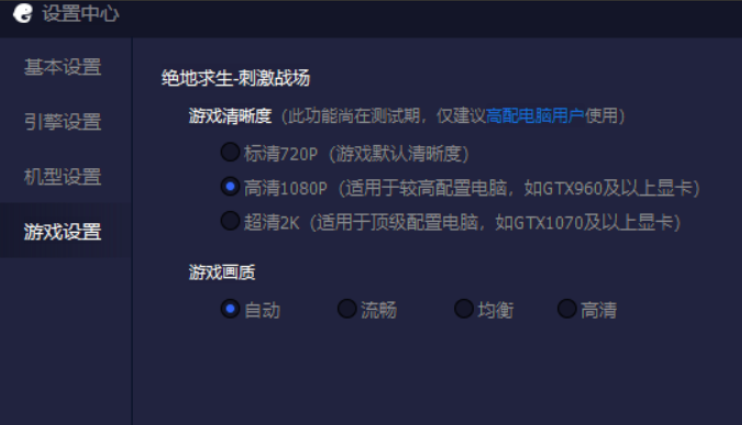
PlayerUnknown's Battlegrounds PC version update log:
1. New mode: Extreme cold mode;
2. New firearms and accessories: Bison submachine gun, side scope;
3. Rank optimization;
Huajun editor recommends:
PlayerUnknown's Battlegrounds PC version (renamed Peace Elite) is a shooting game. In the game, you can experience the shooting feel of the end game, the real game screen, the super large real-life map, and more buildings to facilitate players to avoid. You can also experience real-time voice chatting, self-organized teams, etc. in the game! This site also has modifiers for Iron Armored Soldier, Tiansuo Saki Inahime, and Ora Star for you to download!