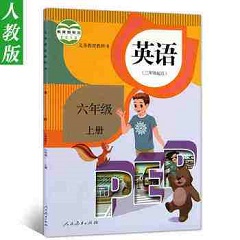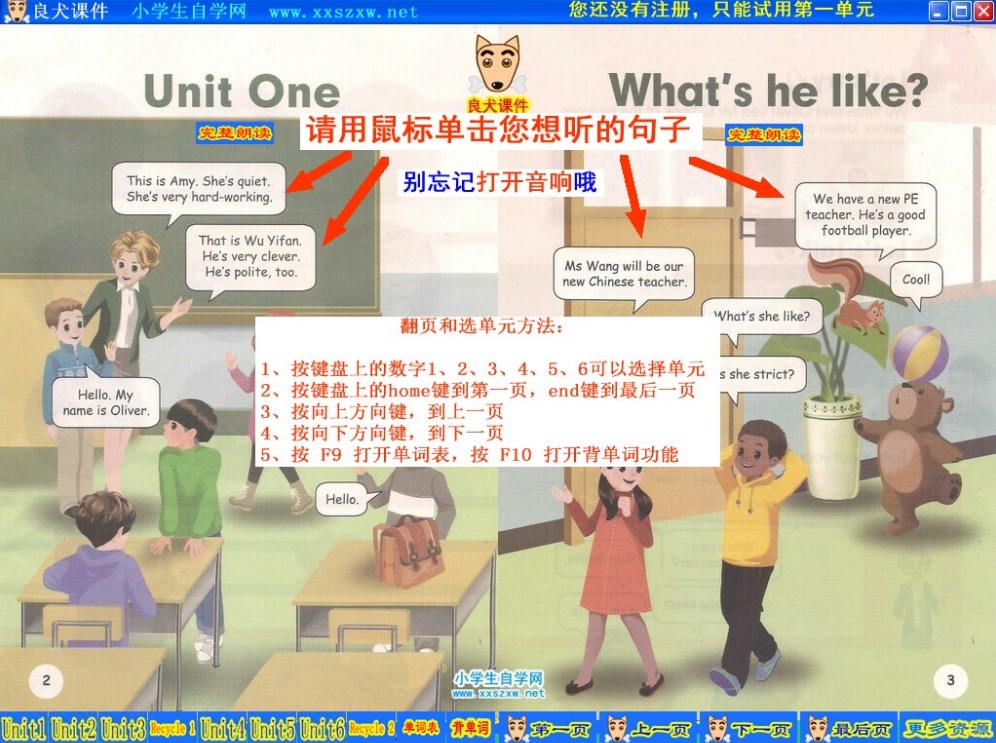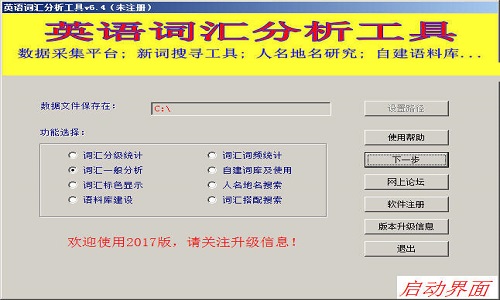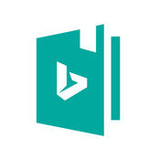The computer version of the English Vocabulary Analysis Tool is a relatively professional English vocabulary data analysis tool. The official version of the English vocabulary analysis tool supports rich English vocabulary data collection functions such as vocabulary classification statistics, vocabulary word frequency statistics, general vocabulary analysis, self-built vocabulary databases, vocabulary classification coloring, name and place name search, creation of databases, and corpus review. English vocabulary analysis tools are widely used in research on language vocabulary evolution, development trends, regional differences, professional English, textbooks, literature and culture, etc.

Main functions of English vocabulary analysis tool
1. English vocabulary data collection. This software can directly segment and extract words and prototype transformations from English text files, and provide vocabulary lists, word frequency data, vocabulary classification data, total word volume, word capacity rate, word coverage, and common word occupancy;
2
, a simple corpus construction platform, the platform does not provide content! Users can write relevant materials themselves, making it a database for teaching and research. The database can automatically package the data through backup data and import it for third parties to use. Aspirants can share their results through this open environment. The corpus includes a dictionary database (only simple word meaning content), a dictionary database (hopefully containing rich content such as English word meaning explanations, examples, etc.), a phrase database (phrases and examples), a fixed collocation (customary and rare, example sentences), a classic example sentence database, and a test question database (various question types related to the word).
3. Vocabulary library operation, add, modify and batch reconstruct the vocabulary library that comes with the system.
4. Retrieval of rare words and new vocabulary. Import and analyze a large number of materials. All words that are not included in the vocabulary database are automatically collected into the vocabulary database that is not included in the vocabulary database. The research purpose can be achieved by studying the vocabulary in the database.
Features of English vocabulary analysis tool software
1) Vocabulary classification statistics: perform vocabulary classification statistics on research materials (such as textbooks and test papers) and output the data.
2) Vocabulary word frequency statistics: Carry out vocabulary word frequency statistics on research materials (such as textbooks and test papers) and output the data.
3) Vocabulary analysis: Collect and output data from research materials (such as textbooks, test papers), including glyph statistics, symbol-like statistics, vocabulary statistics, basic vocabulary statistics, symbol-like/glyph ratio (TTR) data,
Middle school vocabulary coverage, etc.
4) Self-built vocabulary library and use: The official version of the English vocabulary analysis tool allows users to select their own vocabulary lists according to their needs, and the software automatically generates vocabulary lists. Users only need to import the files to be tested and use their own vocabulary library files (the generated library files have a suffix of .en) to study the vocabulary data and vocabulary coverage data in the textbooks or test papers.
5) Vocabulary color display: only used in college English teaching to review the display of vocabulary positions at specific levels in textbooks or test papers or the review of spelling errors in test paper input.
6) Name and place name search: an auxiliary tool for researching English literary works.
7) English corpus construction: Provides a simple teaching corpus framework. Users can use this function to classify and collect vocabulary corpus data for communication or sharing in teaching.
8) Vocabulary collocation search: Through specific vocabulary search of classic materials, it provides reference for studying the fixed collocation and usage of some vocabulary.
9) Mini program series: various functions that are still expanding.
English vocabulary analysis tool installation steps
1. Download the English vocabulary analysis tool from Huajun Software Park and extract it to the current folder. Click on the testpageenv64.exe application to enter the installation wizard interface, and then click Next.

2. The English vocabulary analysis tool is being installed, please wait patiently for a while.

3. The installation of the English vocabulary analysis tool is completed, click Finish.

English Vocabulary Analysis Tool Instructions
Task selection and setting
1Save location settings for generated data files (used after registration): The generated data files are saved in the disk location specified by you to facilitate your own data search. After clicking "Set Path", the following operation interface will pop up, and you can perform the corresponding operations.

2 Lexicon operations (available after registration): You can batch modify the general teaching vocabulary grading in the main vocabulary library, you can view and edit the vocabulary that has not been automatically collected by the system after using this tool, you can fine-tune the parameters of individual vocabulary in the main vocabulary library, you can call out the teaching corpus and build your own teaching corpus. After clicking the "lexicon operation" button, you will see the interface shown below:

3Various data collection functions: It is the core function group of this software. After selecting a function and clicking "Next", you will enter the subsequent operations. Features include:
1) Vocabulary classification statistics: perform vocabulary classification statistics on research materials (such as textbooks and test papers) and output the data.
2) Vocabulary word frequency statistics: Carry out vocabulary word frequency statistics on research materials (such as textbooks and test papers) and output the data.
3) Vocabulary analysis: Collect and output data from research materials (such as textbooks, test papers), including glyph statistics, symbol-like statistics, vocabulary statistics, basic vocabulary statistics, symbol-like/glyph ratio (TTR) data,
Middle school vocabulary coverage, etc.
4) Self-built vocabulary and use: In order to meet the research needs of English teachers at different levels, this function allows users to select their own vocabulary according to their needs. The software has the function of automatically generating a vocabulary. Users only need to import vocabulary files or teaching materials. Use the vocabulary library file you created (the suffix of the generated library file is .en) to study the vocabulary data and vocabulary coverage data of textbooks or test papers.
5) Vocabulary color display: only used in college English teaching to review the display of vocabulary positions at specific levels in textbooks or test papers or the review of spelling errors in test paper input.
6) Name and place name search: an auxiliary tool for researching English literary works.
7) English corpus construction: Provides a simple teaching corpus framework. Users can use this function to classify and collect vocabulary corpus data for communication or sharing in teaching.
8) Vocabulary collocation search: Through specific vocabulary search of classic materials, it provides reference for studying the fixed collocation and usage of some vocabulary.

3. Others
1Online Forum: When the computer is connected to the Internet, click the "Online Forum" button to enter the following interface to learn about the latest information released by the author and the comments of netizens.
English Vocabulary Analysis Tool FAQ
Q: How to uninstall the English vocabulary analysis tool?
Answer: Method 1: Install and open the computer manager software, select the software management option, click the uninstall option, find the English vocabulary analysis tool in the list and click to uninstall

Method 2: Install and open 360 Software Manager, find the English vocabulary analysis tool in the list of uninstall options, and click to uninstall.

Comparison of similar software
Learn English vocabulary collocationsLearn about animal names English vocabulary for kids with animal nouns, and animals. with PET English or foreign language. Besides learning the basics of English sentences for kids or kids. Use talking animals regularly as they speak and practice regularly to develop speaking and listening skills and to speak English better in the future. Such as learning English and speaking English in daily life.
new concept englishThe computer version is a very practical English learning software. The official version of New Concept English covers all four volumes of New Concept, English version, American version, New Concept Vocabulary, New Concept Explanation, New Concept Grammar, New Concept Youth Edition and other courses. New Concept English content includes listening, speaking, reading, writing, all-round learning of English, and has study notes from many well-known institutions, making it easier and more convenient for students to learn English.
Huajun editor recommends:
The English vocabulary analysis tool supports rich English vocabulary data collection functions such as vocabulary classification statistics, vocabulary word frequency statistics, general vocabulary analysis, self-built vocabulary databases, vocabulary classification coloring, name and place name search, creation of databases, and corpus review. In addition, the editor also recommends downloading and using related software such as Easy Copybook, Batch Butler, and Cloud Machine Manager.