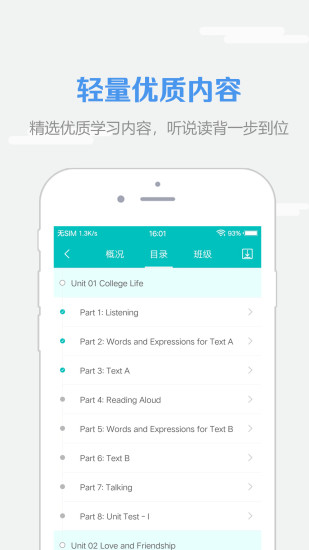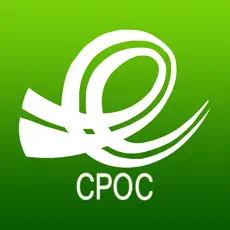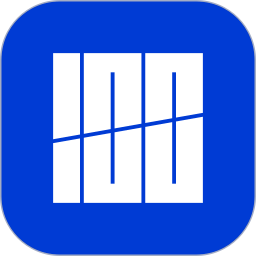WELearnThe Android version is a very popular and professional interactive learning software, WELearn
The app software covers a lot ofpedagogyLearning resources allow students and users who need to learn to find more tutorials and high-quality resource content. WELearn Android version software provides users with more convenient services!

WELearn FAQ
How to join WE Learn class?
1. First, users need to click on the learning function below.
2. Click the Add Course Class function.
3. Click to enter your class code or course code.
WE LearnHowactivate?
1. First, users need to click on the course function below.
2. Click on the course you want to activate.
3. Click on the join course function.
4. Select the activation method you want to complete the activation.
WE LearnHow do I redo an assignment assigned by the teacher?
1. First, users need to click on the discovery function below.
2. Click on theclassroomactivities.
3. Click on the history record and find the job you want to redo to redo it.
WE LearnHow to check class code?
1. Click on the added course cover to enter the course. (Note that before joining a class, you must add a course first!)
2. Switch to the "Class" tab at the top of the app and enter the class code announced by the teacher to join the class. (Note: The number of course books is different, and the class code is also different. If you cannot work overtime after entering it, please contact the teacher according to the system prompts to obtain the correct class code and try again.)
3. Students can also study on their own without joining the class. Even if they join the class later, the learning records will be saved. Please follow the requirements of the classroom teacher whether to join the class.
4. The course learning content mainly includes two aspects: one is the digital course content, and the other is the class tasks issued by the teacher. Open the homepage of the course you want to study. You can study the course content in the "Table of Contents" column, and view the tasks posted by the teacher in the "Class" column.
5. If you encounter any problems while using the platform, users can contact customer service directly through the "Contact Customer Service" function on the app or website.
WELearnSoftware function
LearningrecordAutomatic synchronization
Learning records are automatically synchronized across multiple networks, and learning data is retained permanently;
More convenient teaching management
Mathematics teachers can understand the class learning situation and interact with students anytime and anywhere;
Lightweight and high-quality content
Select high-quality learning content, listening, speaking, reading and memorizing in one step;
Spoken English and Reading Intelligent Evaluation
Integrated intelligent evaluation engine, you can practice speaking by yourself.

WELearnSoftware features
1. A brand new learning experience, bringing users a free and happy learning process;
2. Select high-quality learning content and discover more interesting English learning platforms;
3. Understand the learning situation at any time and interact with students;
4. Real-time oral practice and experience the intelligent evaluation system.

WELearnChange log
1 Added new audio, video, reading, and micro-course resource libraries;
2 Support publishing resource library content, photos, etc. to class students;
3. The teacher’s terminal supports classroom screencasting and classroom activities;
4 Class tasks, sign-in, and interaction support classroom screencasting;
5. Added new network status detection mechanism;
6 Optimize the course learning record submission mechanism;
7 Optimize the course material package management function;
8 Fixed several BUGs;
Huajun editor recommends:
If you are dazzled by the introduction of so many functions above, then download WELearn as soon as possible. This site also provides ABCmouse, Dumpling Cloud Game, Voting Expert, etc. for you to download.