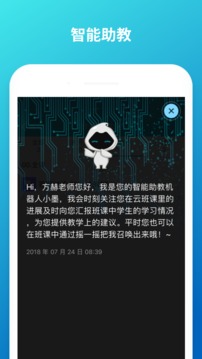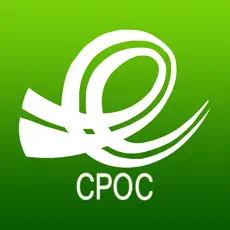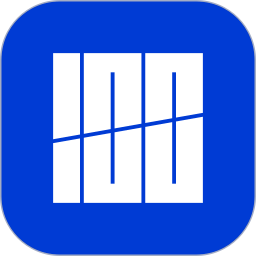Cloud class Android versionIt’s a very good and practical oneMobile teaching intelligent service software, teachers can easily manage class affairs and students through the Cloud Class App. At the same time, the Dunford teaching function of the Cloud Class App can alsoAssistant teacher teaching. Huajun Software Park provides you withCloud class Android versionDownload and come and experience it!

How to check the class number in the Android version of the Cloud Class Login app?
1. Teachers can directly access and view class course numbers.
2. As a teaching assistant, you will log in to the class course as a teaching assistant and be able to view the corresponding course number. (This method effectively solved my current problem, which is great.)
IMPORTANT NOTE: Once you exit a class, your grade record will be retained upon re-entering. (Therefore, if you accidentally withdraw from the course, there is no need to panic, you can take your time to deal with it.)
3. On the Lan Mo Cloud platform, we can also see the Lan Mo Cloud class course number through the interactive course page published by the teacher.
Will there be a record of screen switching in the Android version of the Yunban class login app?
During the cloud class exam, the system will not record the screen switching behavior (for details, please consult the official group).
However, candidates are advised to avoid using the developer options of their phone to enable split-screen functionality as this may lead to system instability.
When taking an exam on a mobile phone, if you use the split-screen function, it may be detected by the background. The invigilator will receive an immediate alert about the candidate's screen-cutting, so if a screen-cutting occurs, the invigilator will be aware of it immediately. The screen-cutting behavior in the background will be recorded. Once the set number of times is exceeded, the system will force candidates to hand in their papers.
Teachers can configure test monitoring settings to track abnormal operations on the phone, such as app switching, exiting, and split-screen. Teachers can set an upper limit for the number of abnormal behaviors; once the upper limit is reached, the system will automatically hand in the test.
FAQ
How to retrieve password?
1. Retrieve password via email: If you filled in the correct email address when registering for Cloud Class, you can select "Forgot Password" on the Cloud Class login page, then enter the email address you filled in when registering, and click "Send Verification Code". Next, log in to your email, check the verification code sent by Yunban class, enter the verification code and set a new password.
2. Retrieve password through mobile phone number: If you filled in the correct mobile phone number when registering for Cloud Class, you can select "Forgot Password" on the Cloud Class login page, then enter the mobile phone number you filled in when registering, and click "Send Verification" code". Next, enter the verification code and set a new password.
3. Contact customer service to retrieve your password: If you cannot retrieve your password through your email and mobile phone number, you can contact the official customer service of Yunbanke and provide your account information, and the customer service will help you retrieve your password. The official customer service phone number of Yunbanke is 400-900-6610.
It should be noted that in order to protect the security of the account, it is recommended to change the password immediately after retrieving the password and strengthen the account security settings.
Cloud classSoftware introduction
Yunban class app is a free interactive classroom teaching app that incorporates artificial intelligence technology.Intelligent teaching tools. The Cloud Class app is specially designed for teaching and learning in a mobile environment. Take out your mobile phone, download and install the Cloud Class App, and start your new mobile teaching experience!

Cloud classSoftware Highlights
【Easy management】
You can easily manage your classes, manage students, send notifications, share resources, assign and correct homework, organize discussions and answer questions, and conduct teaching interactions on any mobile device or PC.
【Interactive teaching】
In any ordinary classroom or outside class, you can instantly carry out interactive teaching activities such as voting questionnaires, brainstorming, work sharing, and timed answering through the Yunban class app. Give feedback immediately and review immediately.
【Mobile Learning】
All the course information, learning requirements, courseware, micro -visual video and other learning resources you posted can be passed on to the students 'mobile devices in real time, so that students' mobile devices will become learning tools from this, no longer just social, games ...
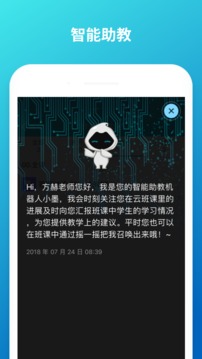
Cloud classFunction introduction
【Instant and efficient interactive feedback】
Teaching activities:
Polling, questionnaires, discussions, Q&A, brainstorming, test exercises, group tasks, homework
Intelligent labeling, intelligent correction, and intelligent voice bonus points
【Course resource push reminder】
Teaching resources:
Word, ppt, EXCEL, PDF, MP4, mp3, graphic pages, web links
Cloud teaching materials, message reminders and secondary reminders
Intelligent scheduled push

Cloud classSoftware features
【New teaching model support】
Implementation of student-centered teaching model:
Interactive classroom, JITT, flipped classroom, blended teaching, BOPPPS, PBL
Personalized teaching implementation based on artificial intelligence, artificial intelligence assistant Xiaolan, artificial intelligence teaching assistant Xiaomo
Process Incentives and Evaluations
Students’ experience value incentive system
Teacher’s charm value incentive system
Teaching reports, learning reports, summary reports, detailed reports, and one-click generation of daily results
? Student Six-Dimensional Growth Medal Incentive System

Cloud class update log
v5.3.5 version
Fix known issues and optimize user experience
v5.3.0 version
1. Fixed the issue where private chat messages may not be viewable
2. Added team teaching function, teachers can build classes together!
3. Optimize the display of tables in test questions
4. Fixed the issue where taking pictures may crash on Android 11 system
v5.2.5 version
1. Optimize the display of test activity pictures
v5.1.0 version
1. Added light live broadcast/discussion function
Huajun editor recommends:
As a learning and education software that is continuously updated and iterated, Yunbanke has been transformed in version updates again and again to better meet user needs and bring users a very high user experience. The editor of Huajun Software Park recommends everyone to download and use it. , in addition, there are also related software such as Homework Help, online photo taking and problem solving, Dumpling Cloud Game, Batch Butler, etc. which are also pretty good and can be downloaded and used.