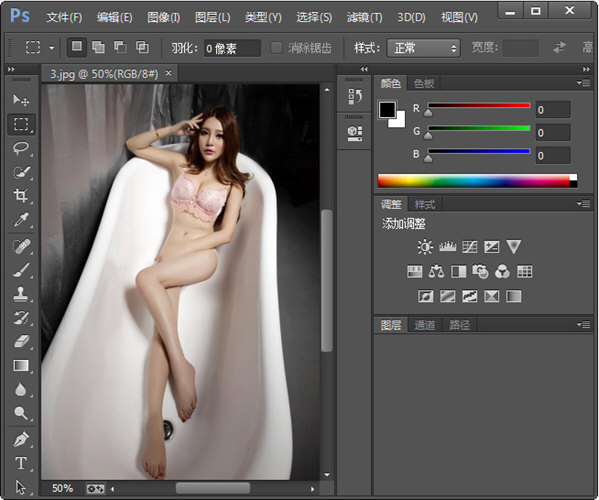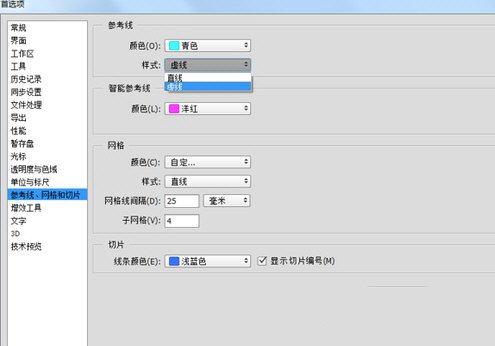PhotoShop 2016It is very suitable for professional photo retouchers.image processingtools,PhotoShop 2016The simplified Chinese version is an upgraded version based on the CS series. The software has more comprehensive functions on the original version. ps cc 2016 includes a variety offilter, brushes and other tools, which can be perfectly used on book covers, posters, etc.poster, graphic printing and other aspects of image processing work. Friends who like PhotoShop, come to Huajun Software Park to download and experience it!

PhotoShop 2016 FAQ
PhotoShop 2016What should I do if the installation fails?
During the installation process, the editor also mentioned that many people have encountered the problem that when the installation reaches 2%, it will prompt a failure
There may be many people who did not pay attention to the installation process, so I will repeat it here:
If an installation error occurs when the installation reaches 2%, the reason is that it conflicts with the previous PS version:
Open my computer, copy: C:Program FilesCommon FilesAdobe to open in the address bar, delete all files in this directory! ! ! You can also just take a step back and delete the "Adobe" folder.

PhotoShop 2016 function introduction
1. Multiple artboard support
The primary feature of this update is support for multiple artboards. Although AI has already had this feature, as the main force in UI and Web design, the lack of this feature on PS has led to people often talking about multi-artboard support when using Sketch. But starting from today, multi-artboard support is no longer the reason why Sketch hesitates in front of PS CC 2015! You no longer have to be happy to install dual monitors, but you can only draw on one!
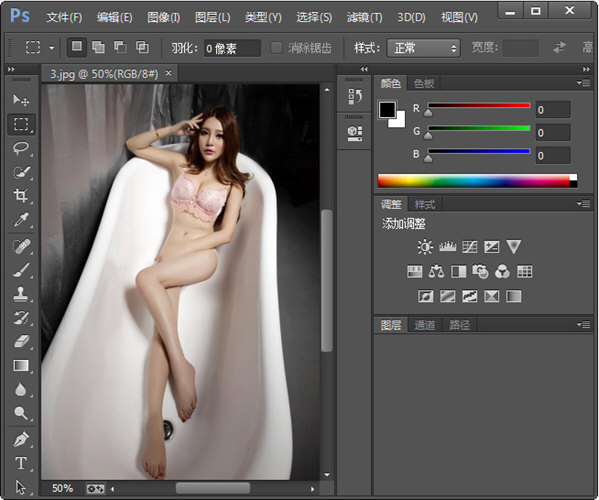
But it’s also understandable why there hasn’t been an update for this feature in 2 years – one thing affects the whole body, and after the multi-artboard function is added, all other tools and functions must be adjusted accordingly.
2. New design mode: PS design space
Never underestimateAdobeability. If multi-artboard support is just a simple "personal grudge" between PS and Sketch, then this new "design space" is completely chasing after Sketch. According to the official description, PS Design Space is completely an exclusive function for web and UI design! When you turn on this mode, functions such as 3D in the PS interface that have nothing to do with UI/Web design will be hidden, and you will have an exclusive operation interface for UI design!

Think about it, with the support of Creative Cloud, users can make materials easily called by all related programs, and this new "PS Design Space" can be completely independent from PS like other Adobe programs. In response to this problem, Scott Morris, senior marketing director of Adobe CC, said frankly in an interview that users still like to use PS, so they simply incorporated this model into PS. (Think about it carefully, it seems that this is really the case~)
Although the Adobe CC series software has various varieties and comprehensive coverage, it is Photoshop that is deeply rooted in people's hearts and can quickly and efficiently promote creative cloud services. The combination of the multi-artboard function and the heart's design space makes the work of web and UI designers more convenient. You will know with a little brainstorming.
3. Adobe Gallery
Whether you are an independent designer or a large design agency, a library is a must. Designers with limited financial resources use free or low-cost libraries. If the materials are not enough, they can make up for it by editing pictures; large design institutions have enough funds to purchase commercial libraries with rich content and comprehensive coverage. When they need pictures, they can look for them there. But even with the help of plug-ins, it is not that convenient to call large libraries in PS.
Now, Adobe Gallery is online to help you solve your problems! After the gallery material supplier Fotolia was acquired by Adobe, Adobe also has an inventory of up to 40 million images. Now this huge material library is launched as an online service with this version update, and has a place in the creative cloud suite.
When you see beautiful pictures in the Adobe gallery, you can import them into a low-resolution watermarked version through Creative Cloud. When you design web pages and apps, you can directly call these pictures, and you can perform various processing on them, whether it is scaling or adding filters. After the customer confirms your design plan, they can purchase the high-definition and uncensored version of the picture material through in-app purchase.
But considering the price of Adobe series software, you must also know that this library service will not be cheap, let alone free.
PhotoShop 2016 software features
Photoshop CC 2016 has little overall change.
(1) Some small functions have been added. First, the drawing board function has been added, which can create many new drawing boards.

(2) The export options of PS have also been adjusted, and a new export mode has been added.

(3) The style of the reference line can be changed to dotted line, and the style of the grid can be changed to dotted line and dot format.
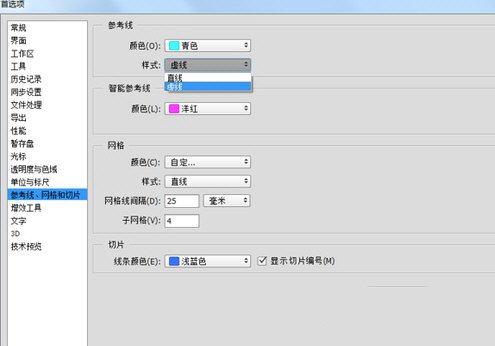
(4) The Easter eggs in PS CC2016 have changed and become human.

(5) The layer style has also changed, and the interface has changed. Multiple layer styles of the same type can be applied. For example, by clicking the plus sign on the right, you can apply several projection styles.

FAQ
Image processing issues
Colors are incorrect or displayed abnormally
Cause: Color profile not set correctly, monitor calibration issue, image mode mismatch, etc.
Solution: Check and set the correct color profile; calibrate the monitor; make sure the image mode matches the output device.
Poor image quality
Reason: The image resolution is too low, the compression is excessive, the filter effect is not ideal, etc.
Solution: Increase image resolution; avoid excessive compression; adjust filter parameters to achieve ideal results.
Image is distorted or skewed
Reason: The deformation mode is improperly set, and the image size is not properly processed after the change.
Solution: Change the deformation mode to "Free Deformation" or reduce the amount of deformation; first convert the layer to a smart object and then deform.
PhotoShop2016 shortcut keys list
1. Tool box
(If multiple tools share the same shortcut key, you can press [Shift] at the same time and select this shortcut key)
Rectangular and elliptical marquee tool [M]
Mobile Tools【V】
Lasso, Polygonal Lasso, Magnetic Lasso [L]
Magic Wand Tool 【W】
Cropping tool【C】
Slicing tool, slice selection tool [K]
Spray gun tools【J】
Brush tool, pencil tool [B]
Leather stamp, pattern stamp【S】
History Brush Tool, Art History Brush [Y]
Image eraser, background eraser, magic image eraser [E]
Gradient tool, paint bucket tool [G]
Blur, sharpen, and smear tools【R】
Dodge, Burn, Sponge Tools [O]
Path selection tool, direct selection tool [A]
Text tool 【T】
Fountain pen, freeform pen【P】
Rectangle, rounded rectangle, ellipse, polygon, straight line [U]
写字板、声音注释 【N】
吸管、颜色取样器、度量工具 【I】
Hand tool【H】
Zoom tool【Z】
Default foreground and background colors【D】
Switch the foreground color and background color [X]
Switch between standard mode and quick mask mode【Q】
Standard screen mode, full screen mode with menu bar, full screen mode [F]
Temporarily use the move tool [Ctrl]
Temporarily use the color absorbing tool [Alt]
Temporary use of the gripper tool [space]
Quickly enter tool options (there is at least one adjustable number in the current tool options panel) [0] to [9]
Cycle through brush selection [ [ ] or [ ] ]
Create a new gradient (in the "Gradient Editor") [Ctrl] + [N]
2. File operations
New graphic file [Ctrl]+[N]
Open an existing image [Ctrl]+[O]
Open as... [Ctrl]+[Alt]+[O]
Close the current image【Ctrl】+【W】
Save current image 【Ctrl】+【S】
Save as... [Ctrl]+[Shift]+[S]
Save as graphic for web page [Ctrl]+[Alt]+[Shift]+[S]
Page settings [Ctrl]+[Shift]+[P]
Print Preview [Ctrl]+[Alt]+[P]
Print 【Ctrl】+【P】
Exit Photoshop [Ctrl]+[Q]
3. Editing operation
Restore/redo the previous operation [Ctrl]+[Z]
Restore step by step forward [Ctrl]+[Alt]+[Z]
Redo step by step backward [Ctrl]+[Shift]+[Z]
Fade in/fade out [Ctrl]+[Shift]+[F]
Cut the selected image or path [Ctrl]+[X] or [F2]
Copy the selected image or path [Ctrl]+[C]
Merge copy [Ctrl]+[Shift]+[C]
Paste the contents of the clipboard into the current graphic [Ctrl]+[V] or [F4]
Paste the contents of the clipboard into the selection box [Ctrl]+[Shift]+[V]
Free transformation 【Ctrl】+【T】
Apply free transform (in free transform mode) [Enter]
Start transforming from the center or symmetry point (in free transformation mode) [Alt]
Limitation (in free transform mode) [Shift]
Distortion (in free transform mode) [Ctrl]
Cancel transformation (in free transformation mode) [Esc]
Free transformation of copied pixel data [Ctrl]+[Shift]+[T]
Transform the copied pixel data again and create a copy [Ctrl]+[Shift]+[Alt]+[T]
Delete the pattern or selected path in the selection box [DEL]
Fill the selected area or the entire layer with the background color
【Ctrl】+【BackSpace】or 【Ctrl】+【Del】
Fill the selected area or the entire layer with the foreground color
【Alt】+【BackSpace】or【Alt】+【Del】
The "Fill" dialog box pops up [Shift]+[BackSpace]
Fill from history [Alt]+[Ctrl]+[Backspace]
Open the "Color Settings" dialog box [Ctrl]+[Shift]+[K]
Open the "Pre-Adjustment Manager" dialog box [Alt] + [E] and press [M] after releasing it
Preset brushes (in the "Preset Manager" dialog box) [Ctrl]+[1]
Preset color style (in the "Pre-Adjustment Manager" dialog box) [Ctrl]+[2]
Preset gradient fill (in the "Pre-Adjustment Manager" dialog box) [Ctrl]+[3]
Preset layer effects (in the "Pre-Adjustment Manager" dialog box) [Ctrl]+[4]
Preset pattern fill (in the "Pre-Adjustment Manager" dialog box) [Ctrl] + [5]
Preset contour lines (in the "Pre-adjustment Manager" dialog box) [Ctrl]+[6]
Preset custom vector graphics (in the "Pre-Adjustment Manager" dialog box) [Ctrl]+[7]
Open the "Presets" dialog box [Ctrl]+[K]
Display the last displayed "Preferences" dialog box [Alt]+[Ctrl]+[K]
Set "General" options (in the Preferences dialog box) [Ctrl]+[1]
Set "Storage File" (in the Preferences dialog box) [Ctrl]+[2]
Set "Display and Cursor" (in the Preferences dialog box) [Ctrl]+[3]
Set "Transparent Area and Color Gamut" (in the Presets dialog box) [Ctrl]+[4]
Set "Units and Scales" (in the Preferences dialog box) [Ctrl]+[5]
Set "Guide Lines and Grid" (in the Preferences dialog box) [Ctrl]+[6]
Set "Plug-ins and Scratch Disks" (in the Preferences dialog box) [Ctrl]+[7]
Set "Memory and Image Cache" (in the Preferences dialog box) [Ctrl]+[8]
PhotoShop 2016 update log
1: Optimized performance
2: We are serious about solving bug problems
Statement: Due to copyright and manufacturer requirements, Huajun Software Park provides the official download package of PhotoShop2016
Huajun editor recommends:
PhotoShop2016 is so easy to use. It is one of the best software among them. I believe friends who have used it will say it is easy to use. If you don’t like it, we also have AutoCad 2020, Batch Butler, and Cloud Machine Manager.