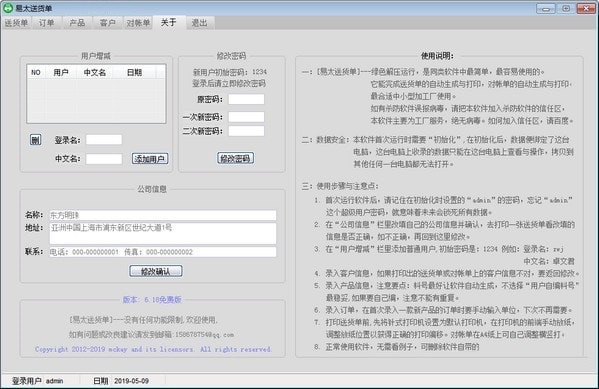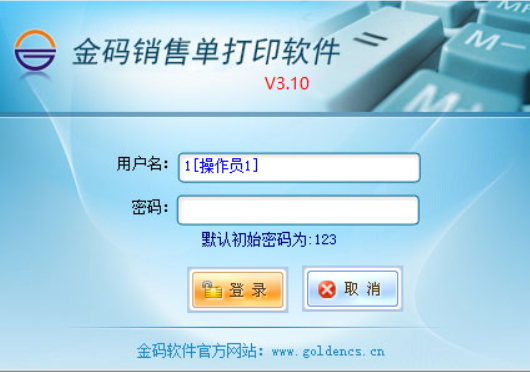The green version of Yitai Delivery Order is a very excellent professional delivery order printing tool. The latest version of Yitai Delivery Order has powerful functions and wide applicability. It is suitable for use in various small and medium-sized processing plants and can help you easily improve your work. Efficiency, and the operation interface of Yitai delivery order software is very simple and easy to operate. It can complete the automatic generation and printing of delivery orders, and also supports the automatic generation and printing of statements.
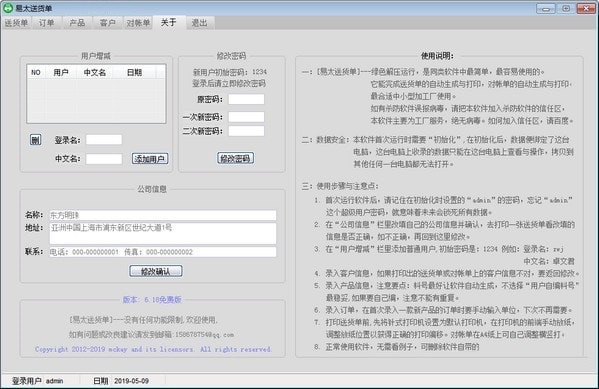
Features of Yitai delivery order software
1: The green version of Yitai Delivery Order is the simplest and easiest to operate among similar software. Complete the automatic generation and printing of delivery orders and automatic generation and printing of statements. Most suitable for small and medium-sized processing plants.
1: Delivery note: Supports all models of dot matrix printers, using ordinary 14×22 blank printing paper for multi-part copy documents.
2: Statement: supports ordinary ink cartridge printers and uses A4 blank printing paper.
2: Data security: After "initialization", the data is bound to the computer and cannot be opened on any other computer.
Three: Software security: If any anti-virus software falsely reports a virus, please add this software to the trust zone of the anti-antivirus software. Please refer to Baidu for how to join.
How to use Yitai delivery note
1: [Yitai Delivery Order Green Version] --- Green decompression operation, which is the simplest and easiest to use among similar software.
It can complete the automatic generation and printing of delivery orders and automatic generation and printing of statements.
Most suitable for small and medium-sized processing plants.
If any anti-virus software falsely reports a virus, please add this software to the trust zone of the anti-virus software.
This software mainly serves the factory and is absolutely virus-free. How to join the trust zone, please Baidu.
2: Data security: This software needs to be "initialized" when it is run for the first time. After initialization, the data will be bound to this computer.
Computer, the data collected on this computer can only be viewed and operated on this computer, copied to
It cannot be opened on any other computer.
Three: Usage steps and precautions:
1. After running the software for the first time, please remember the "admin" password set during initialization and forget "admin"
This super user password means that all data will be locked in the future.
2. Change your company information in the "Company Information" column and confirm it. Print a delivery note to see the changed information.
Check whether the information is correct. If not, come back here to modify it.
3. Add an ordinary user in the "User Add/Delete" column. The initial password is: 1234. For example: Login name: zwj
Chinese name: Zhuo Wenjun
4. Enter the customer information. If the customer information on the printed delivery note or statement is incorrect, go back and modify it.
5. Enter product information, pay attention to key points: It is best to let the software automatically generate the material number, do not select "User-generated material number"
The most stable thing. If you want to compile it yourself, be careful not to repeat it.
6. Enter the order. When entering an order for a new product for the first time, you need to manually enter the unit. This will not be necessary next time.
7. Before printing the delivery note, set the dot matrix printer as the default printer and manually place paper on the front of the printer.
Adjust the paper placement position to obtain the correct print offset. The statement can be typed horizontally or vertically on A4 paper according to your own needs.
8. Use the software normally without looking at the examples. You can delete the example data that comes with the software.
Yita delivery order update log
1. Fix bugs in the previous version
2. Optimize some functions
Huajun editor recommends:
Yitai Delivery Order is very simple to install, has powerful functions, and has no installation garbage. It is specially recommended to everyone, and everyone is welcome to download it! This site also has Lodop printing control, cloud machine manager, and batch manager for you to download!